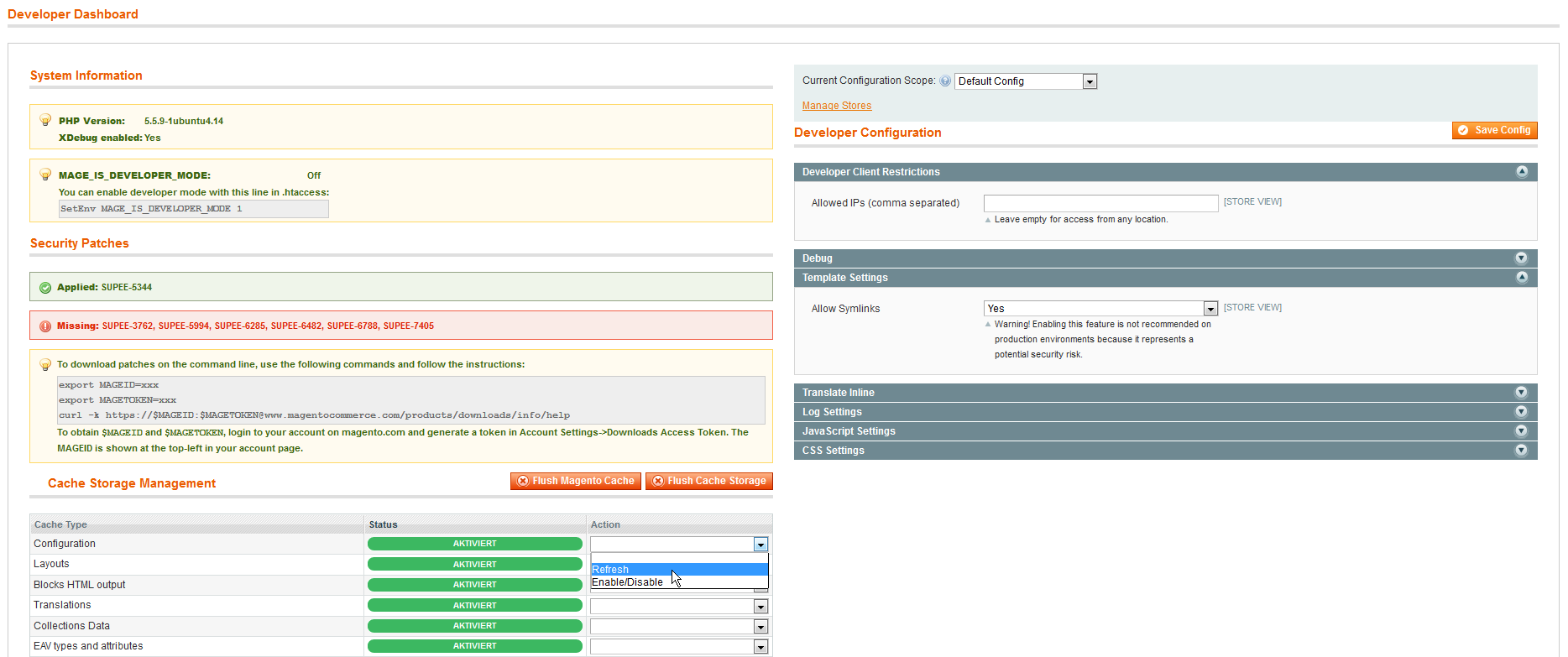Magento 1 extension: Provides an alternative admin dashboard for developers
- version: 0.1.0
- composer key: integer-net/dev-dashboard
- extension on GitHub
- direct download link
The extension adds a developer dashboard that you can choose as your start page for the admin panel. It contains the following widgets:
- Cache control: View cache status, flush cache
- Developer settings: View and set current developer settings
- System information: Display PHP version and other system information
- Patch information: Display applied and missing security patches (daily updated via http://tools.hypernode.com/)
- PHP >= 5.5 (might work on PHP 5.4 but as unsupported PHP version this is not tested. See: http://php.net/supported-versions.php)
- Magento CE 1.7.0.2 - Magento CE 1.9.2.4
- Add all files in to the Magento root or use modman to link them
- Clear the cache
- Log out admin user and log in again (if you don't have SSE AclReload installed)
- Remove all extension files from your Magento installation
To run the integration test suite, set up EcomDev PHPUnit and run from the Magento root:
phpunit --group IntegerNet_DevDashboard
If you have any issues with this extension, open an issue on GitHub.
Any contribution is highly appreciated. The best way to contribute code is to open a pull request on GitHub.
Fabian Schmengler, integer_net GmbH (@fschmengler)
OSL - Open Software Licence 3.0
Copyright (c) 2016 integer_net GmbH http://www.integer-net.com (@integer_net)
Used code to check for applied patches from Philwinkle_AppliedPatches
Copyright (c) 2015 Philwinkle LLC / Phillip Jackson (see source)