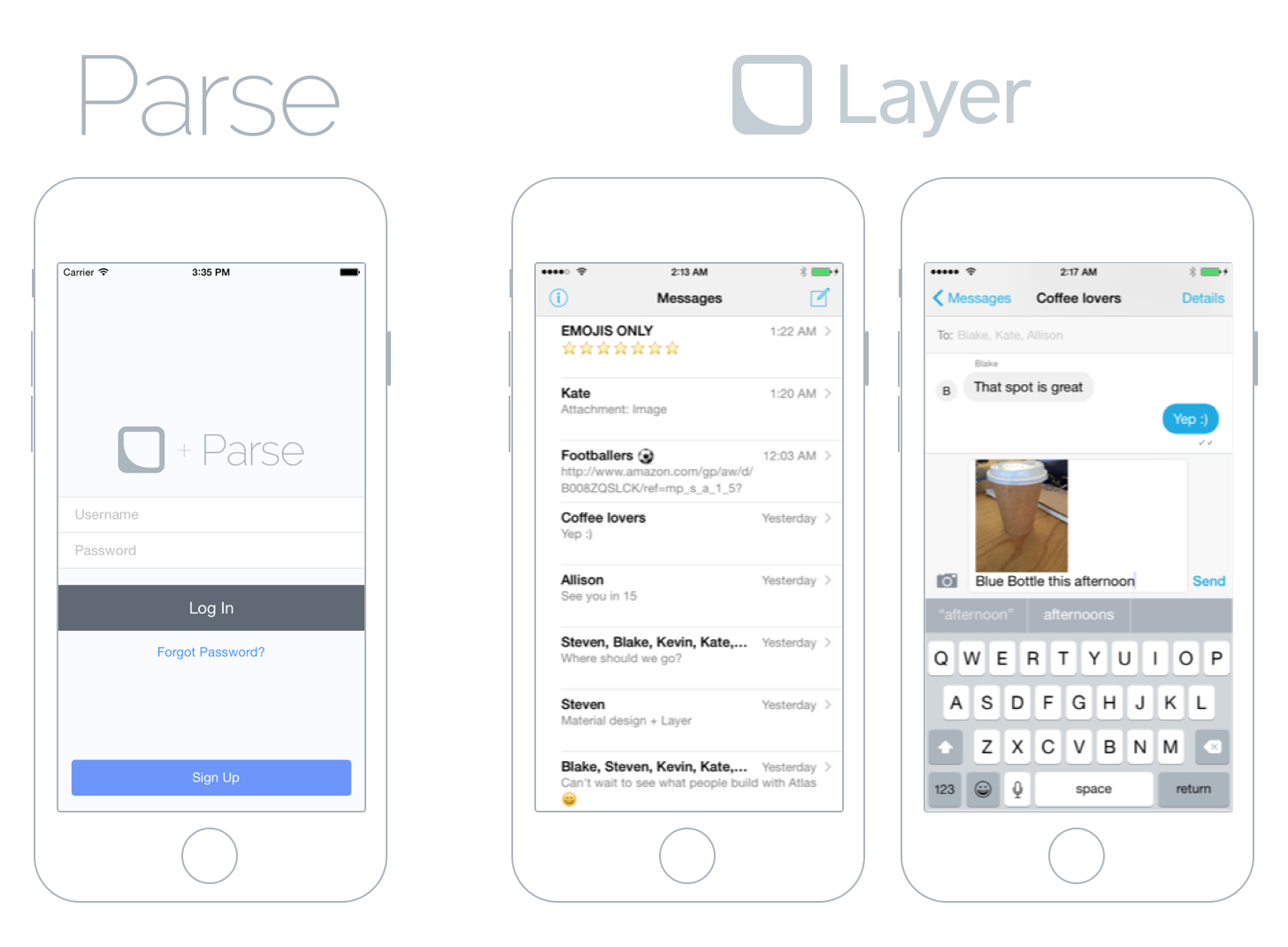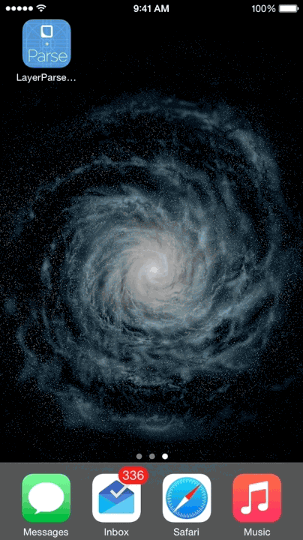This repository contains an example project that demonstrates how to implement an iOS chat application in Swift with messaging services provided by Layer, user interface components from Atlas and a user backend provided by Parse.
Here is the original project in Objective-C from Layer: Layer-Parse-iOS-Example
This application requires Xcode and the iOS SDK v8.0. Dependencies are managed via CocoaPods to simplify installation.
- Clone the project from Github:
$ git clone https://github.com/layerhq/Layer-Parse-iOS-Swift-Example.git - Install the dependencies in the root directory via CocoaPods:
$ pod install - Open
Layer-Parse-iOS-Swift-Example.xcworkspacein Xcode. - Replace
LayerAppIDString,ParseAppIDString, andParseClientKeyStringinAppDelegate.swiftwith your Layer and Parse credentials. - Add the Layer Parse Module to your Parse Cloud Code to serve as an authentication manager.
- (Recommended) If you want test users, import the
Resources/Users.jsonfile into your User class on Parse. - Build and run the application on your Simulator to create a new user and begin messaging!
For more in-depth documentation about this project, check our guide.
- Uses ParseUI to authenticate and create new users.
- Demonstrates how to get identity tokens from Parse Cloud Code using the Layer Parse Cloud Module
- Uses Atlas, Layer's UI components
In order to populate the sample app with content, you must configure the following variable inside AppDelegate.swift:
LayerAppIDString: The Layer application identifier for your application.ParseAppIDString: Your Parse App ID.ParseClientKeyString: Your Parse Client Key.
This project was lovingly crafted in San Francisco. At Layer, we are building the full-stack building block for communications. We value, support, and create works of Open Source engineering excellence.
Layer-Parse-iOS-Swift-Example is available under the Apache 2 License. See the LICENSE file for more info.