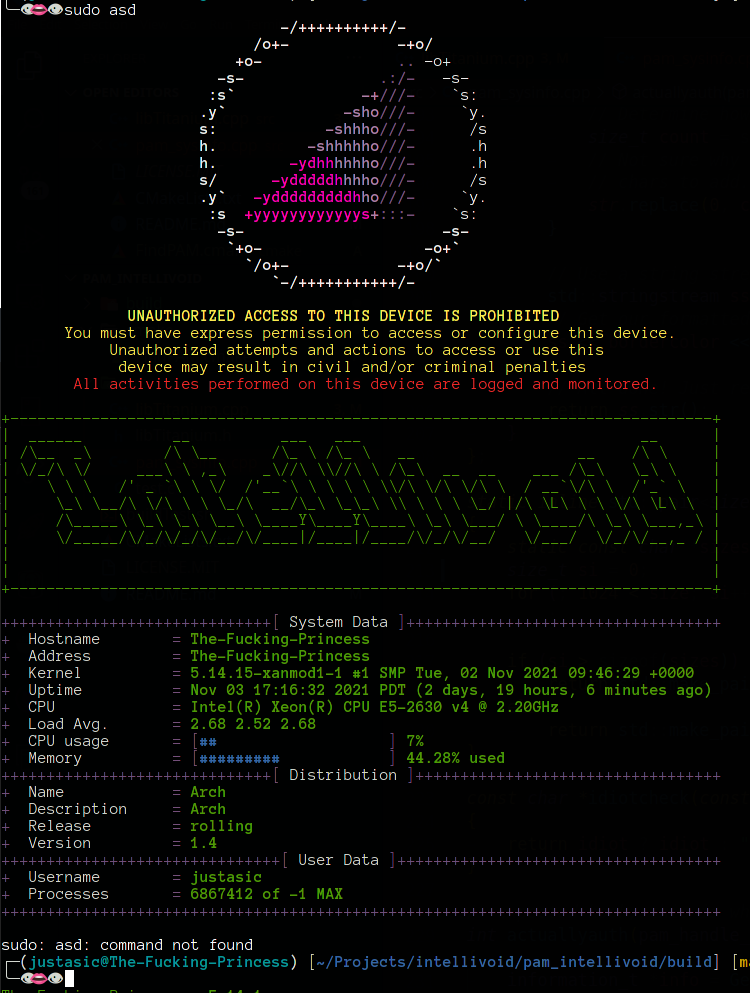This PAM module prints the state of the system, warning banner, and logos upon login.
It also logs all changes of privilege (logins, sudo uses, etc.) and sends notifications to the relevant people.
To build run the following commands:
Build the PAM module
mkdir build; cd build; cmake ..; make packageor
mkdir build; cd build; cmake ..; makeBuild Test
gcc -o pam_test src/test.c -lpam -lpam_misc
The build scripts will take care of putting your module where it needs to be, /lib/security.
You should only need to build and install the .rpm file. Alternatively you can manually copy pam_intellivoid.so to the install location.
The config files are located in /etc/pam.d/, find the relevant configurations and at the top of the pam file (or anywhere), put these lines:
auth optional pam_intellivoid.so
account optional pam_intellivoid.so
To run the test program, just do: pam_test backdoor and you should get some messages saying that you're authenticated! Maybe this is how Sam Flynn 'hacked' his father's computer in TRON Legacy =D.