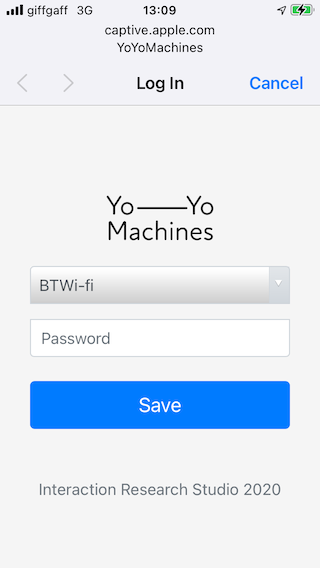The Yo-Yo WiFi Manager Library is an Arduino Library for ESP8266 and ESP32 that manages WiFi credentials via a captive portal configuration webpage; in this respect it is an alternative to the excellent WiFiManager. However, the Yo-Yo WiFi Manager Library also supports the configuration of multiple devices simultaneously through one portal page, manages multiple sets of network credentials per device and offers full customisation of the portal HTML and JavaScript.
Beyond WiFi credential management, the Yo-Yo WiFi Manager Library provides a means to host rich web experiences that can integrate with electronics for Physical Computing applications. Hosted webpages using HTML and JavaScript can call custom RESTful endpoints that can easily be defined to talk directly to the ESP modules and any external circuitry. The webserver can serve any SPIFFS file, be that media files (JPEG, PNG, MP3, etc) or any JavaScript libraries (jQuery, bootstrap.js, Vue.js, p5.js, etc) within the storage capacity of the device. Operating as a captive portal and managing its own WiFi network, there is no requirement for an Internet connection. Furthermore, the library will manage local peer networks of multiple devices operating together in this way.
The library is being developed by David Chatting (@davidchatting), Mike Vanis (@mikevanis) and Andy Sheen (@andysheen) for the Yo–Yo Machines project at the Interaction Research Studio - Goldsmiths, University of London. Collaboration welcome - please contribute by raising issues and making pull requests via GitHub.
The latest stable release of the library is available in the Arduino IDE Library Manager - search for "YoYoWiFiManager". Click install.
Alternatively, the library can be installed manually. First locate and open the libraries directory used by the Arduino IDE, then clone this repository (https://github.com/interactionresearchstudio/YoYoNetworkManager) into that folder - this will create a new subfolder called YoYoWiFiManager.
The Yo-Yo WiFi Manager requires that either the Arduino core for the ESP8266 or ESP32 is installed - follow these instructions:
- ESP8266 - https://github.com/esp8266/Arduino#installing-with-boards-manager
- ESP32 - https://github.com/espressif/arduino-esp32/blob/master/docs/arduino-ide/boards_manager.md
- ESP8266 - https://randomnerdtutorials.com/install-esp8266-filesystem-uploader-arduino-ide/
- ESP32 - https://randomnerdtutorials.com/install-esp32-filesystem-uploader-arduino-ide/
This section describes in some technical detail each of the examples available from the Examples menu once the Yo-Yo WiFi Manager is correctly installed.
To compile these examples in the Tools menu select either Generic ESP822 Module or ESP32 Dev Module. The data folders in an each example contains the HTML, JavaScript and image files - these need to be uploaded separately. Here the data folders do not exceed 1MB, so in the Tools menu for the ESP8266 select 4MB (FS:3MB OTA:~512KB) for Flash Size and for the ESP32 select a Partition Scheme of Default 4MB with spiffs (1.2MB APP/1.5MB SPIFFS) - assuming a Flash Size of 4MB. Then upload the associated data folder using the uploader tool - also found under the Tools menu.
Every Yo-Yo WiFi Manager sketch has this essential structure:
#include <YoYoWiFiManager.h>
YoYoWiFiManager wifiManager;
void setup() {
wifiManager.init();
wifiManager.begin("YoYoMachines", "blinkblink");
}
void loop() {
wifiManager.loop();
}
This few lines of code will start a new WiFi network called YoYoMachines, with the password blinkblink. When a client joins the network the captive portal will host the content from the data folder - where /index.html is the root.
The Basic example sets up a captive portal to configure network credentials and establish Internet access. If multiple devices are started close to each other and share the same credentials they will automatically form a peer network; setting the network through the captive portal will then simply configure them all.
#include <YoYoWiFiManager.h>
#include <YoYoSettings.h>
YoYoWiFiManager wifiManager;
YoYoSettings *settings;
void setup() {
//Load any previously saved settings (max capacity of 512 bytes):
settings = new YoYoSettings(512);
wifiManager.init(settings, onceConnected);
//Attempt to connect to a WiFi network previously saved in the settings,
//if one can not be found start a captive portal called "YoYoMachines",
//with a password of "blinkblink" to configure a new one:
wifiManager.begin("YoYoMachines", "blinkblink"); //does not block
}
void onceConnected() {
//Runs once when we are connected to a WiFi network
}
void loop() {
//wifiManager.loop() must always be called:
uint8_t wifiStatus = wifiManager.loop();
if(wifiStatus == YY_CONNECTED) {
//Runs whenever we are connected to a WiFi network
}
}
The data folder contains a basic HTML form and javascript to configure a local WiFi network. This process is orchestrated by script.js of which this is a simplified version:
function init() {
//GET any previously saved credentials:
$.getJSON('/yoyo/credentials', function (json) {
configure(json);
});
}
function configure(json) {
//Configure the interface with any previously saved credentials:
console.log(json);
populateNetworksList();
}
function populateNetworksList() {
//GET a list of visible WiFi networks:
$.getJSON('/yoyo/networks', function (json) {
console.log(json);
//Refresh every 10 seconds:
setTimeout(function() {
populateNetworksList();
}, 10000);
});
}
function onSaveButtonClicked() {
//When the save button is clicked:
var data = {
ssid: $('#ssid').val(),
password: $('#password').val()
};
//POST the new credentials:
$.ajax({
type: "POST",
url: "/yoyo/credentials",
data: JSON.stringify(data),
});
}
This example uses the built-in endpoints /yoyo/credentials and /yoyo/networks.
Once started, by default the built-in LED will flash every second until a network is found or if none is available (with a minimum timeout of 30 seconds) the LED will light constantly and create a captive portal page. Once the network is configured and connected the LED will blink quickly three times and then stay off. If the connected network becomes unavailable, after a minimum timeout of 30 seconds the captive portal network will be restarted to allow reconfiguration. If no clients connect to the captive portal after at least 60 seconds another attempt is made to connect to any known networks. And so on.
The following endpoints are built-in:
/yoyo/credentials GET + POST
/yoyo/networks GET
/yoyo/clients GET
/yoyo/peers GET
YY_CONNECTED is functionally equivalent to and numerically equal to WL_CONNECTED.
- Fix the TODOs in the existing codebase
- Extend SD card support to ESP8266
- The default HTML page should generate a page that allows basic wifi config
- Network discovery - zero conf (bonjour) support - use of iBeacon on the ESP32?
- HTTP File upload to SPIFFS
- Support for peer-to-peer serverless connections across the Internet
The Yo-Yo WiFi Manager works with 2.4GHz WiFi networks, but not 5GHz networks - neither ESP8266 or ESP32 support this technology.