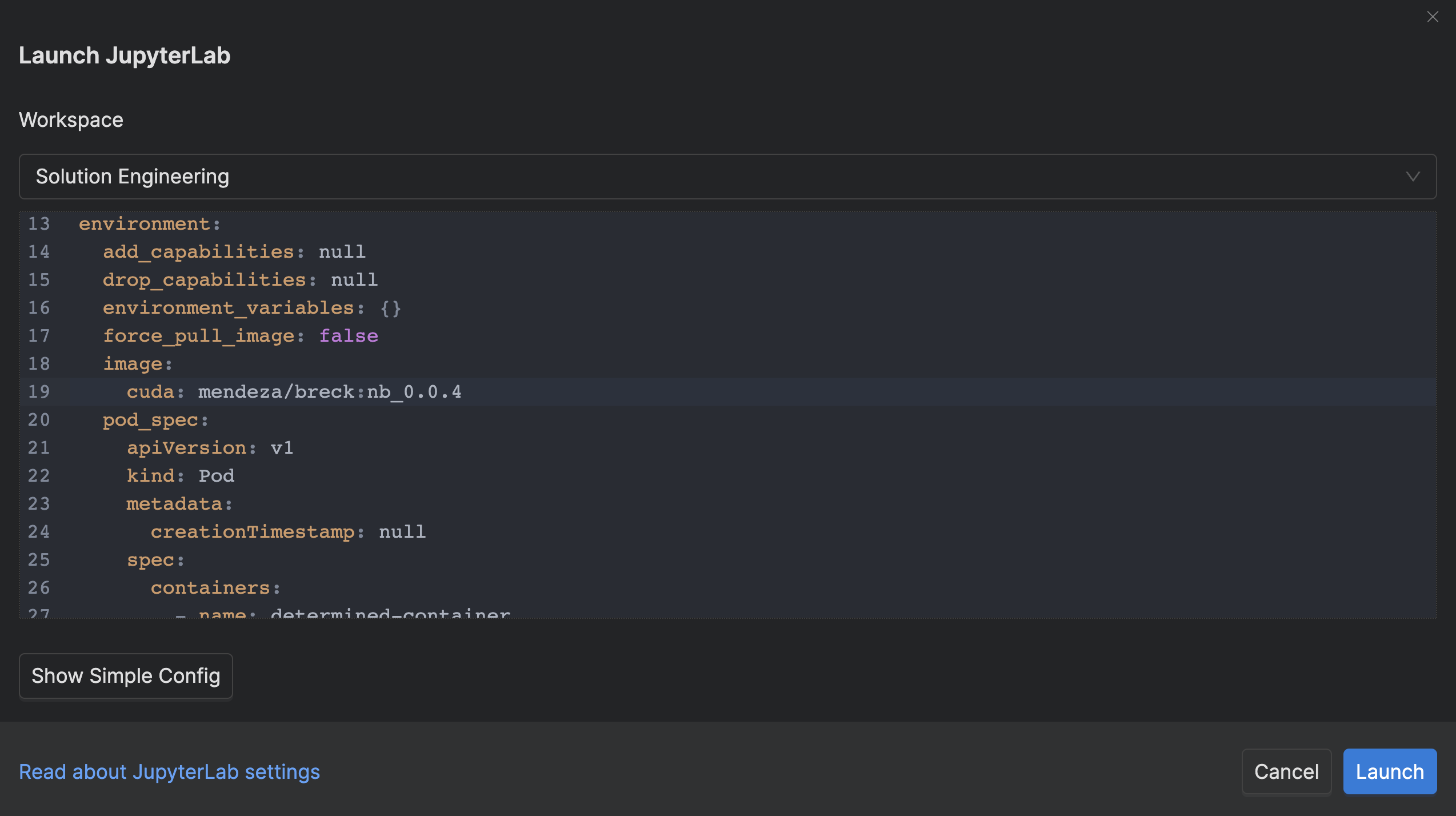Demo running End to End MLOPS using Determined, Pachyderm, and Kserve. Demo runs Object Detection on Xview Dataset
- Create Jupyterlab instance on MLDS cluster with resource pool T4 or A100
- Select one GPU in jupyterlab environment
- Use docker container:
mendeza/breck:nb_0.0.5
See screenshot below:
-
Open Terminal
-
git clone https://github.com/interactivetech/pdk-obj-det-demo-sil.git -
cd pdk-obj-det-demo/ -
git clone http://github.com/interactivetech/pdk-use-cases-dev-sil.git -
Go to MLDM: http://mldm-pachyderm.us.rdlabs.hpecorp.net/ , make sure there is a project called object-detection-demo
-
open the object-detection-demo project in MLDM and make sure all the pipelines (and repos) are deleted. We will create the data repo and the pachyderm pipelines in a jupyter notebook using the Pachyderm Python Client
-
Main notebook will be using to complete the demo Demo_PDK.ipynb
-
Notebook use to run predictions from served KServe model: Demo_Request_Prediction.ipynb
- Run all the cells before hand, some cells will take >5 min because one of the cells trains a FasterRCNN model inside the notebook, and another cell trains a model using MLDE.
- Walk through the demo cell by cell to demonstrate MLDE and MLDM
The pachyderm train.py and container will check if there have been previous experiments ran:
try:
if checkpoint is None:
parent_id = None
configfile["data"]["pachyderm"]["previous_commit"] = None
exp = client.create_experiment(configfile, code_path)
else:
parent_id = checkpoint.training.experiment_id
configfile["data"]["pachyderm"]["previous_commit"] = pach_version
exp = client.continue_experiment(
configfile, parent_id, checkpoint.uuid
)If you want to retrain your model from scratch, be aware of this.