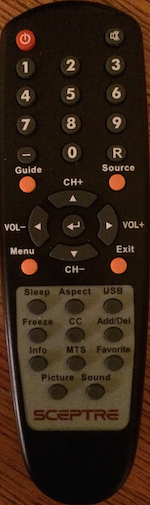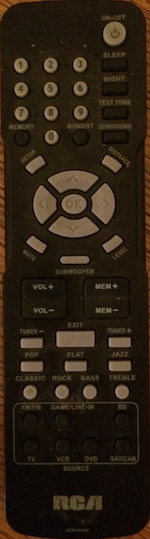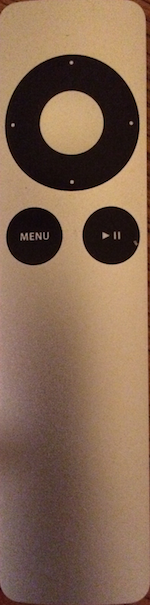- Step 1: Turn on the TV
- Step 2: Change the TV Source to "TV"
- Just hit the up / down buttons (CH+ / CH-) on the TV Remote
- Step 1: Turn on the TV (TV Remote)
- Step 2: Turn on the Apple TV (Apple TV Remote)
- Step 3: Turn on the Surround Sound System (Surround Sound Remote)
- Step 4: Change the TV Source to HDMI1
- Step 5: Change the Surround Sound Input Source to "BD"