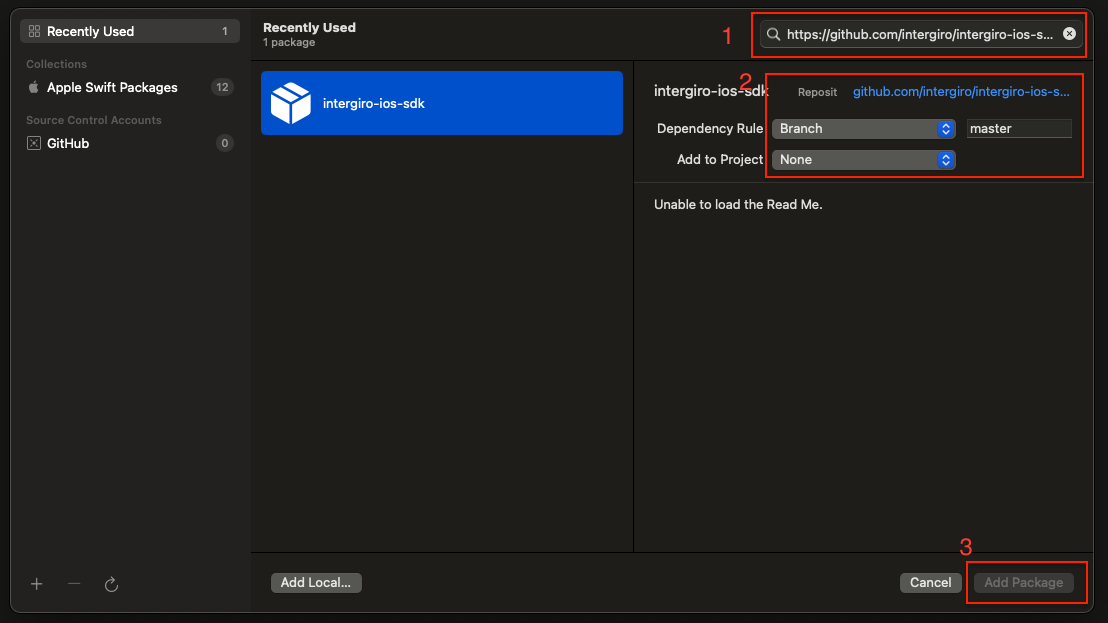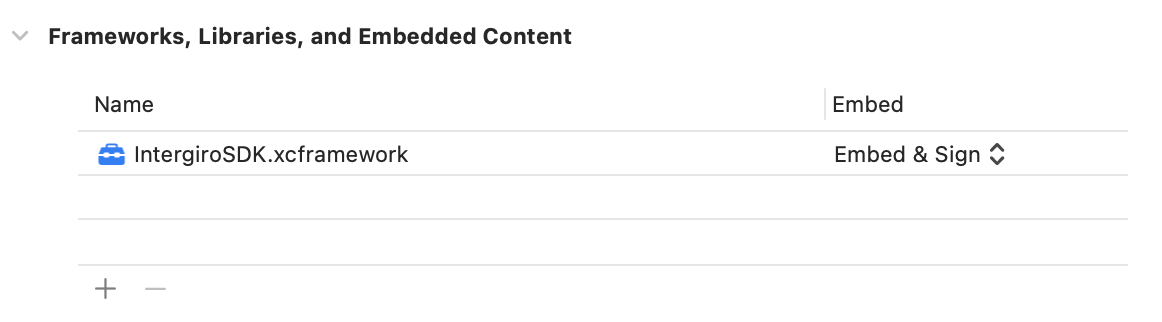import IntergiroSDK
Intergiro.setPublicKey("<PUBLIC_KEY>")To add support for Wallet Extension it is needed to add two extensions to the App
- UI extension for the Authentification process. You must do the auth process with
launchmethod.- 'viewController' should be passed to launch, to present auth flow inside ui extension
Intergiro.launch(token: "<TOKEN>", viewController: UIViewController? = nil, completion: (([String: Any]?, Error?) -> Void)?)- Non-UI extension to provide data for Wallet App.
status() async -> PKIssuerProvisioningExtensionStatusmethod fromPKIssuerProvisioningExtensionHandlershould returnPKIssuerProvisioningExtensionStatusthat containsrequiresAuthentication = true- Extension should redirect 3 methods to the SDK:
Intergiro.WalletExtension.passEntries() async -> Result<[PKIssuerProvisioningExtensionPaymentPassEntry], IntergiroError>
Intergiro.WalletExtension.remotePassEntries() async -> Result<[PKIssuerProvisioningExtensionPaymentPassEntry], IntergiroError>
Intergiro.WalletExtension.generateAddPaymentPassRequestForPassEntryWithIdentifier(
_ identifier: String,
configuration: PKAddPaymentPassRequestConfiguration,
certificateChain certificates: [Data],
nonce: Data,
nonceSignature: Data
) async -> Result<PKAddPaymentPassRequest?, IntergiroError>They are written with async/await approach, but also have analogs with completion block
Add a package by selecting File → Add Packages… in Xcode’s menu bar.
Search for the IntergiroSDK using the repo's URL:
https://github.com/intergiro/intergiro-ios-sdk.gitTo integrate via a Package.swift manifest instead of Xcode, you can add
IntergiroSDK to the dependencies array of your package:
dependencies: [
.package(
name: "IntergiroSDK",
url: "https://github.com/intergiro/intergiro-ios-sdk.git"
),
// Any other dependencies you have...
],Then, in any target that depends on a IntergiroSDK product, add it to the dependencies
array of that target:
.target(
name: "MyTargetName",
dependencies: [
.product(name: "IntergiroSDK", package: "IntergiroSDK"),
]
),Add to Podfile
pod 'IntergiroSDK', git => 'https://github.com/intergiro/intergiro-ios-sdk.git'
- Download the latest version of the SDK
- Open the General settings in your Xcode project
- Drag & Drop IntergiroSDK.xcframework to the Frameworks, Libraries and Embedded Content section (select Copy items if needed during copying)
- Make sure option Embed & Sign is selected
The Intergiro iOS SDK is compatible with apps targeting iOS 13 or above.
Intergiro iOS SDK is released under the MIT license.