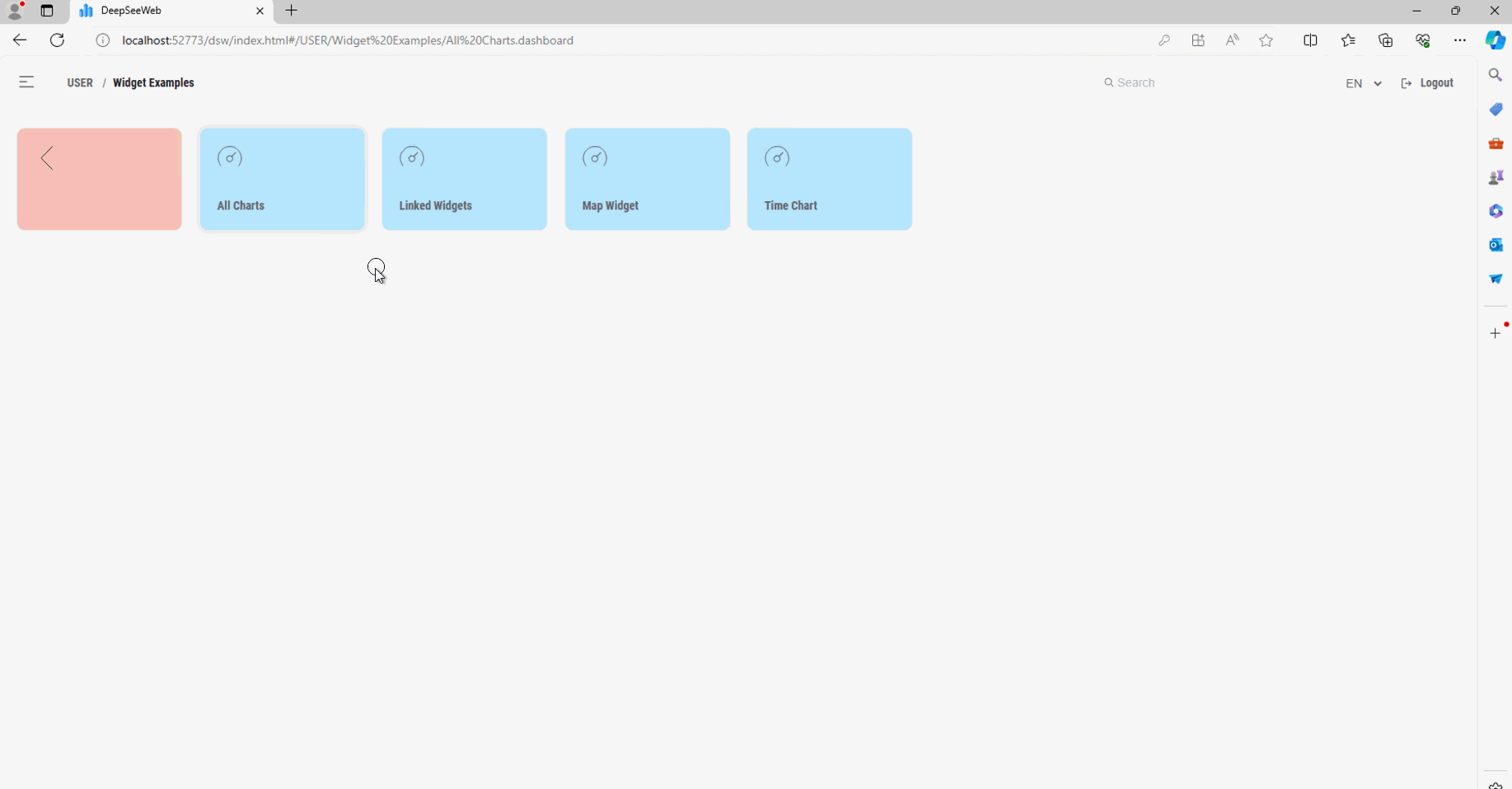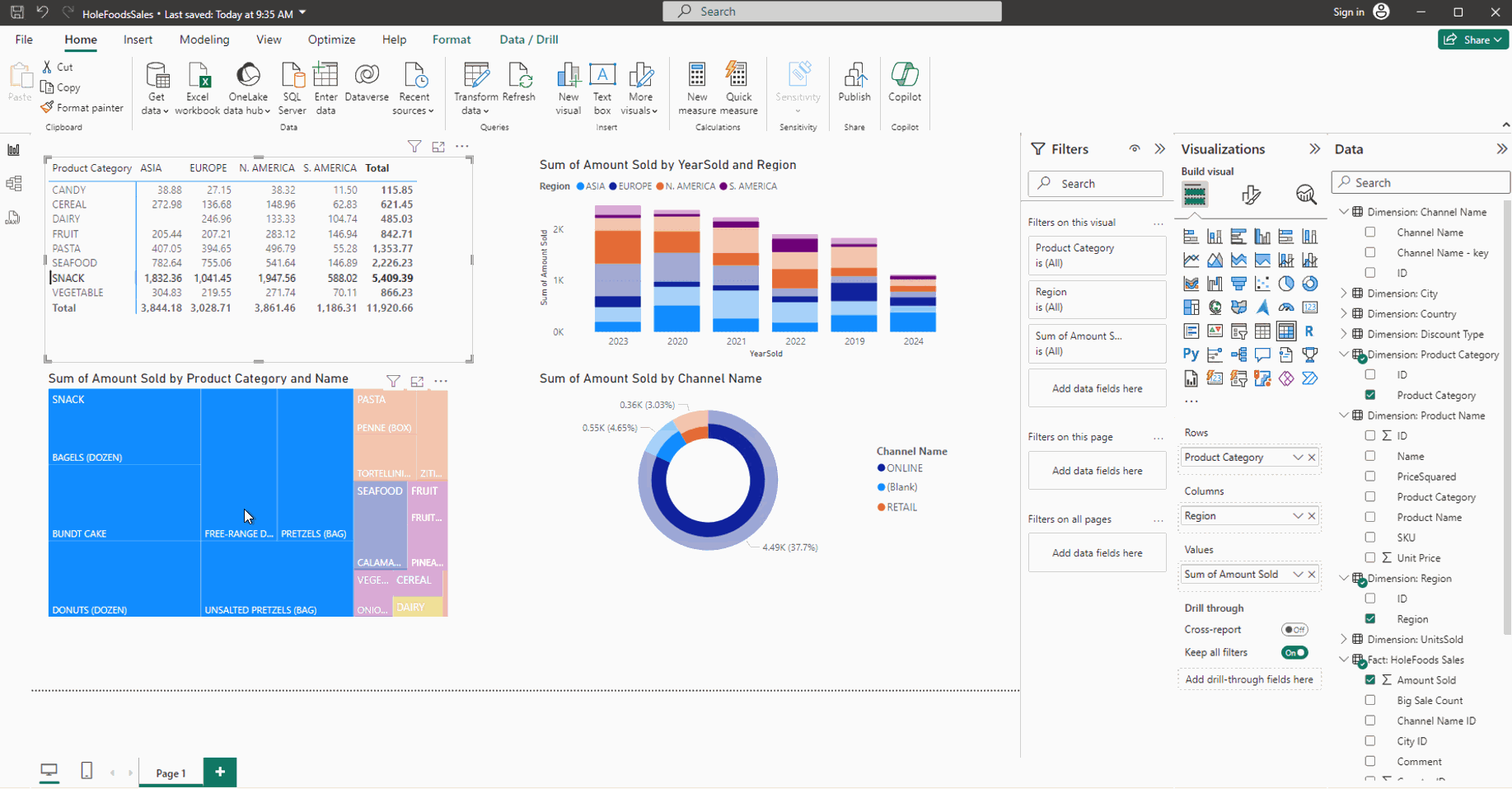Intro to Analytics using InterSystems BI feature in InterSystems IRIS. You can find more information in the documentation
Build image
docker compose build
Run container
docker compose up -d
- Go to Management Portal
- Go to Analytics > USER namespace > User Portal and open Pareto Chart for Product and Category dashboard.
- Change some filters. Widgets are linked.
- Go back clicking on Home link.
- Go to Analytics > USER namespace > User Portal and open Drill options dashboard.
- Drill-down through data.
- Go back clicking on Home link.
- Go to Analytics > USER namespace > User Portal and open Date filter demo dashboard.
- Change filters and chart type.
- Click on Show detail listing button to list the actual fact tables that have been computed for a cell value.
- Go back to Management Portal or click on Menu > Management Portal.
- Go to Analytics > USER namespace > Analyzer
- Cube: "HoleFoods Sales"
- Drag & drop "Product" into Rows.
- Drag & drop "Region" into Columns.
- Drag & drop "Product Name" into "Product Category"
- Try some quick graphical representation.
- Include "Revenue" measure.
- Click on one cell and get the detailed listing.
- Go back to Management Portal
- Go to Analytics > USER namespace > Architect.
- Click Open > HoleFoods Sales Cube.
- Have a look at the Source Class
- Review different defined dimensions, measures and listings.
- You could re-build the whole cube if you want from here.
- In the Tools tab you can access to Analyzer tool.
- In VS Code, open the source class.
- In Explorer > SQL run a query to see the contents of the source class.
select * from HoleFoods.SalesTransaction
- In a WebTerminal session, add some new additional rows:
do ##class(HoleFoods.Utils).AddData(1000,1,1)
- Check in Explorer > SQL the number of rows
- Check in Analytics > Analyzer the actual number of records.
- Instead a full cube build you are going to synchronize only the new data, run:
do ##class(%DeepSee.Utils).%SynchronizeCube("HoleFoods")
- Check again in Analytics > Analyzer the number of records after the synchronization.
You will create a simple MDX query (pivot table) and then use some widget in a dashboard to represent it.
- Go to Management Portal or click on Menu > Management Portal.
- Go to Analytics > USER namespace > Analyzer
- Select "HoleFoods Sales" Cube.
- Click "New"
- Drag & drop "Product Category" into Rows.
- Drag & drop "Date of Sale" into Columns.
- Drag & drop "Units Sold" into "Measures"
- Click "Save"
- Folder: Workshop
- Pivot Name: "UnitsSoldbyDate"
- Category: Workshop
- Public: true
- Go to Management Portal > Analytics > USER namespace > User Portal
- Check that your Pivot appears now on "Workshop" section
- Click on the cover, and figure out how to change the appearance using the book icon.
- Go to Management Portal > Analytics > USER namespace > User Portal
- Click on the plus icon on the top > Add Dashboard
- Folder: Workshop
- Dashboard name: UnitsSold
- Dashboard title: Units Sold over the years
- Category: Workshop
- Public: true
- Click on the left menu
- Widgets > Add Widget > Stacked bar chart > choose your pivot as data source
- Change the size of the widget
- Chart Settings > Colors & style > Caribbean
- Controls > Add
- Location: Widget
- Target: *
- Action: Apply Filter
- Filter: Region
- Save
Have a look at the Business Intelligence REST API
- In Postman, open IRISBIRESTAPI.postman_collection.json
- Try different requests.
- Have a look at the Community Package DSW
- Go to http://localhost:52773/dsw/index.html#/USER and see it working with your own dashboard
You can also use InterSystems IRIS Connector for Power BI.
If you have Power BI, have a look at the docs and try the sample HoleFoodsSales.pbix