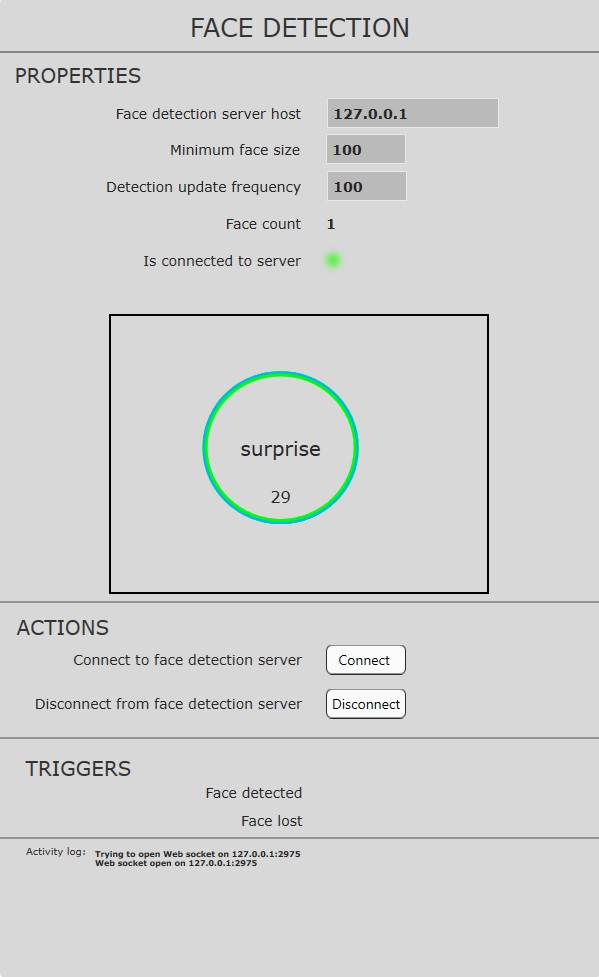Intuiface Interface Asset which uses the OpenVINO™ toolkit to automatically detect, log, and react to age, gender, head pose, and emotion using any camera.
It comes with a default Design Accelerator that will enable you to easily test Face Detection within Intuiface Composer.
To add a Face Detection Interface Asset into an Intuiface experience, follow these steps:
- Close all running instances of Intuiface Composer.
- Download the latest released package here.
- Extract the archive and copy the FaceDetection folder to the path "[Drive]:\Users\[UserName]\Documents\Intuiface\Interface Assets".
- Launch Intuiface Composer and open your project.
- Open the Interface Asset panel and select the Add an Interface Asset option. When you enter "FaceDetection" in the search bar, you should see the FaceDetection Interface Asset.
Prerequisites:
- install Visual Studio 2015 or later
- install CMake 3.4 or later
- install Python 3.6.5
- install OpenVINO (version 2020.1.033)
Configure environment variables:
cd C:\\Program Files (x86)\\IntelSWTools\\openvino\\bin
setupvars.batInstall OpenVINO dependencies:
cd C:\\Program Files (x86)\\IntelSWTools\\openvino\\deployment_tools\\model_optimizer\\install_prerequisites
install_prerequisites.batInstall Face Detection dependencies:
- install Boost 1.72
- create "OPEN_VINO" environment variable with value: C:\Users\your_username\Documents\Intel\OpenVINO
Open FaceDetection.sln with Visual Studio and generate a build. Run OpenVINOFaceDetectionServer project to launch face detection server. Open ./dist/x64/Release/TestFaceDetection/ directory and run TestFaceDetection.exe to test Intuiface Interface Asset.
Copyright © 2020 Intuiface.
Released under the MIT License.