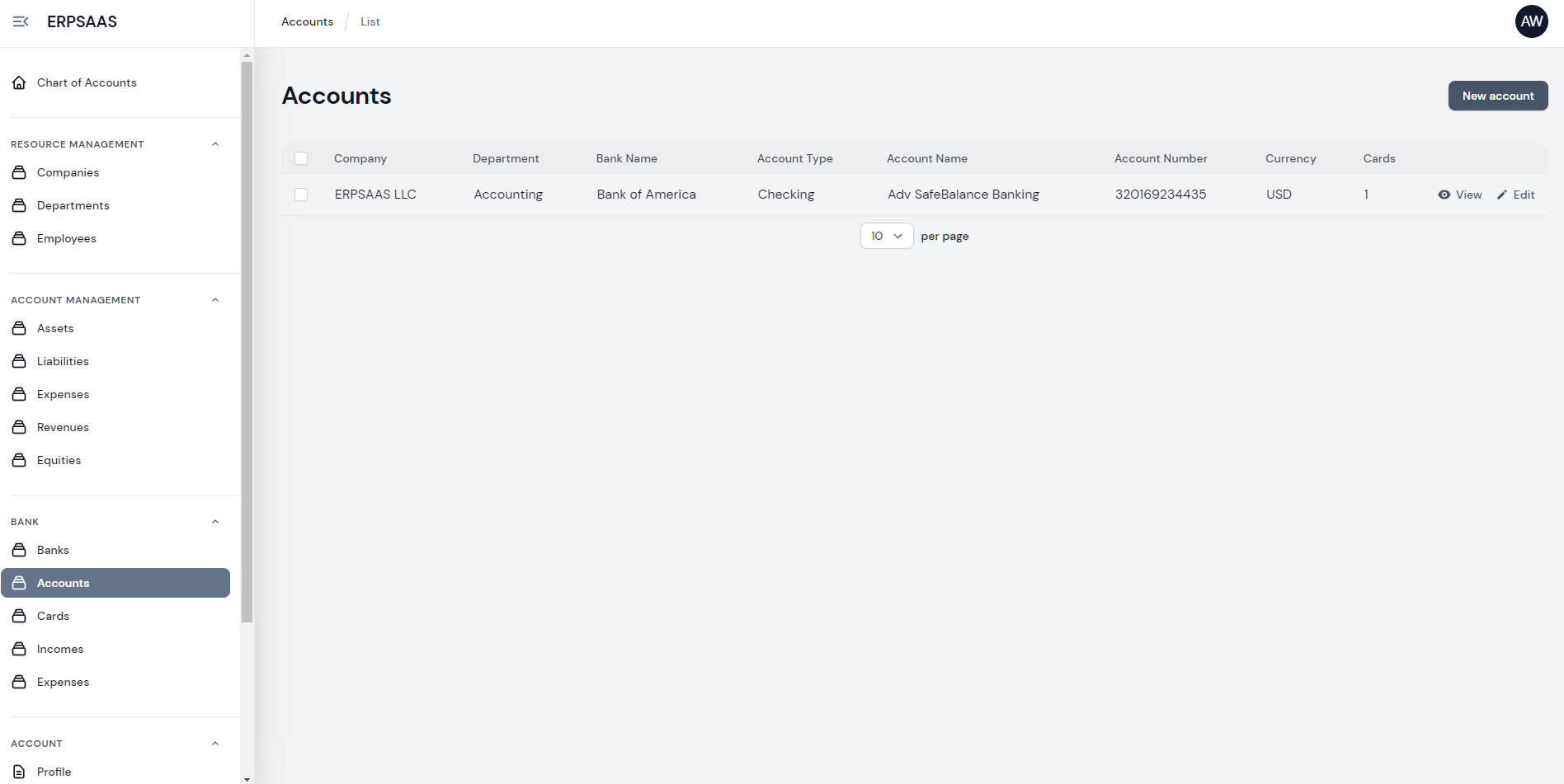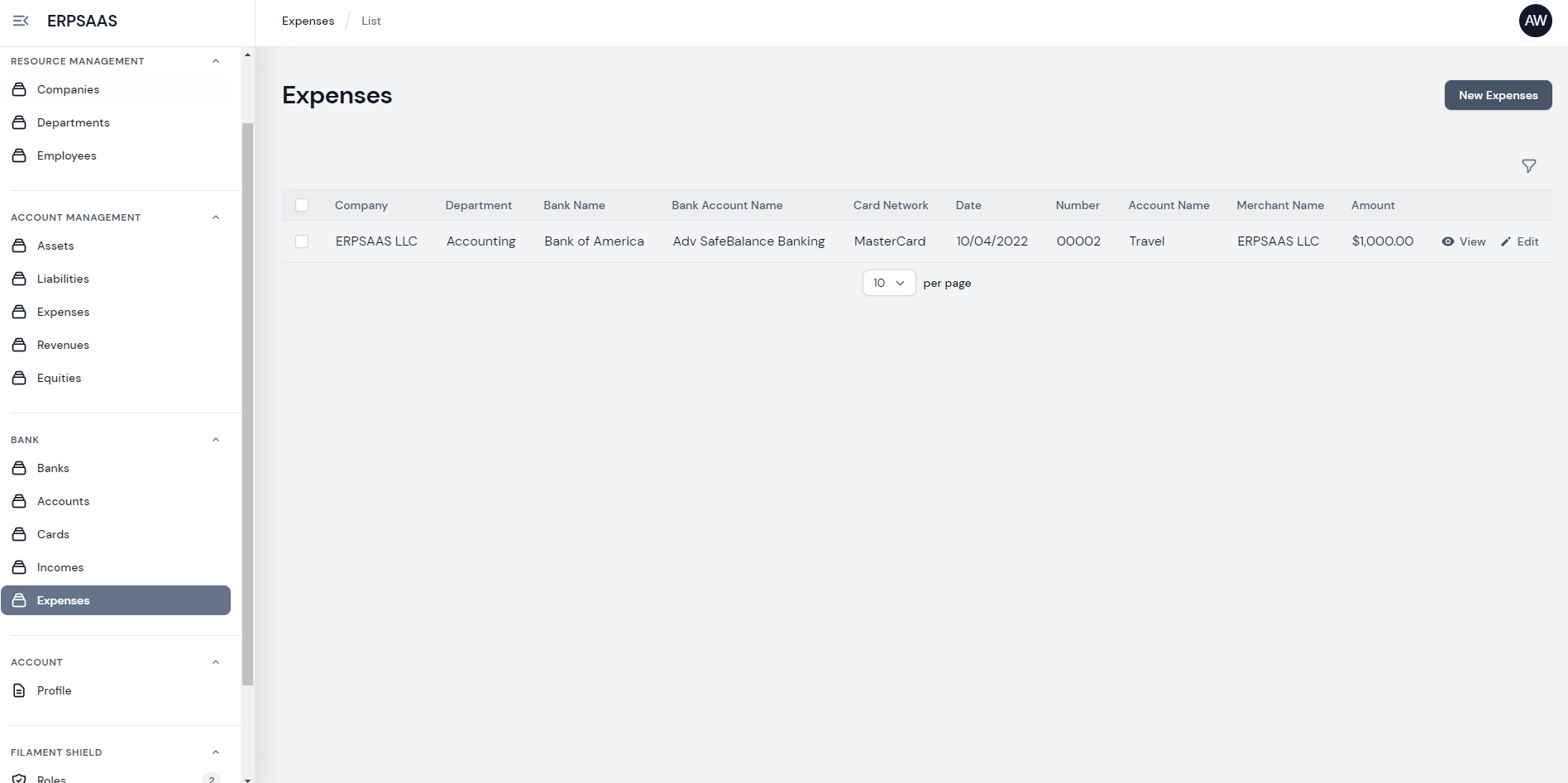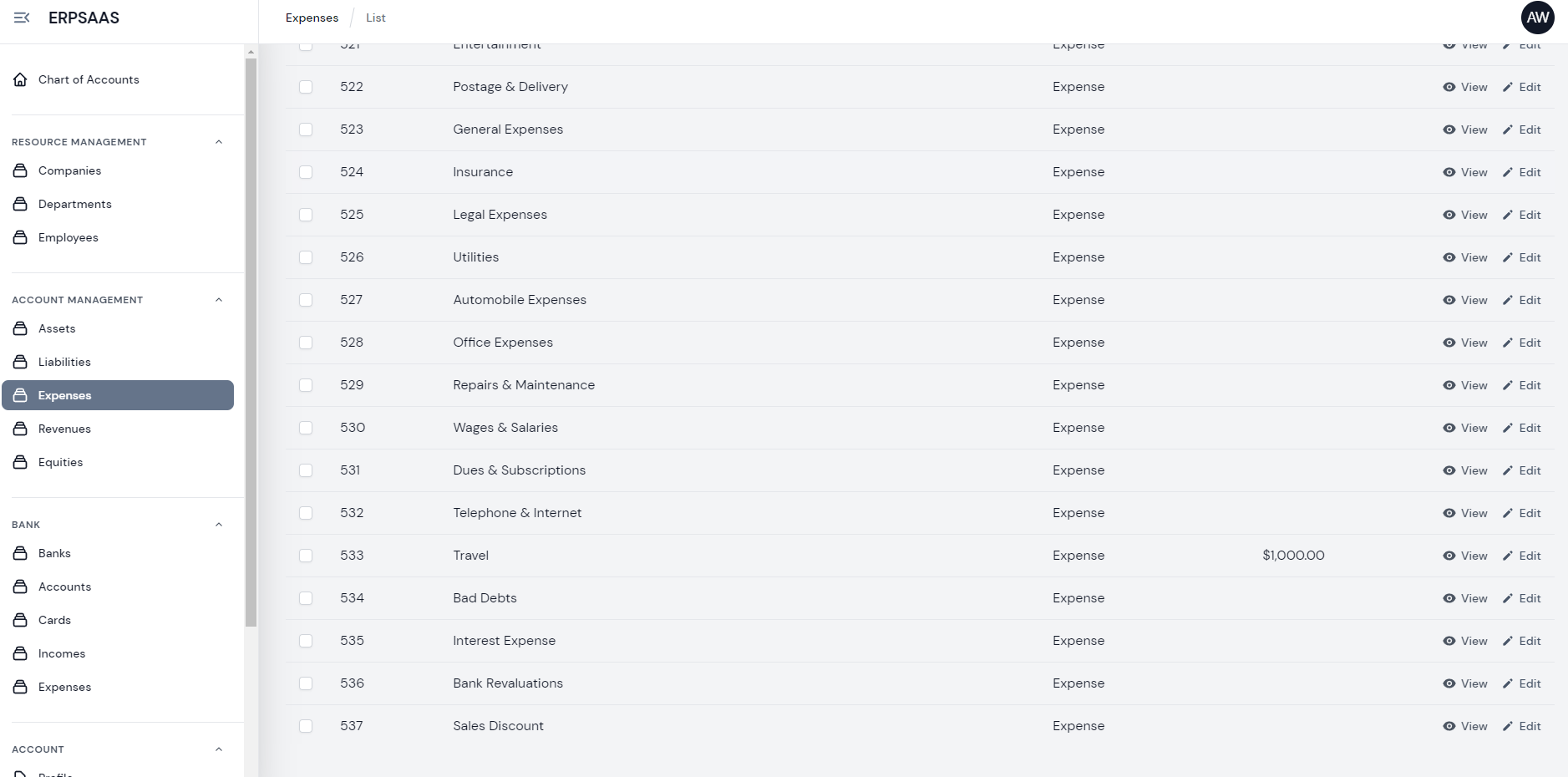An ERP Software System Package for Filament:
- Git clone:
git clone https://github.com/andrewdwallo/erpsaas.git- Cd into erpsaas directory
cd erpsaas- Install via composer:
composer install- Copy .env.example and configure your database:
cp .env.example .env- Generate APP_KEY for Laravel:
php artisan key:generate- Install Dependencies via Yarn: If yarn is not installed on your system globally install via npm:
npm install --global yarnyarn install- Run Dev:
yarn run dev- IMPORTANT! Link your database (preferably mysql) to app storage in order to generate assets/images/csv files:
php artisan storage:link- Migrate the database tables to your DB:
php artisan migrate- Now run the following command to install shield (do --fresh just in case):
php artisan shield:install --fresh- Follow the prompts, then login with your email and password at the following url or similar at your-url/admin:
https://erpsaas.test/admin
- In this order:
Create A New Company (As Many As You Want)
Create Department(s) For Company/Companies
Create Employee(s) For Your Company/Companies
Create An Asset for Your Bank First with Account Name being your Bank Name (example. Bank of America) as a Current Asset
Create Bank(s) for Your Company/Companies and Departments
Create Account(s) for Your Bank(s)
Create Card(s) for Your Account(s)
Create Income & Expense Transaction(s) for Your Card(s)
Enjoy!
Contributions are needed!! I plan on making this a full fledged ERP System with more than an accounting Module. I plan on integrating Plaid for accounting automation in the future.. Please fork this repo and submit pull requests!