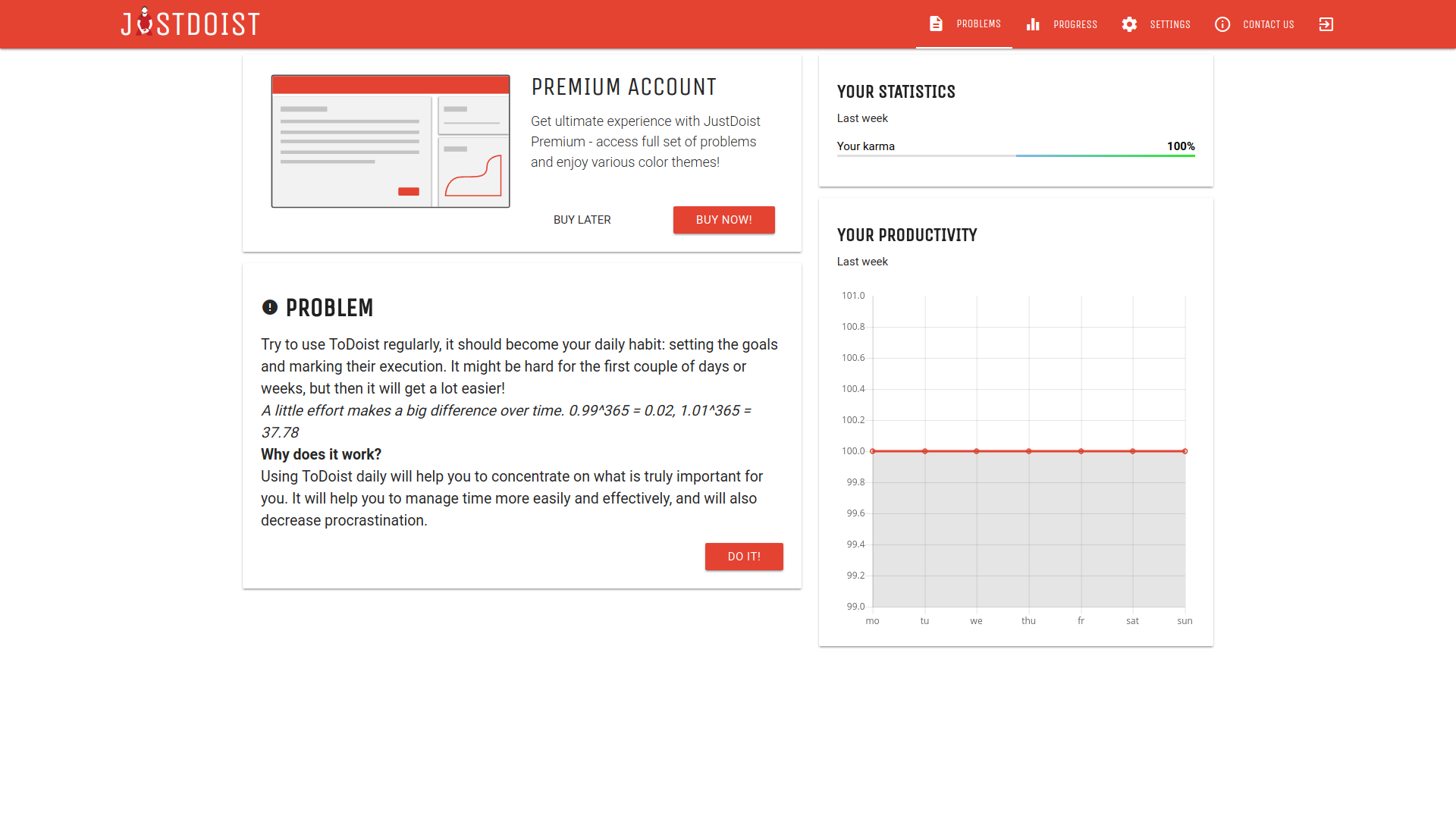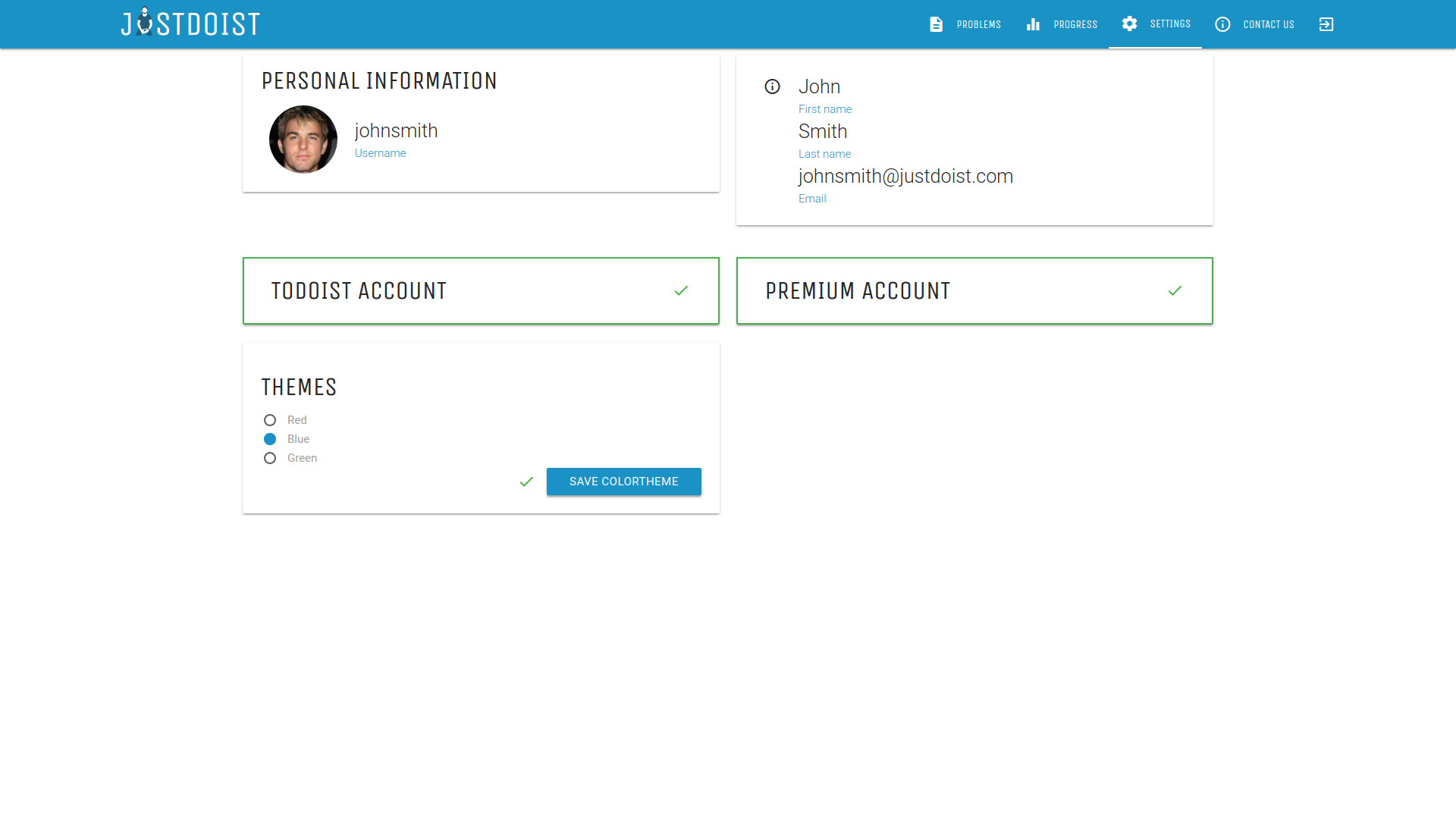ToDoist add-on for ones, who just do it. https://justdoist.com/
JustDoist is a webiste which analyzes your dailty ToDoist tasks and tries to find problems in your personal productivity. When it detects that there is a way you can boost your daily performance, it offers you a simple, step-by-step guide to do it. You can easily add your JustDoist tasks to ToDoist and track their completance, as well as your ToDoist karma.
- Automatic problem detection
- Step-by-step problem guides
- Add problems to ToDoist directly
- Premium mode with different color schemes
- Problem solution steps are given in a random oreder
- Not enought content (more problems and solutions are needed)
- No username\password checks (minimum length, etc.)
- Karma growth bar not working correctly
- Create virtualenv with python 3.6 (I'll use virtualenvwrapper)
mkvirtualenv justdoist --python=python3.6- Activate the environment
workon justdoist- Install requirements
pip install -r requirements.txt- Run dev server
python manage.py makemigrations main
python manage.py migrate
cd main && python fill_db.py && cd ..
python manage.py runserver localhost:5000- Congrats! Now you can access the site on http://localhost:5000.
- Install Docker and Docker-compose (apt users probably want to install Docker-compose directly from github)
- Run Docker-compose in the porject directory
cd JustDoist
sudo docker-compose up- Server will be listening on localhost:8181.
Note: by default, only justdoist.com domain is allowed in the production mode.
So you won't be able to access any page without adding *
to ALLOWED_HOSTS (that may cause an XSS-attack)
in settings.py.