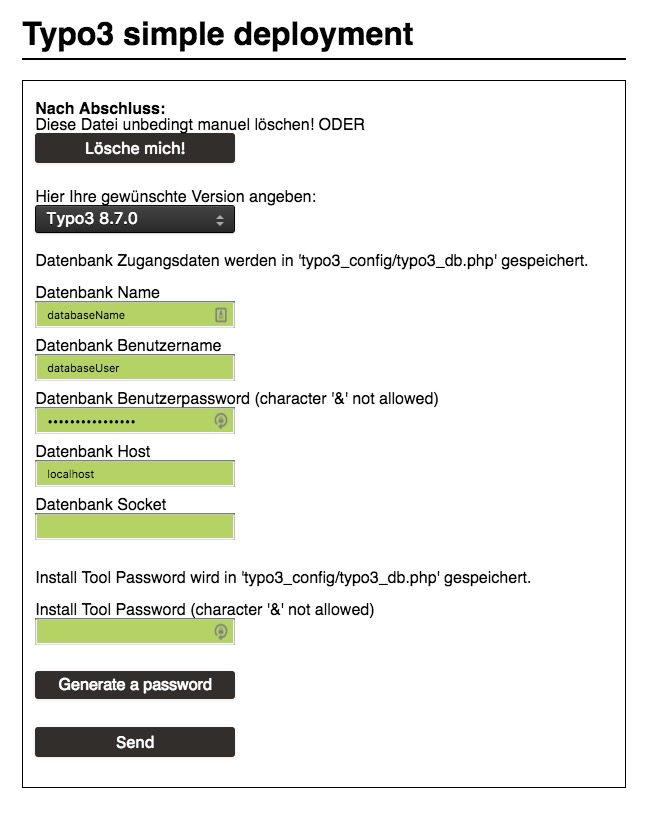Typo3 PHP simple deployment tool to automatically download Typo3 and create symlinks / robots.txt / .htaccess / humans.txt.
Creates typo3_config dir which includes a typo3_db.php with example database data.
Creates a AdditionalConfiguration.php in typo3conf/ to include of the typo3_db.php.
Creates 'FIRST_INSTALL' file in documentroot for the first installation of Typo3.
Your database access data and your installtool password are stored in the file typo3_config/typo3_db.php.
Your existing files won't be overwritten during the deployment process.
- Download the deploy.php and upload it to your document root (e.g. httpdocs).
- Start the deployment in your browser www.example.com/deploy.php.
- Delete the deploy.php from your server after successful Installation.
- Open your domain in your browser and install Typo3.
- Have fun.
/etc/
/logs/
/httpdocs/ (<- this is document root)
/httpdocs/cgi-bin/
/etc/
/logs/
/httpdocs/
/httpdocs/typo3conf/
/typo3_config/
/typo3_sources/
If you don't like this, create a folder e. g. "typo3" in your /httpdocs/ (e. g. /httpdocs/typo3/) and link your document root to this folder ("typo3"). Then put the deploy.php in this folder ("typo3").
- Language switch back after form send
Typo3 PHP simple deployment tool lädt automatisch die ausgewählte Typo3 Version herunter. Außerdem legt es gleich default robots.txt - .htaccess - humans.txt an.
Es erstellt einen Ordner "typo3_config" außerhalb des documentroot, in diesem wird eine Datei "typo3_db.php" erstellt die die Datenbank Zugangsdaten enthält.
Außerdem legt es gleich den Ordner "typo3conf" an. Darin wird eine "AdditionalConfiguration.php" angelegt welche den Zugriff auf die Datei "typo3_db.php" ermöglicht.
Zudem wird die "FIRST_INSTALL" Datei erstellt, damit mit der Typo3 Installation sofort begonnen werden kann.
Deine bestehenden Dateien werden beim deployment Vorgang nicht gelöscht.
- Download deploy.php und uploade diese in dein documentroot(z. B. httpdocs).
- Rufe die deploy.php in deinem Browser auf z. B. www.example.com/deploy.php.
- Lösche die deploy.php von deinem Server nach erfolgreichem deployment.
- Rufe deine Domain im Browser auf und führe die Typo3 Installation durch z.B. www.example.com.
- Have fun.
/etc/
/logs/
/httpdocs/ (<- this is document root)
/httpdocs/cgi-bin/
/etc/
/logs/
/httpdocs/
/httpdocs/typo3conf/
/typo3_config/
/typo3_sources/
Wenn du dies nicht willst, erstelle in deinem documentroot einen neuen leeren Ordner z. B. "typo3" (z. B. /httpdocs/typo3/) und setze z. B. in Plesk den documentroot auf diesen erstellten Ordner (hier: "typo3"). Lege dann die Datei deploy.php in diesem ab und rufe sie auf bzw. folge oben genannte Schritte.
- Sprache wird auf englisch zurückgestellt nach dem absenden des Formulars