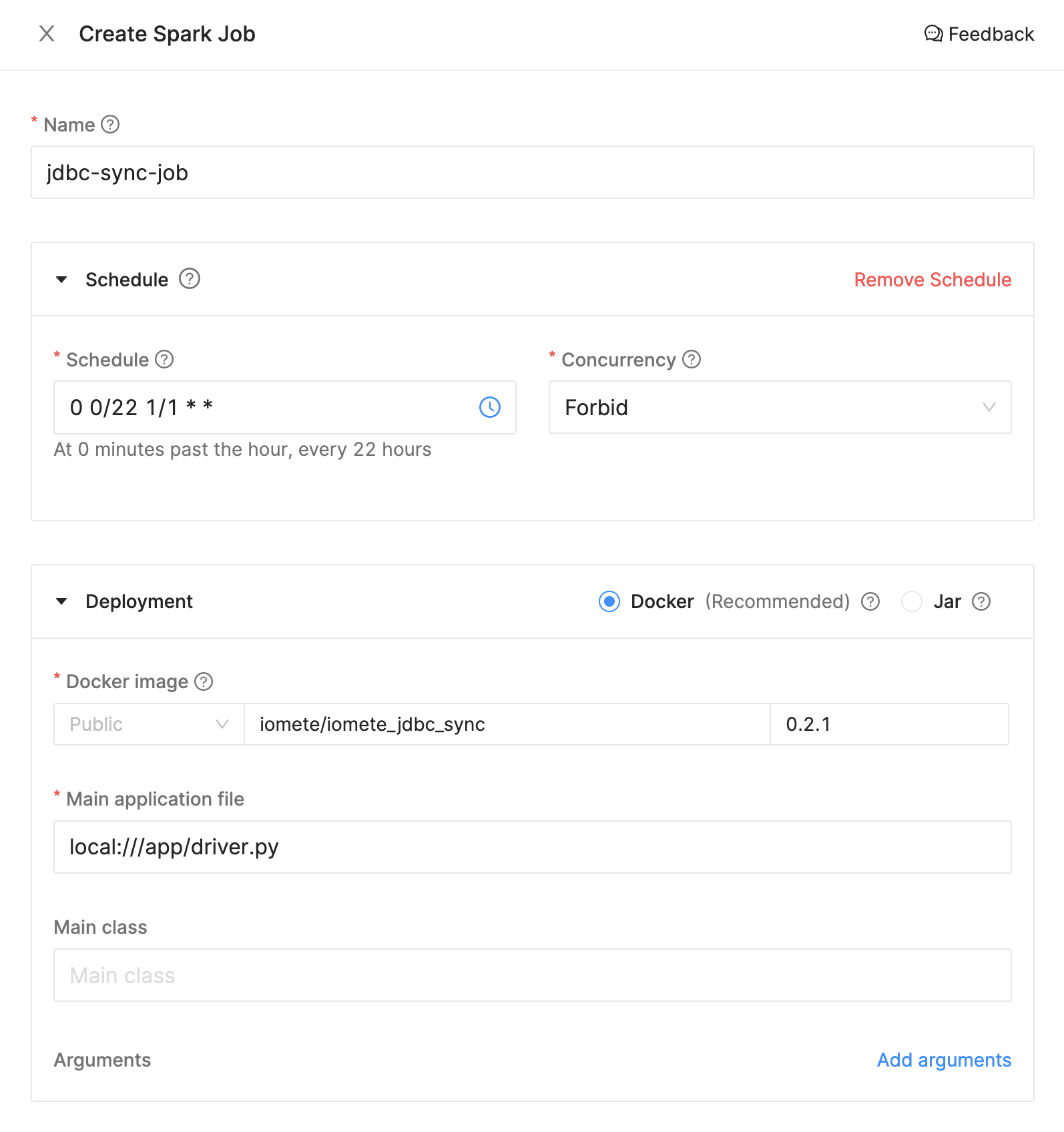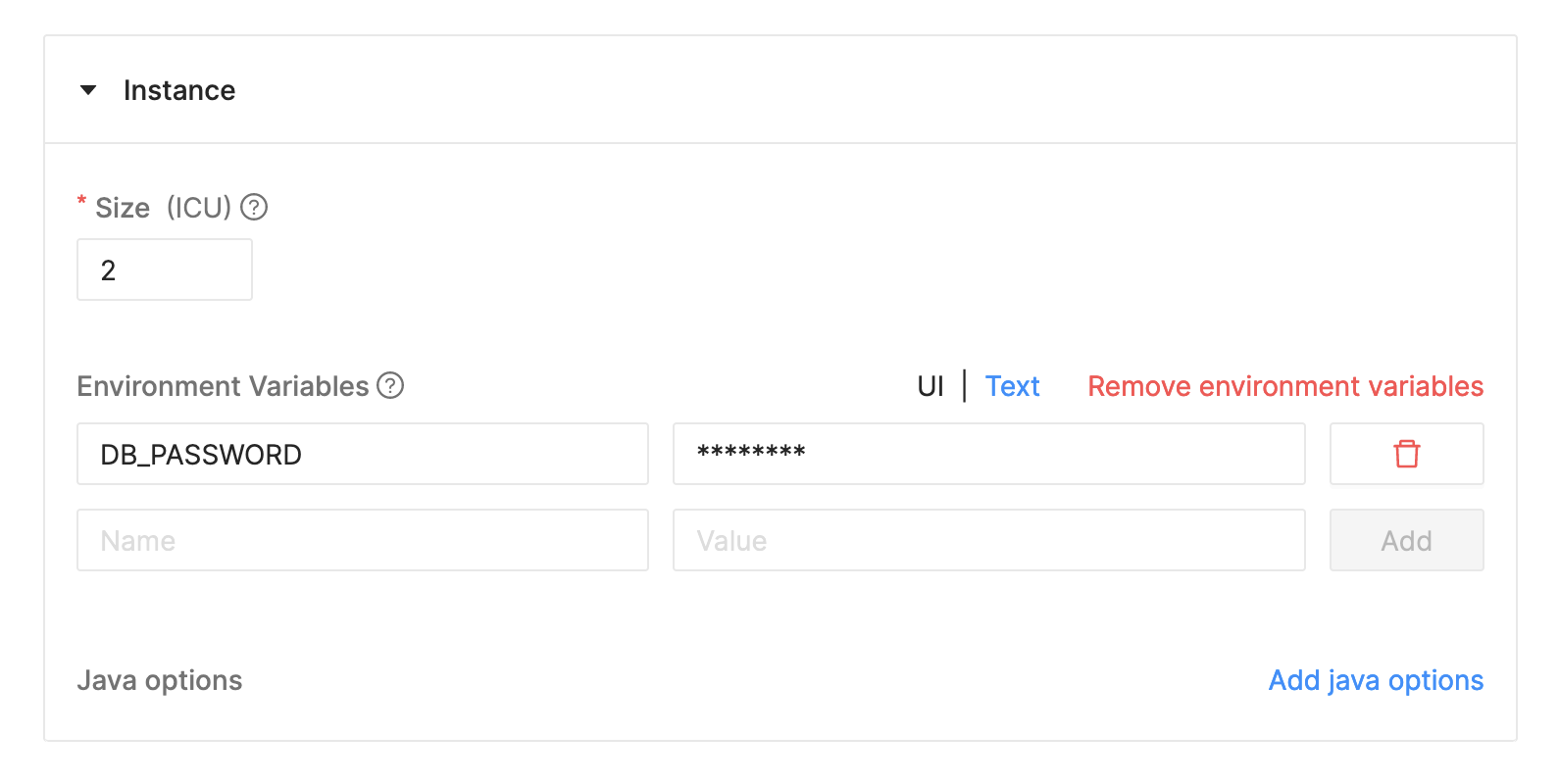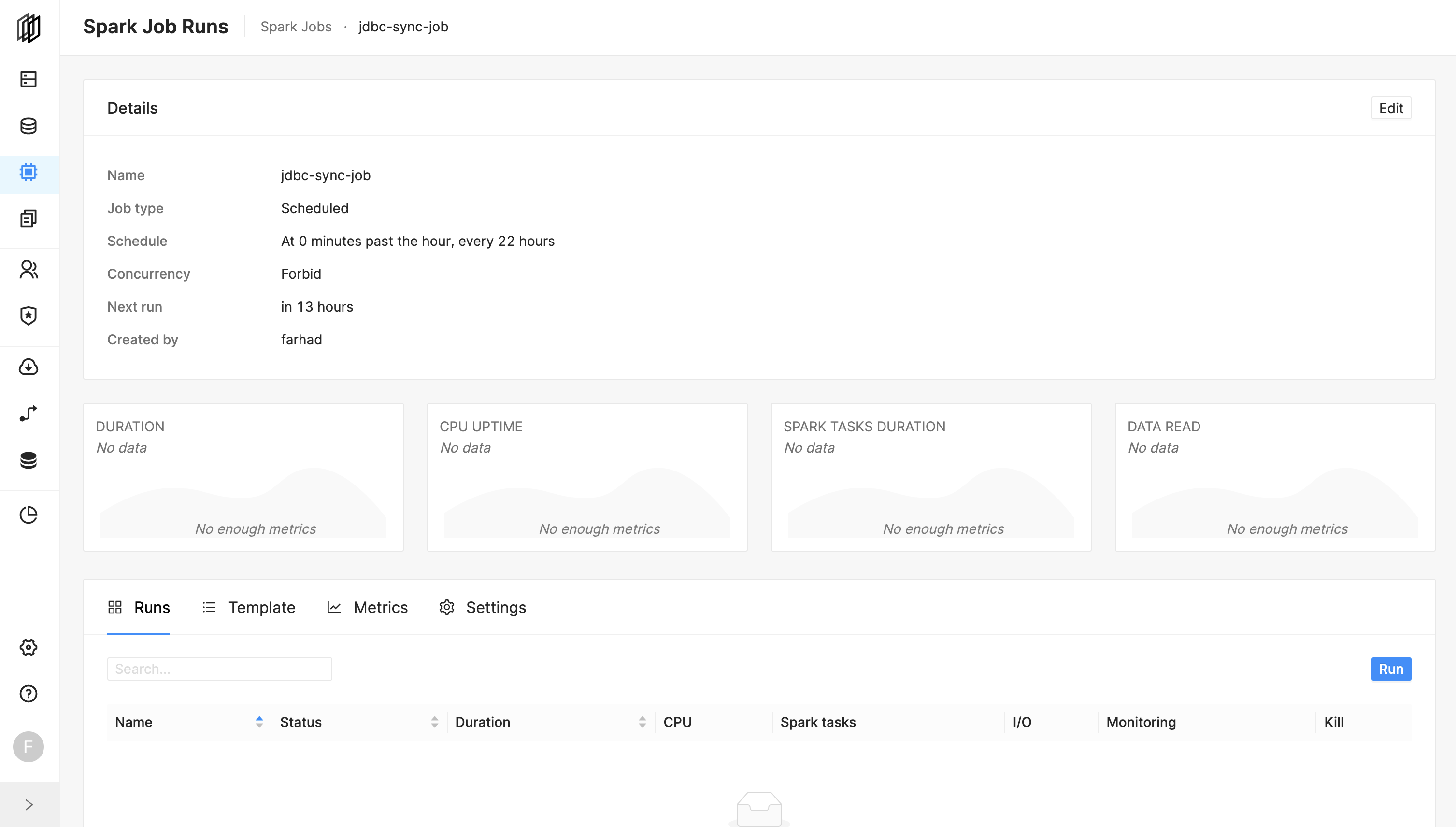This library provides easily replicate tables from JDBC databases (MySQL, PostgreSQL, etc.) to iomete
Note: It requires you have SSH Tunnel between iomete if your database in a private network (see: https://docs.iomete.com/docs/database-connection-options)
You can define sync mode for each table. Currently, supported sync modes are:
FullLoad: Read everything in the source and overwrites whole table at the destination at each syncIncrementalSnapshot: It creates the snapshot of table in the destination and only move the newly inserted and updated records. While writing to iomete it uses merge statement. This mode requires 2 parameters:identification_columnwill be used on merge statement, andtracking_columnto track the where it should continue to get data from the source table
- Go to
Spark Jobs. - Click on
Create New.
Specify the following parameters (these are examples, you can change them based on your preference):
- Name:
jdbc-sync-job - Schedule:
0 0/22 1/1 * * - Docker Image:
iomete/iomete_jdbc_sync:0.3.0 - Main application file:
local:///app/driver.py - Environment Variables:
DB_PASSWORD:9tVDVEKp - Config file:
{
source_connection: {
type: mysql,
host: "iomete-tutorial.cetmtjnompsh.eu-central-1.rds.amazonaws.com",
port: 3306,
username: tutorial_user,
password: "9tVDVEKp"
},
syncs: [
{
source.schema: employees
source.tables: ["*"]
source.exclude_tables: [departments, dept_manager, salaries]
destination.schema: employees_raw
sync_mode.type: full_load
},
{
source.schema: employees
source.tables: [ departments, dept_manager ]
destination.schema: employees_raw
sync_mode.type: full_load
},
{
source.schema: employees
source.tables: [
"""
(SELECT emp_no, sum(salary) total_salary FROM salaries group by emp_no)
as total_salaries
"""
]
destination.schema: employees_raw
sync_mode.type: full_load
}
]
}| Property | Description | ||||||||||
|---|---|---|---|---|---|---|---|---|---|---|---|
source_connection |
Required properties to connect source.
|
||||||||||
syncs |
|
Create Spark Job - Instance
You can use Environment Variables to store your sensitive data like password, secrets, etc. Then you can use these variables in your config file using the
${DB_PASSWORD}syntax.
Create Spark Job - Application Config
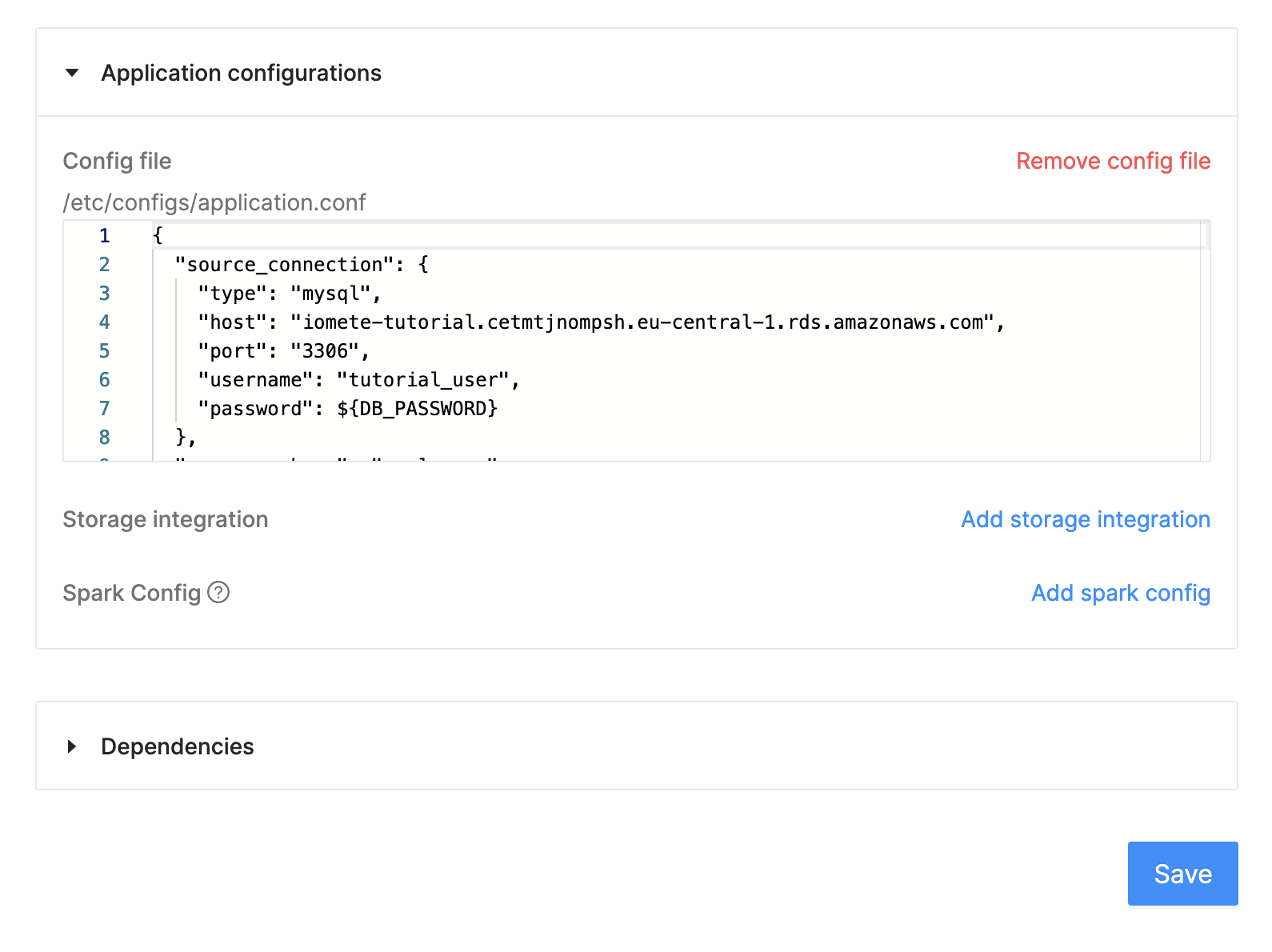
And, hit the create button.
The job will be run based on the defined schedule. But, you can trigger the job manually by clicking on the Run button.
Prepare the dev environment
virtualenv .env #or python3 -m venv .env
source .env/bin/activate
pip install -e ."[dev]"Run test
pytest