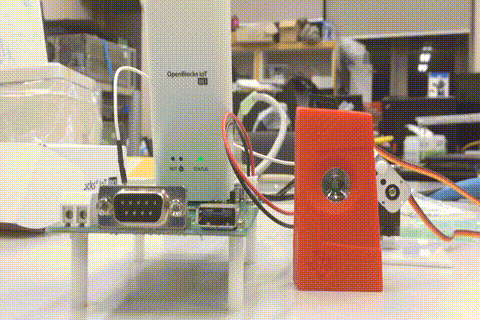TI CC2541 Sensor Tag and servo control for OpenBlocks Iot BX1
Fire up iot-openblocks to pub/sub to a MQTT broker
% git clone https://github.com/iomz/iot-openblocks.git
% cd iot-openblocks/nodejs && npm install
% node iot.js --ip `hostname -I | awk '{print $1}'` --servoModify /tmp/config.json if mac address of CC2541 needs to be specified.
// config.json
{
"mqtt": {
"host": "test.mosquito.org",
"port": 1883,
"topic": "gif-iot",
"interval": 100
},
"sensor": {
"interval": 100,
"mac": "78:A5:04:8C:29:BA"
}
}Any MQTT client can consume the sensor data from CC2541. For example, with the MQTT plugin for Node-RED, we can create a simple logic like
/* Parse a string received as MQTT message to a JSON object */
let data = JSON.parse(msg.payload);
/* Extract attributes stored in the JSON */
let accelX = data.accelX;
let accelY = data.accelY;
/* Compute the Theta and Phi from the acceleration along x/y axis */
let theta = -1 * Math.asin(accelY);
let phi = Math.asin(accelX/Math.cos(theta));
/* Compute the angles and translate them from radians to degrees */
let angleX = 180 * (theta / Math.PI) + 90;
let angleY = 180 * (phi / Math.PI) + 90;
return {
payload: {
pwm0: angleX,
pwm1: angleY
}
};Setup openblocks for iot-openblocks
% sudo iot-openblocks/script/setup.shTo enable the bluetooth module:
% sudo iot-openblocks/script/blue.shTo scan BL/BLE devices:
% hcitool scan # for BL
% hcitool lescan # for BLE