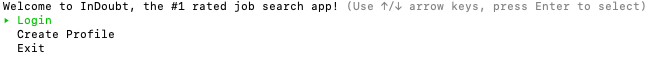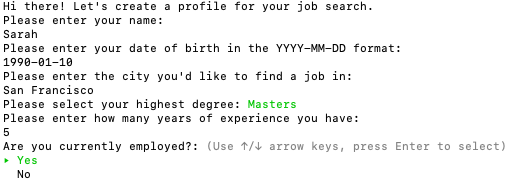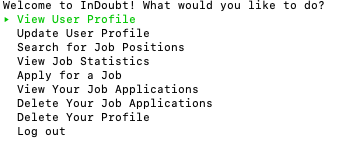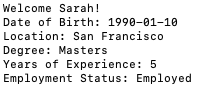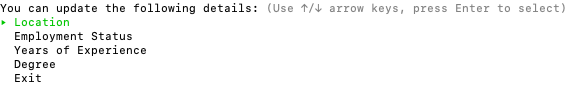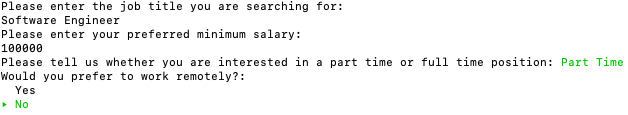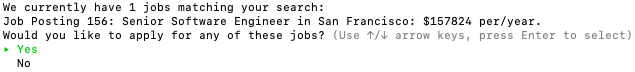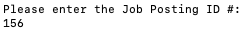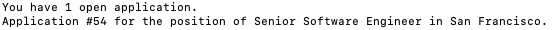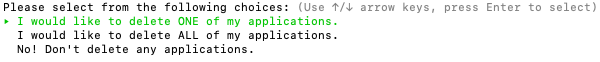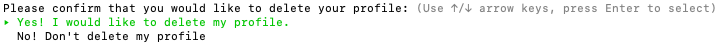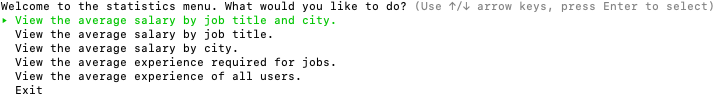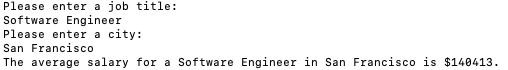InDoubt is the latest job search app designed specifically for software engineers and tech professionals. Create your user profile, and gain access to a a variety of features designed to facilitate your success in finding your dream job!
- Fork and clone into a directory of your choosing. (https://github.com/iona-b/ruby-project-guidelines-sfo01-seng-ft-060120)
- Navigate to the directory for the job search application. (cd ruby-project-guidelines-sfo01-seng-ft-060120)
- Enter the command "bundle install" in the terminal.
- Enter the command "ruby bin/run.rb" in the terminal.
- Choose to log in or...
- Create a personalized user profile to begin your job search.
- Select what you'd like to do from our interactive menu.
- View your user profile.
- Update your user profile as soon as you have any changes.
- Search for jobs that specifically match your profile and preferences.
- Apply for jobs that you're interested in.
- See all the jobs that you've applied for.
- Delete one or all of your job applications.
- Delete your user profile.
- View Job Statistics