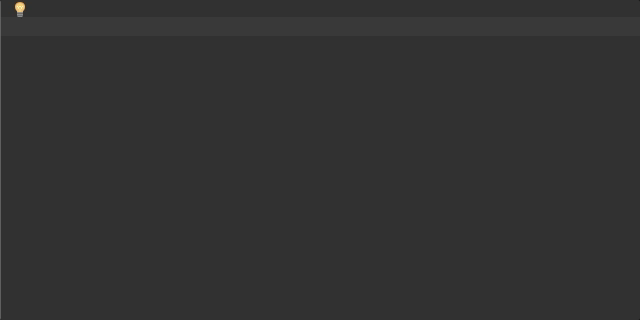PhpStorm Live templates let you insert frequently-used or custom code constructs into your source code file quickly, efficiently, and accurately.
This repo contains live templates for frequently-used Laravel Blade directives.
- Download the Laravel-Blade.xml file.
- Find out where is your JetBrains Application Configuration directory:
- Read this documentation: Directories used by the IDE::Configuration directory
-
Put Laravel-Blade.xml file into templates folder.
-
Restart PhpStorm.
-
To see all templates, go to Preferences->Live Templates and expand Laravel-Blade.
- @elseif : Blade @elseif
- @for : Blade @for
- @foreach : Blade @foreach
- @if : Blade @if
- @ifelse : Blade @ifelse
- @include : Blade @include
- @layout : Blade template skeleton
- @section : Blade @section
- @while : Blade @while
- {{ : Blade {{ echo data }}
- @yield : Blade @yield
- @extends : Blade @extends
- @sectionx : Blade @section extended
- {{{ : Blade {{{ echo escaped data }}}
- @unless : Blade @unless
- {{-- : Blade comments
- @forelse : Blade @forelse
- {!! : Blade {!! echo raw data !!}
- @component : Blade @component
- component : Blade component scaffold
- @auth : Blade @auth
- @guest : Blade @guest
- @switch : Blade @switch
- @includeWhen : Blade @includeWhen
- @each : Blade @each
- @push : Blade @push
- @stack : Blade @stack
- @inject : Blade @inject
- @can : Blade @can
- @cannot : Blade @cannot
- @verbatim : Blade @verbatim
- @isset : Blade @isset
- @empty : Blade @empty
- mix : Laravel's global mix function
- @lang : Blade @lang
- @slot : Blade @slot
- @json : Blade @json
- @hasSection : Blade @hasSection
- @csrf : Blade CSRF Field
- @method : Blade @method
- @includeIf : Blade @includeIf
- @includeFirst : Blade @includeFirst
- @prepend : Blade @prepend
- @doc : Blade @php /** PHPDoc */
- Fork it
- Create your feature branch (git checkout -b my-new-directive)
- Replace the Laravel-Blade.xml with your current config file from PhpStorm templates folder.
- Update this README.md file.
- Commit your changes (git commit -m 'Add new blade directive')
- Push to the branch (git push origin my-new-directive)
- Create new Pull Request
The MIT License (MIT). Please see License File for more information.