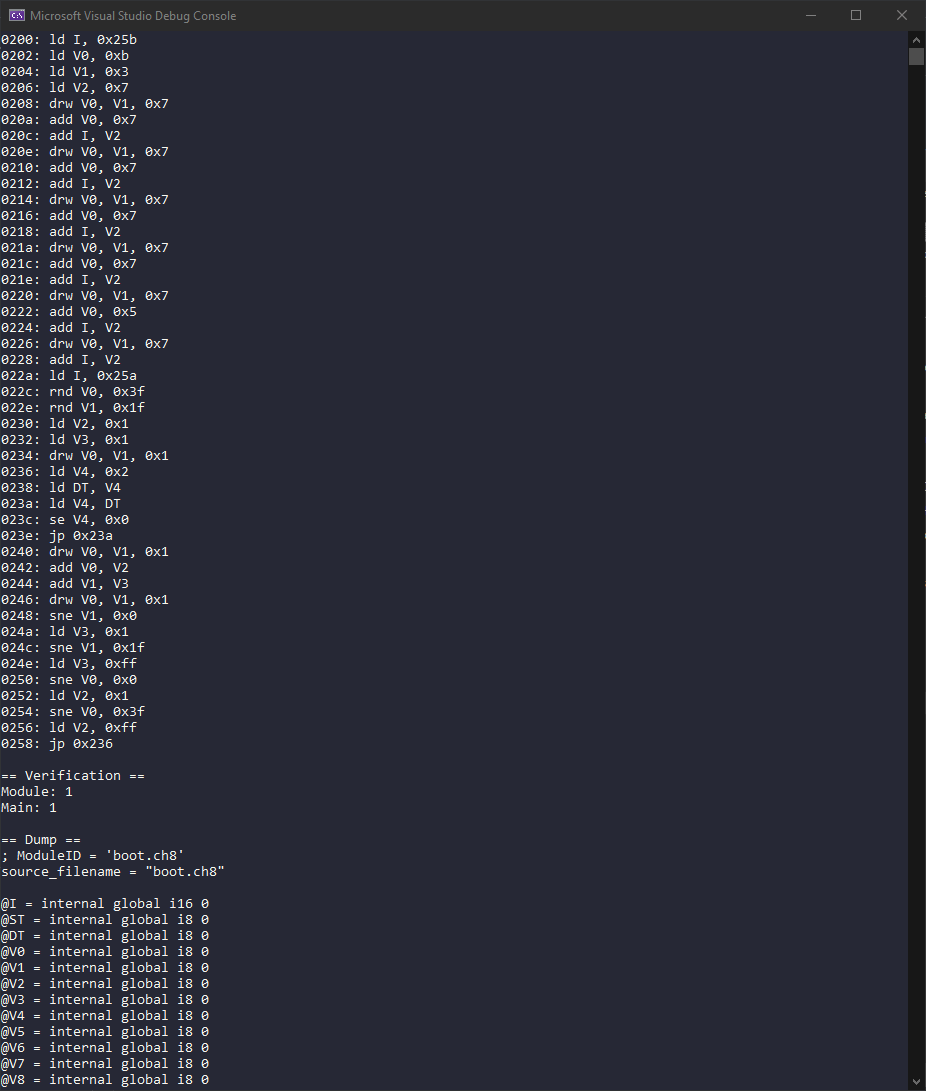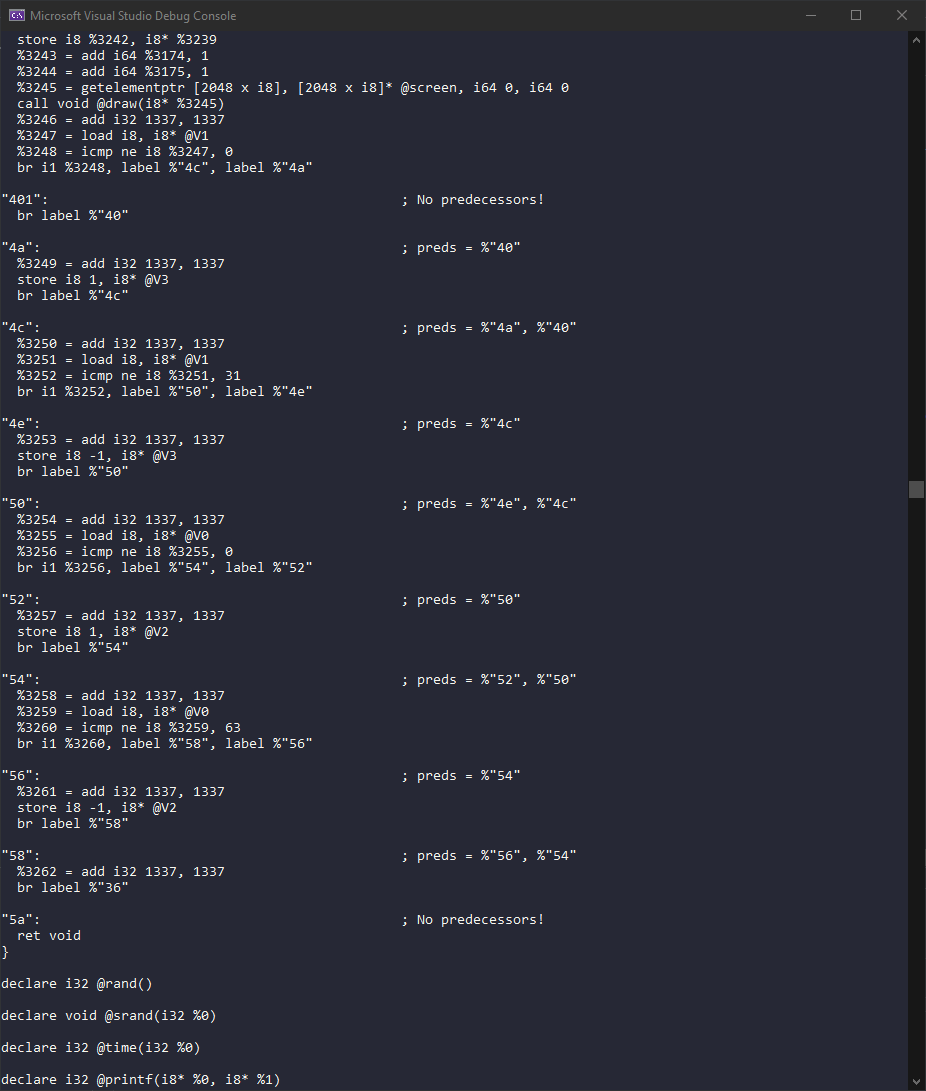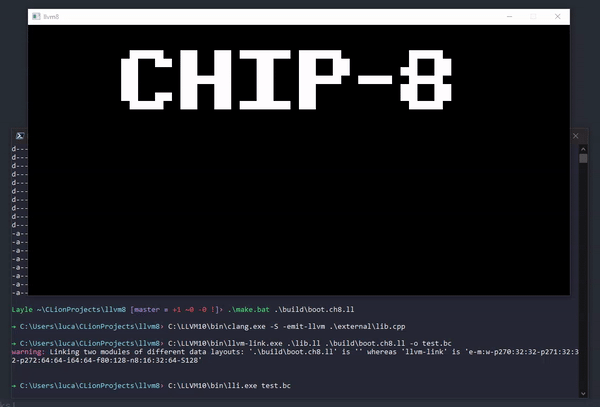Lifting CHIP8 to LLVM and recompiling to any architecture.
llvm8 aims to lift a CHIP8 ROM to LLVM which gives us the capability to recompile the ROM to any LLVM-supported architecture. This allows us to run old ROMs without the use of emulation. This is also called static recompilation.
Here's a rough overview of what is going on:
- Disassemble ROM file
- Lift instructions to LLVM
- Write original ROM file to a global array in the LLVM bitcode
- Simulate CHIP8 architecture registers through global variables
- Link against
external/lib.cppwhich contains GUI code and general high level handlers for the ROM
Download this LLVM distribution created by mrexodia. I installed the files to C:\LLVM10\, if you use a different path make sure to change the path below and the paths set in make.bat and make.sh.
git clone https://github.com/ioncodes/llvm8
cd llvm8
mkdir build && cd build
cmake -DCMAKE_PREFIX_PATH=C:/LLVM10 ..Open up the solution in your IDE and build it! The binary is called llvm8{.exe}.
llvm8 requires you to tell it which bytes are actually executable instructions (and not data), you can do so by providing a comma seperated list to --code. When in doubt just use 0-{FILE_SIZE_HERE}. To find out the code paths use any CHIP8 disassembler or this emulator. To recompile a ROM execute the following command:
# this assumes that llvm8.exe is placed in the project root folder.
llvm8.exe --rom ./roms/boot.ch8 --code "0-88"This will write a new file called boot.ch8.ll. To recompile this to Windows or macOS use the make.bat and make.sh scripts respectively:
make.bat boot.ch8.llThis will recompile it to a native image and start it up for debugging purposes.
A lot of instructions are currently missing (for example call & ret). I used a few test ROMs I found online to create a recompiler that works with most test ROMs I used. There is also no keyboard support but implementing that is just a matter of plugging SDLs keyboard support to the ROM registers.
There's also a bug where the UI can not be created on macOS but you can just enable the NOGUI flag in external/lib.cpp and it will output to the terminal instead.