A showcase app of Ionic's Superapp SDK which includes the following technologies:
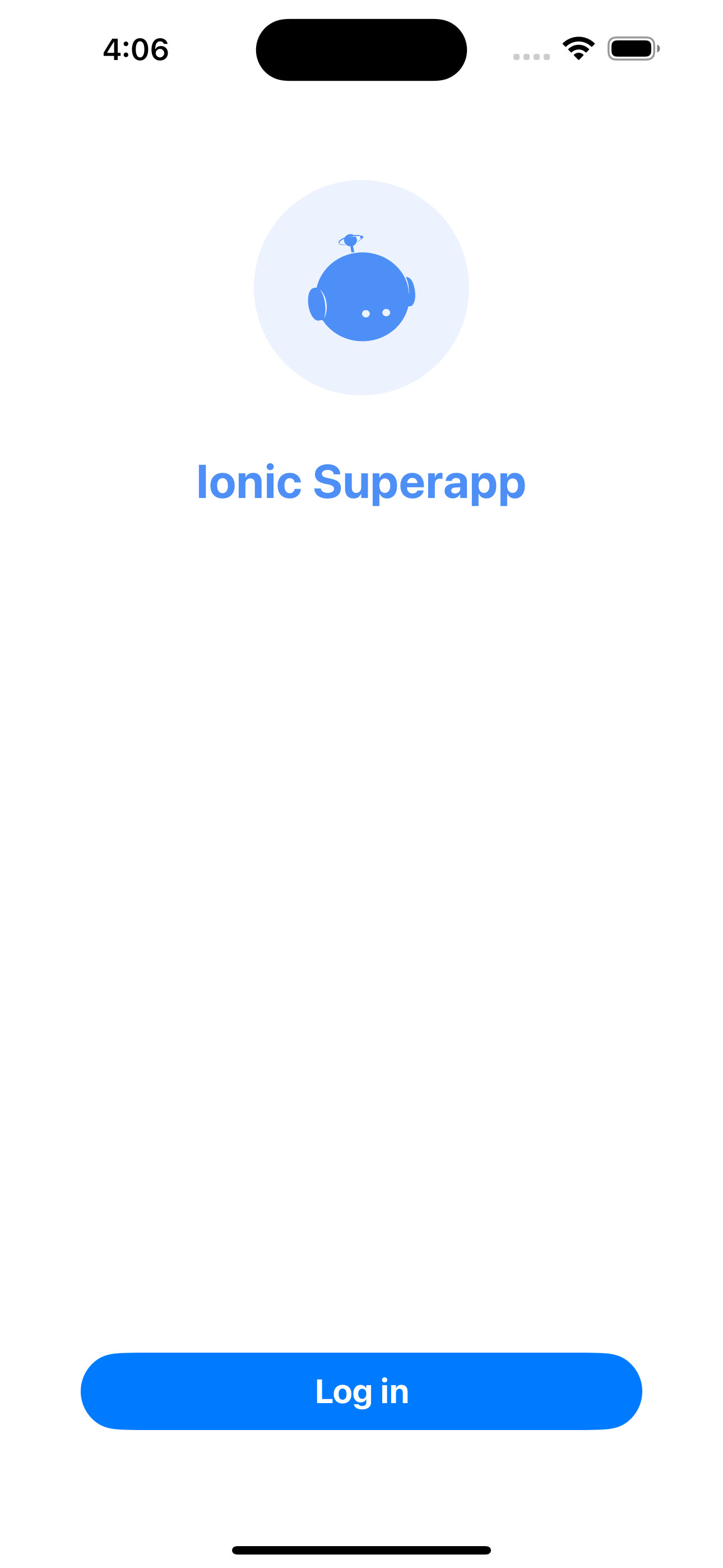 |
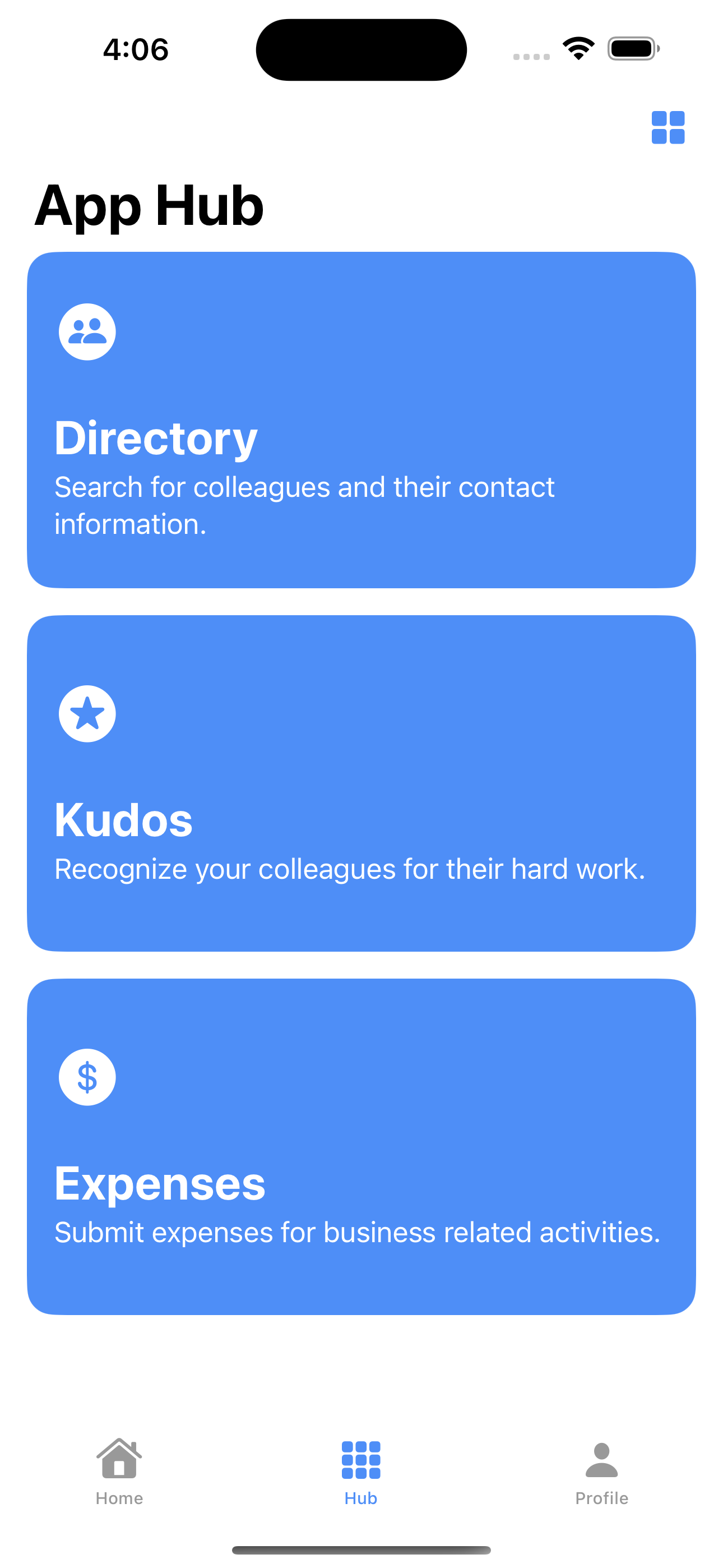 |
|---|---|
| Login View | Hub View |
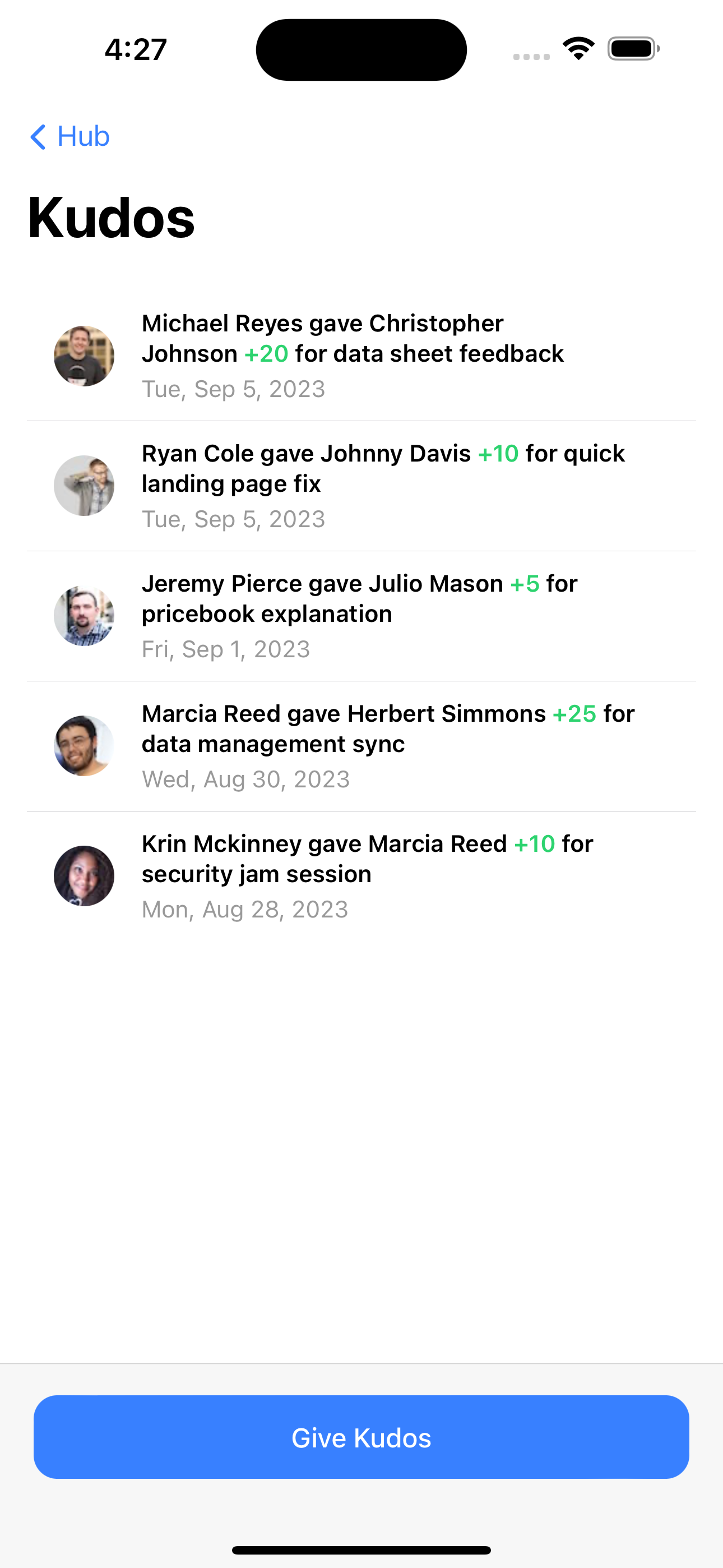 |
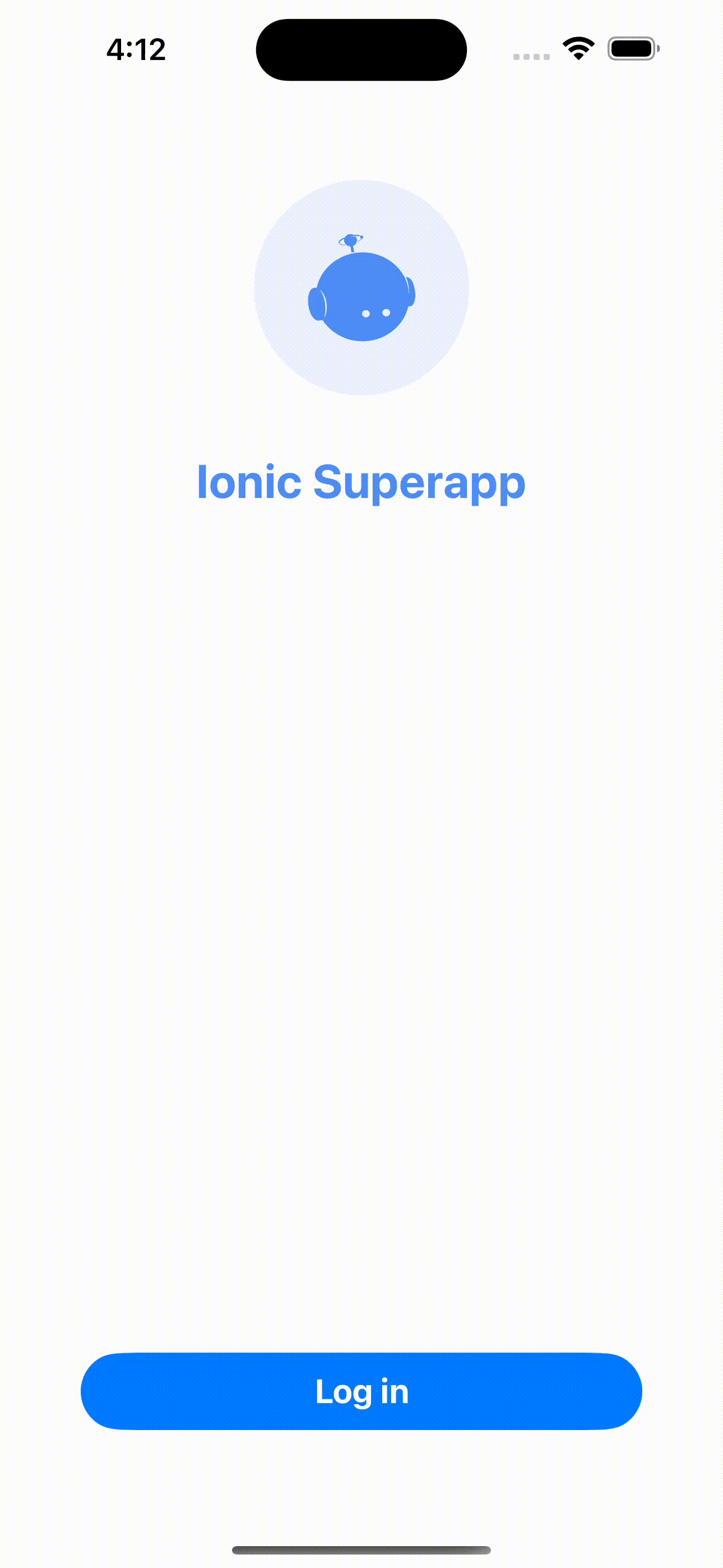 |
| Mini App View | Superapp Demo |
Note: Running the iOS app requires an Ionic Portals Key.
Go into each web app directory starting with data and npm install them. Run npm run build for the Employee Directory, Expenses, and Kudos apps:
cd web/
cd data && npm install && cd ..cd directory && npm install && npm run build && cd ..
cd expenses && npm install && npm run build && cd ..
cd kudos && npm install && npm run build && cd ..Once built, the mini apps will be pulled into the iOS project automatically (via the Run Script) when the native superapps are built.
To log into the completed Ionic Superapp Starter, use the following credentials when prompted with the Auth0 login page:
| username | password | role(s) |
|---|---|---|
| user@superapp.com | ionic | contractor |
| manager@superapp.com | ionic | manager, sales |
| admin@superapp.com | ionic | admin, sales |
Want to see how the Ionic Superapp Starter was made? Follow along the step-by-step tutorial.
iOS Core App:
- SwiftUI
- Portals
Mini Apps:
- Ionic Framework 7
- Capacitor 5
- Vue 3 (Directory)
- Angular 16 (Expenses)
- React 18 (Kudos)