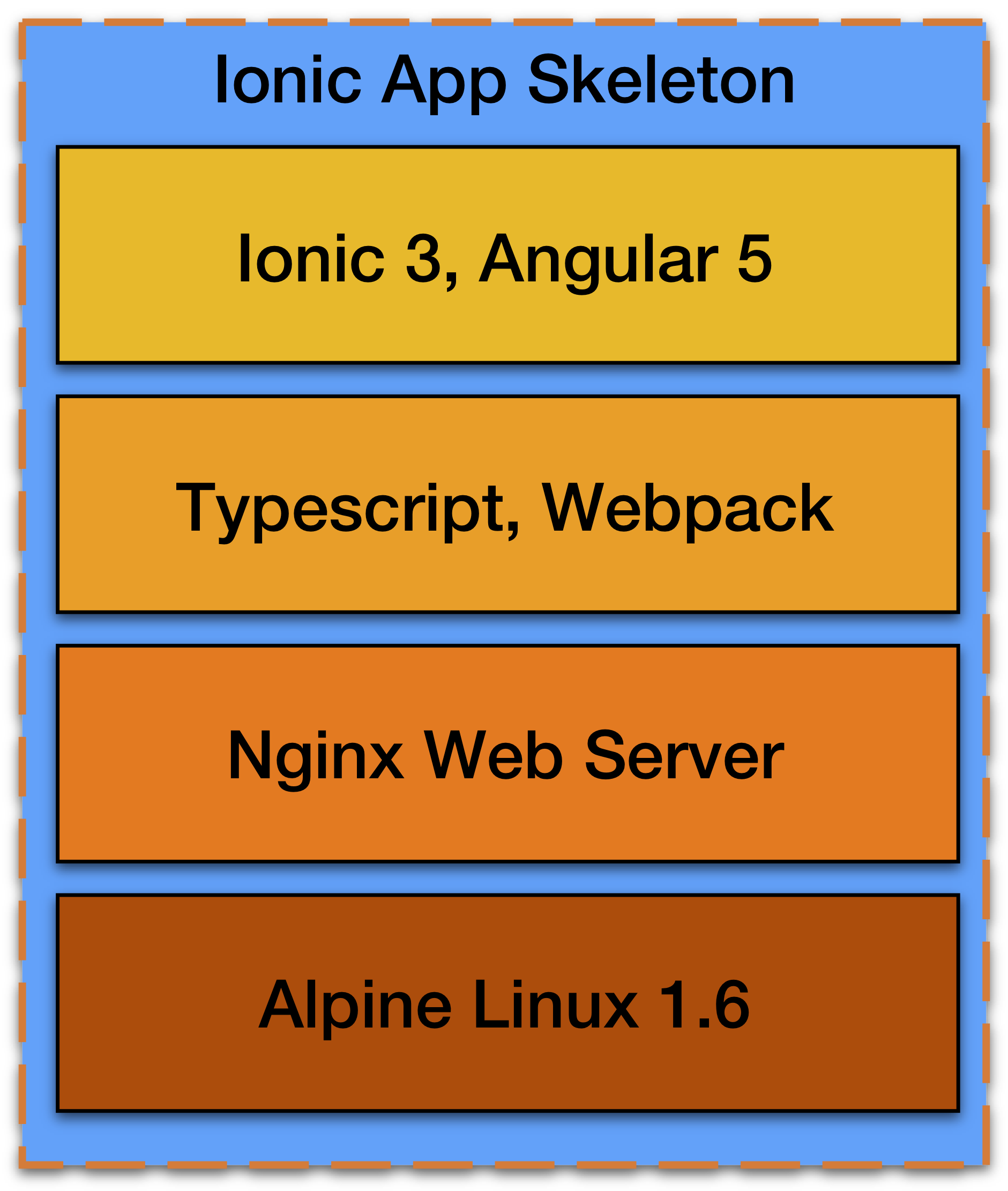The Ionic App Skeleton is a pre-configured base for ScaleIT Apps. It provides a ready to use production ready scaffolding for ScaleIT Ready Domain Apps.
# Resolve dependencies
npm install
# Build frontend
npm run build
# Run dev server
npm run ionic:serve
This skeleton uses a multi stage build in order to create a very small production ready image. This results in an image size of about 70MB compared to the 300+MB size of the build image.
docker-compose up -d
# navigate to localhost:8100
| Mobile | Desktop |
|---|---|
 |
 |
| Administration view with configurable endpoints | Tech Stack |
|---|---|
 |
Webpack->(Typescript->Angular->Ionic)->Compiled HTML, JS, CSS |
- Ionic frontend with Angular
- Pages and Navigation
- Data Providers and Pipes
- Nginx Server for serving the built project (docker build only)
- The --prod flag for ionic:build results in an Error which needs to be resolved. Till now dont use production build. Flag removed with commit: fe76eaf96fc7c7630682cfdfac4060deb64a5657
Most likely, when executing npm install on windows, you will get weird issues related to "node-gyp".
You can solve this issue by running
npm install --global --production windows-build-tools
inside CMD or Powershell with administator privileges before running install.
docker-compose build
docker-compose up -d
No Tests
This is still a work in progress
In order to simplify development we recommend working locally (or with a docker bind mount) and using the ionic hot reload feature of the ionic dev server
npm run ionic:serve
In order to pull from this repo as upstream you should use githubs rebasing feature:
git checkout alpine
git pull --rebase origin master
git checkout dev
git pull --rebase origin alpine
Alternatively use cherry picking (or patching):
git cherry-pick d147423..2622049
git cherry-pick d147423
#Build with healtcheck enabled
HEALTHCHECK --interval=5m --timeout=3s \
CMD curl -f http://localhost:5002/ || exit 1
Reactive Manifesto: https://www.reactivemanifesto.org/
Reactive Programming: https://gist.github.com/staltz/868e7e9bc2a7b8c1f754
Ionic Presentation: http://ionicframework.com/present-ionic/slides/#/26