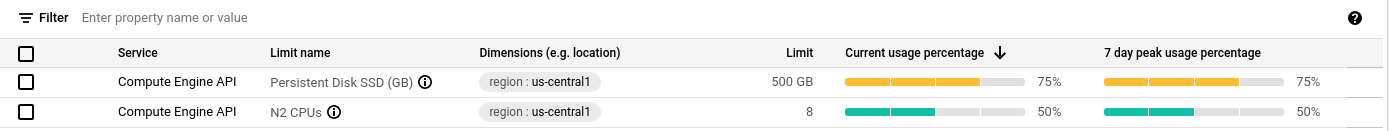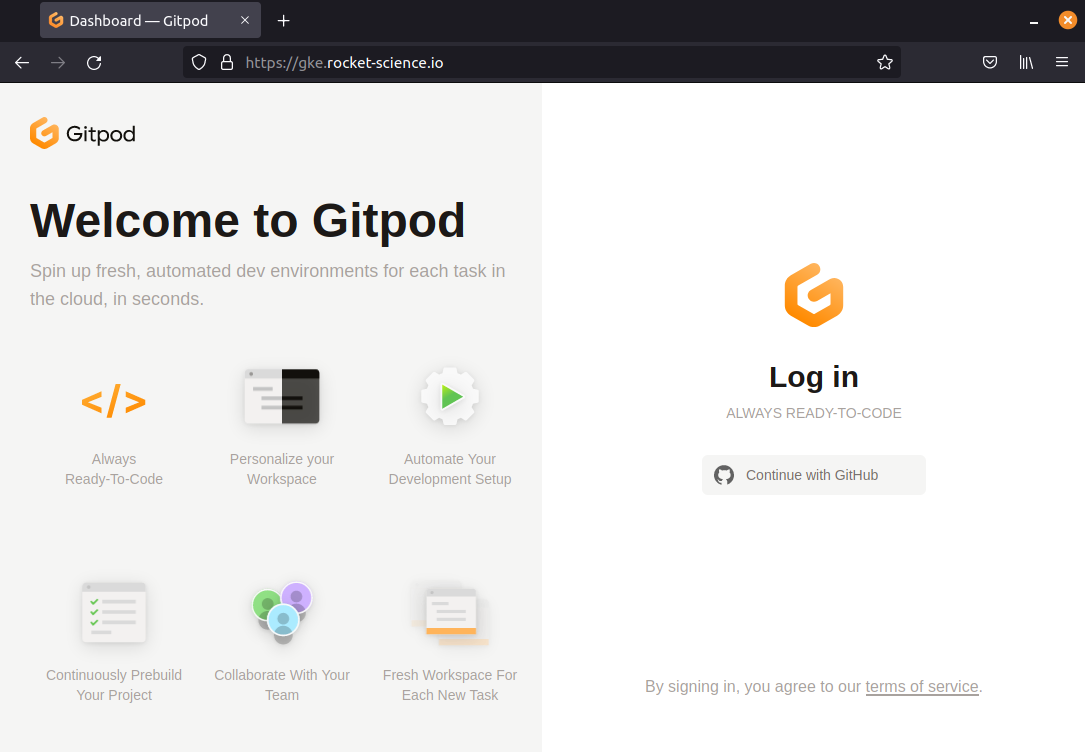Running Gitpod in Google Kubernetes Engine
Before starting the installation process, you need:
- A GCP account with Administrator access
- GCP credentials set up. Install gcloud
- A
.envfile with basic details about the environment.- We provide an example of such file here.
- Docker installed on your machine, or better, a Gitpod workspace :)
To start the installation, execute:
make installThe whole process takes around twenty minutes. In the end, the following resources are created:
- a GKE cluster running Kubernetes v1.21 (rapid channel).
- GCP L4 load balancer.
- Cloud SQL - Mysql database.
- Cloud DNS zone.
- In-cluster docker registry using Cloud Storage as storage backend.
- calico as CNI and NetworkPolicy implementation.
- cert-manager for self-signed SSL certificates.
- Jaeger operator - and Jaeger deployment for gitpod distributed tracing.
- gitpod.io deployment.
-
Insufficient regional quota to satisfy request
Depending on the size of the configured
disks sizeandmachine-type, it may be necessary to request an increase in the service quotaAfter increasing the quota, retry the installation running
make install -
Some pods never start (
Initstate)❯ kubectl get pods -l component=proxy NAME READY STATUS RESTARTS AGE proxy-5998488f4c-t8vkh 0/1 Init 0/1 0 5m
The most likely reason is because the DNS01 challenge has yet to resolve. If using
SETUP_MANAGED_DNS, you will need to update your DNS records to point to the GCP Cloud DNS nameserver.Once the DNS record has been updated, you will need to delete all Cert Manager pods to retrigger the certificate request
❯ kubectl delete pods -n cert-manager --all
After a few minutes, you should see the
https-certificatebecome ready.❯ kubectl get certificate NAME READY SECRET AGE https-certificates True https-certificates 5m
First, check that Gitpod components are running.
kubectl get pods
NAME READY STATUS RESTARTS AGE
agent-smith-bz97r 2/2 Running 0 95m
agent-smith-dll6b 2/2 Running 0 95m
agent-smith-kvrs5 2/2 Running 0 95m
blobserve-74599b4b98-5t9dq 2/2 Running 0 95m
cloudsqlproxy-cloud-sql-proxy-7556c57c4d-zqptx 1/1 Running 0 95m
cloudsqlproxy-session-ldl9h 0/1 Completed 0 95m
content-service-758878c6c-b4sqh 1/1 Running 0 95m
dashboard-758f94ccf5-qk8cm 1/1 Running 0 95m
image-builder-mk3-55f948b89f-m6qbk 2/2 Running 0 95m
jaeger-operator-6cc9f79cc8-dfkjh 1/1 Running 0 95m
messagebus-0 1/1 Running 0 95m
migrations-5jmkx 0/1 Completed 0 95m
openvsx-proxy-0 1/1 Running 0 95m
proxy-55665d8765-n2b2w 2/2 Running 0 95m
registry-facade-4c7tz 2/2 Running 0 95m
registry-facade-5dxfx 2/2 Running 0 95m
registry-facade-gxmhv 2/2 Running 0 95m
server-ccb459f85-8vgfn 2/2 Running 0 95m
ws-daemon-6qrjf 2/2 Running 0 95m
ws-daemon-hslz7 2/2 Running 0 95m
ws-daemon-hzw8h 2/2 Running 0 95m
ws-manager-8f6bc54f4-r67kk 1/1 Running 0 95m
ws-manager-bridge-56d7978664-6l6ht 2/2 Running 0 95m
ws-proxy-fbc47486d-kqdvj 1/1 Running 0 95m
ws-scheduler-5c5d9f998-6zxmz 2/2 Running 0 95m
When the provisioning and configuration of the cluster is done, the script shows the URL of the load balancer, like:
Load balancer IP address: XXX.XXX.XXX.XXXPlease open the URL https://<domain>/workspaces.
It should display the Gitpod login page similar to the next image.
DNS propagation can take several minutes.
Remove Gitpod from your cluster running:
kubectl get configmaps gitpod-app \
-o jsonpath='{.data.app\.yaml}' | \
kubectl delete -f -Remove the GCP cluster running:
make uninstallThe command asks for a confirmation:
Are you sure you want to delete: Gitpod (y/n)?
Please make sure you delete the GCP buckets used to store the docker registry images and Cloud SQL database!