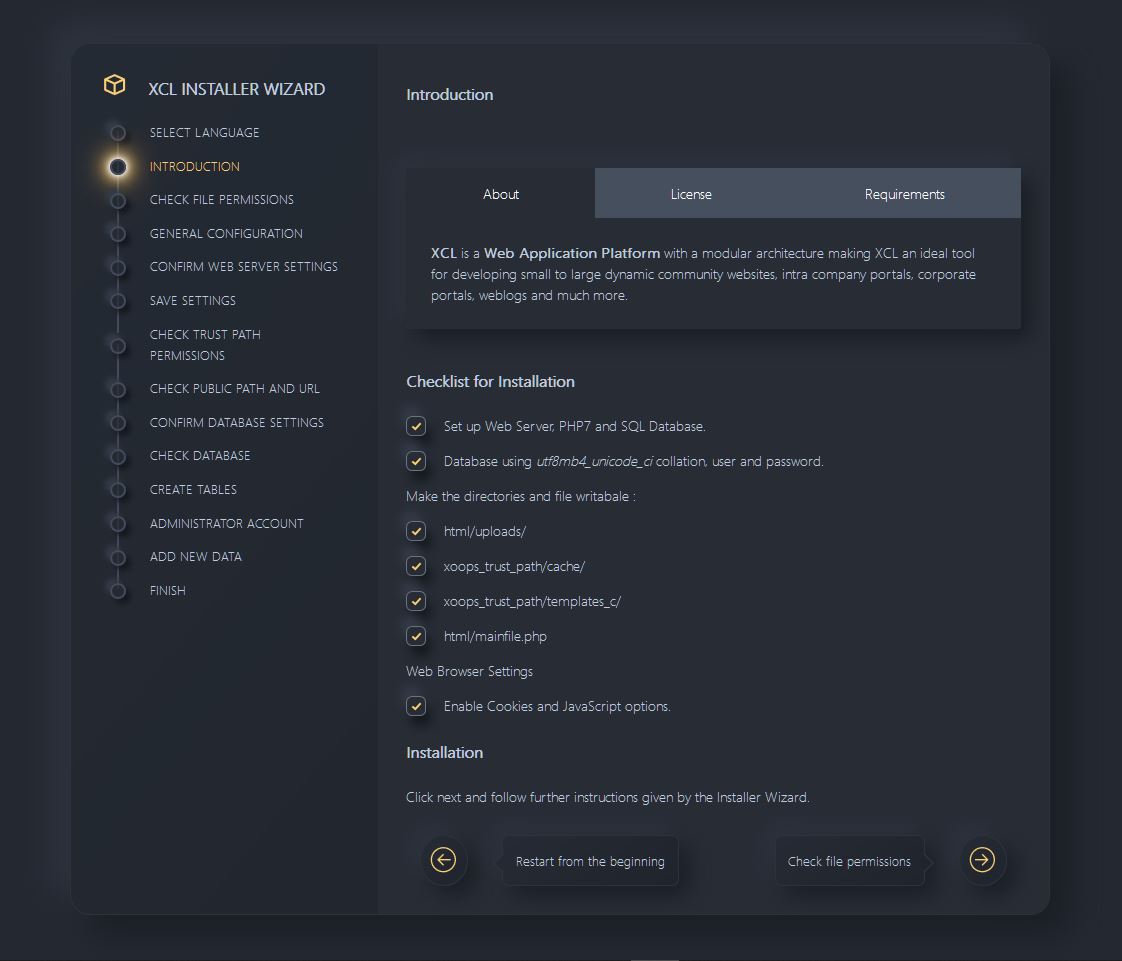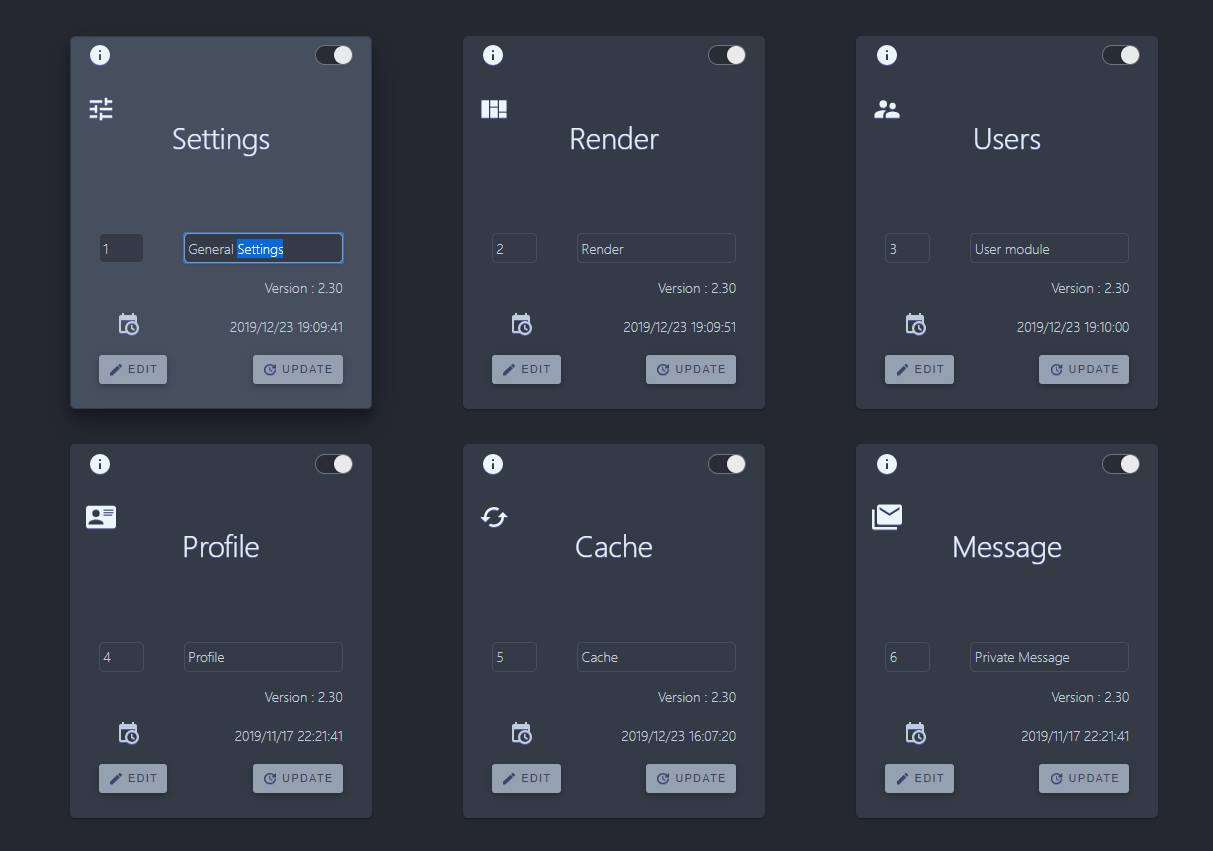🎇🎆✨🎆🎇
The XOOPSCube Project
/////———————————————\\\\\
Celebrates The 20th Anniversary
\\\\\———————————————/////
2002 — 2022
....................
Open Source Software can be freely used, changed, and shared (in modified or unmodified form) by anyone!
First developed nearly 20 years ago, the original XOOPS was based on PHPNuke forks,
although about 70 to 80% of the code was rewritten, as Kazumi Ono (onokazu) wrote on
the release announcement. Goghs Cheng (goghs) and Kazumi Ono (onokazu) used "OOPS",
an acronym that stands for "Object-Oriented Portal System".
- Xoops.org was launched on December 12, 2001.
- A few weeks later, on New Year's Day 2002, XOOPS RC1 was released.
- And the next year, in April 2003, XOOPS2 was released by Kazumi Ono
- Finally, in May 2005, Onokazu announced the development of XOOPSCube.
The XOOSCube Project developoment was lead by Kazuhisa Minato (minahito)
and the core team members Nobunobu, Onokazu, Tom_G3X, Ryuji, Kilica.
The new core was enriched with C++ features, object-oriented programming,
following concept of oops like polymorphism, inheritance, encapsulation,
abstraction. The Japanese XOOPS community contributed to the development
of the Package Legacy, a set of modules to ensure backward compatibility.
XOOPSCube is a self-hosted open source application that runs on the most popular web server stack - Apache, MySQL, PHP. Self-hosted platforms are decentralized, allow for superior accessibility for customizing functions and style, which means you are not dependent on a centralized service and are free to choose your hosting service. This allows for extreme mobility when your number of users increase.
XOOPSCube Legacy compatibility mode features a mechanism in which the XOOPSCube Web Application Platform emulates the older version, and mimics the XOOPS2 content management system in order to allow older or incompatible modules and themes to remain compatible with the newer software architecture.
Legacy backward compatibility is a property of XOOPSCube that allows for interoperability with the older XOOPS2 system.
It refers to the ability of newer versions of XOOPSCube to run modules or themes that worked under the previous version.
In computing, minimalism refers to the application of minimalist philosophies and principles in the design and use of hardware and software. Minimalism, in this sense, means designing systems that use the least hardware and software resources possible.
XOOPSCube is an Open Source Web Application Platform built with PHP and MySQL empowering webmasters to make a custom content management system and create dynamic and content rich websites with ease.
XOOPSCube Legacy is a Simple, Secure and Scalable content management system and the package distribution of The XOOPSCube Project Team.
The XOOPSCube Project is friendly managed, developed and supported by a volunteer group with a multidisciplinary focus to provide a variety of different perspectives and ideas to consider in further development and design. XCL Team spirit aims to strengthen everyone's social network, share the essential knowledge and understanding of the “spirit of open source” necessary to encourage creativity.
XOOPSCube was started from scratch and the minimalist XCube Core source code is released under the BSD licence.
XOOPSCube Legacy source code which is a set of modules to ensure compatibility with old versions of Xoops2 is released under a GPL licence.
Whether you plan to create your own personal or corporate community web site with news, forums, photo gallery, portfolio, etc.
XOOPSCube will run smoothly on the most popular open source web server stack consisting of Linux, Apache, MySQL, and PHP.
Though XOOPSCube can run on any other Operating System (OS) as well.
| Server | Database | Language |
|---|---|---|
| Apache version 2.4.+ | MySQL version 5.6.+ | PHP version 7.2.+ |
| https://apache.org/ | https://www.mysql.com/ | https://php.net/ |
Useful Wikipedia articles with tables comparing general and technical information of Proprietary software, Free and open-source software.




Below is a list of some of XOOPS Cube Legacy features.
- Installation wizard
- Admin Dashboard
- Dashboard Update Manager
- Install modules, themes directly from GitHub
- Simple Core and Modular architecture
- Module API for unlimited expandability
- Debug function for easy development
- User Groups granular permissions
- Smarty Template engine
- Caching mechanism
- Themes and Templates management
- Embedded WYSIWYG HTML Editor
- elFinder Web File Manager
- Free choice of PHP, JS, CSS frameworks
- Third-party modules and extensions (preloads)
The source code of XOOPSCube Legacy is available on Github
XOOPSCube Legacy packages are available at downloads
Clone this repo or download the archive and unzip in your web server's public directory (e.g. /var/www/html/, /public_html/).
Launch your browser and follow the XCL Installer Wizard step-by-step process to complete the installation ( 2min ).
After you complete the Wizard process, there are lots of options to customize your Web Application Platform :
- select the modules to install
- add modules blocks or custom blocks (HTML, CSS, JavaScript, PHP and Smarty) to specific pages
- change users and group permissions
- customize meta tags (SEO)
- manage translations and localization
X-Update Manager dashboard provides a simple click-and-run solution to get all the necessary protection and functionality at the right time.
Get and deploy themes, preloads (i.e. plugins), and modules updates.
XOOPSCube features a built-in "Help" documentation and search function.
Legacy API documentation generated by Apigen 2.7.0
http://xoopscube.org/documentation/api
https://github.com/xoopscube/legacy/
XOOPS Cube Legacy is open source project community driven.
We encourage everyone in the community to contribute their knowledge and expertise.
enhancement request
bug report
patch
The XOOPSCube project and available distributions have been developed and supported by a group of volunteers with a multidisciplinary approach and multicultural collaboration providing a variety of different perspectives and ideas to consider in future development and design.
We encourage all members of the open source community to promote curiosity in learning and encourage the adoption of these core values: integrity, passion and respect.
| 10key | Aaki | Argon | Asunta | Bandit-x |
|---|---|---|---|---|
| Beduino | Bindi | Bluemooninc | Domifara | Fugafuga |
| Gara | Gigamaster | GIJOE | Gusagi | Halt |
| Hamanaka | Hiroki | Hypweb (Nao-pon) | Hxrr | JardaR |
| idaikobo | Kilica | kimura363 | Leco | Lumbago |
| Marijuana | Marine | Mat | Matchan | Metal |
| Mikhail Miguel | Minahito | Moegiiro | Mumincacao | Masarap |
| Naao | Nao-pon | Neko88 | Nobunobu | Nor |
| Nbuy (Nobu) | Ohsepoa | OhYear | Ohwada | Okuhiki |
| Onokazu | Orrisroot | Otneg | Plusangel | Pcboy |
| Roger | RyujiAMANO | Sacchan | Sak-Axyz | Salamander |
| Shige-p | Shiraga | Slayer_cg | Sohgo | Sow |
| Suin | Toemon | Tokitam | Tohokuaiki | Tom_g3x |
| Tomoro | Wanderer | Wanikoo |
—///////////////////////—
When you know who you are, you know what to do, you know what story to tell, and the stories that you want to hear and see. We share the essential knowledge and understanding of “open source” necessary to create tools that encourage creativity and free speech.
"Learn everything you can. Try everything that comes along. Look at everything there is to see. Search, experiment, make mistakes, fail, stand up. Turn religious, turn conservative, turn radical. And then forget all about it and find your way to create."
JetBrains is an active participant in the Open Source community
Big thanks to the JetBrains Team for supporting XOOPSCube Project ^_^/