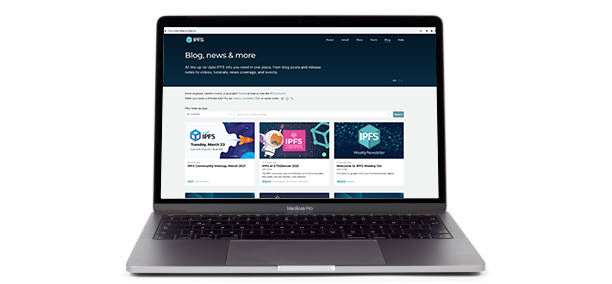This repository contains code and content for the IPFS Blog & News website. To contribute to the site, please follow the instructions below for post authors/editors and site developers.
If you just want to submit a link (event, academic paper, tutorial, video or news coverage) to add to the site, use this easy form!
Each blog post is a markdown file in the src/_blog folder, with a little metadata at the top (known as YAML frontmatter) to help us create the post index page.
A blog post looks like this:
---
title: Announcing the New IPFS Community Calendar
description: 'Check out the new IPFS community calendar where you can participate and contribute to one of the many working groups advancing IPFS.'
author: Daniel Norman
date: 2022-12-15
permalink: '/2022-12-ipfs-community-calendar/'
header_image: '/ipfs-calendar/ipfs-calendar-cover.png'
tags:
- 'community'
- 'calendar'
- 'working groups'
---
## The IPFS community is growing
...To create your new post create a new markdown md file in src/_blog prefixed with the year and month (as a convention) and change the name to be relevant for your post. e.g.
$ cd src/_blog
$ touch 2022-12-community-calendar.mdNow edit the metadata at the top of the file.
title- used as theh1andtitletag on the post-page, and the name of the post on the index page. requireddescription- used as the meta description tag on the post-page. requireddate- the "published at" date, shown on the blog index page, please update at posting time to reflect current date - required (posts will not be displayed until this date on the live blog, but you will see them locally when usingmake dev)author- used to give you credit for your words - requiredpermalink- the path to the blog post. Please start and end URLs with a/(/my/url/). requiredtags- used to categorize the blog postheader_image- name of the image displayed on the blog homepage. See Custom header image for more details.
Each post can have a custom image that is shown on the blog homepage. To set an image:
-
Add the image into
assets\header_images. Typically the image is2048×1152pxin jpg/png. -
Rename the image to match the file name of your post. For example, the
2022-12-community-calendar.mdpost uses2022-12-community-calendar.pngas the header. -
In the post markdown, edit the front-matter to include the
header_imagevariable:header_image: 2022-12-community-calendar.png
To create a pull request, you will need to fork this repository. See the GitHub docs on how to create a pull request from a fork. If you have the GitHub CLI installed, you can use the gh pr create command from the terminal to conveniently create a pull request.
Once you create the pull request, await review. If you have permissions to merge, always preview the post first to ensure everything looks right. You can do this by clicking on the "Details" link next to the fleek/build check that runs automatically. Clicking this link will take you to a staging site where you will then need to click on the intended post in the feed to see it.
Please add a new line to src/.vuepress/redirects and make a PR of the change to main.
main, not staging.
This site is built in Vuepress, and uses Vue/JavaScript for functional code and Markdown for post content.
To build a local copy, run the following:
-
Clone this repository:
git clone https://github.com/ipfs/ipfs-blog.git
-
Move into the
ipfs-blogfolder and install the npm dependencies:cd ipfs-blog npm install -
Start the application in dev mode:
npm start
-
On the latest version of Node (>=18) you'll encounter
ERR_OSSL_EVP_UNSUPPORTEDerrors. To fix this, either use Node 16 or:NODE_OPTIONS=--openssl-legacy-provider npm start
-
Open localhost:8080 in your browser.
You can close the local server with CTRL + c. To restart the local server, run npm start from inside the ipfs-blog directory.
Once you're happy with your local changes, please make a PR against the main branch. Including detailed notes on your PR - particularly screenshots to depict any changes in UI - will help speed up approval and deployment.
All PRs against main automatically generate Fleek previews to make it easier to "check your work". You can view your PR's preview by clicking Details in the fleek/build check at the bottom of your PR page:
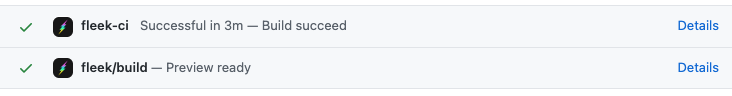
A reviewer will be by shortly to have a look!
This site's codebase is under active maintenance by members of the core IPFS team.
© Protocol Labs | Code is licensed with the MIT License. Except as noted, other content licensed CC-BY 3.0.