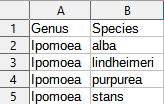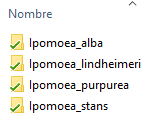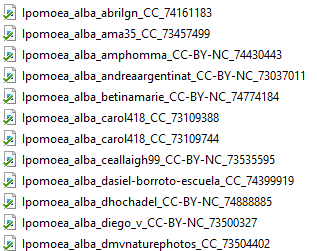Script to download images from inaturalist.org
1.- Clone this repository using git clone https://github.com/ghuertaramos/Inat_Images.git or download directly clicking here
2.- Make a species list on a csv file named species.csv (see the sample file here)
3.- Run the script on the command line. (You must have R, rinat and the argparse packages installed, the script tries to install and load the packages, but if you have a problem install them manually). Check default parameters, the available flags are the following:
inat_images.R [-h HELP] [-o OBSERVATIONS] [-q QUALITY] [-l LICENSE] [-s SIZE] [-y YEAR] [-m MONTH] [-d DAY] [-b BOUNDS]
-h --help - Show help message and exit
-o --observations - The maximum number of results to return [default -- 100], limited to 10000, keep in mind this is before filtering
-q --quality - Quality grade [default -- Research]
-
Research- Filters results to download only "ResearchGrade" observations (ID agreed by two or more iNaturalist users) -
All_Q- Results include "Needs_id" and "Casual" observations
-l --license - License type [default -- NonCC]
Wikicommons- includes only photos with a license acceptable to WikiCommons (i.e., CC-0, CC-BY, CC-BY-SA). Unfortunately, this filter greatly decreases the amount of pictures you can retrieve, since most images have a "CC-BY-NC" licenseNonCC- Excludes images with "CC" copyrightAll_L- Downloads all license types
-s --size - Image size [default -- Medium]
Small- Maximum width or length = 240pxMedium- Maximum width or length =500pxLarge- Maximum width or length =1024pxOriginal- Maximum width or length =2048px
-y --year - Return observations for a given year (can only be one year) [default -- None]
-m --month - Return observations for a given month, must be numeric, 1-12 [default -- None]
-d --day - Return observations for a given day of the month, 1-31 [default -- None]
-b --bounds - A txt file with a "box" of longitude (-180 to 180) and latitude (-90 to 90). See bounds.txt sample file [default -- None]
Examples:
Rscript inat_images.R -o 2000 -q All_Q -l WikicommonsThis would make a query for a maximum of 2000 research grade observations and then filter the results to download only images with a license compatible with Wikicommons
Rscript inat_images.R -o 500 -l All_l -y 2015 -b bounds.txtThis would make a query for a maximum of 500 research grade observations, including all license types, from the year 2015 and use the coordinates on bounds.txt to filter results
4.- If everything goes well you should have a folder for each species from your list
5.- Image file names are formatted as follows: species_user_license_observation-id.jpeg
6.- A file inat_data.csv with the results of your query will be saved, this files includes various information like :species, date, url, coordinates, user, etc.
Depending on the intended use of the images, be aware of license properties and limitations, some licenses require attribution, asking the original holder for permission to reuse, etc. See creativecommons and iNaturalist help page for more information.
In order to comply with iNaturalist citation policy, it is important to include in your publication some sort of table/appendix with a link to each of the observations. You could base the table on the inat_data.csv output file.
The script has a time delay to be able to comply with iNaturalist query limits. The INaturalist API is set to a max of 100 requests per minute, though it is recommended to reduce usage to 60 requests per minute or lower. There is a hard limit of 10,000 observations with the per species per query. Be aware that bulk download may severely impact server usage. Downloading over 5 GB of media per hour or 24 GB of media per day may result in a permanent block. Consider supporting iNaturalist.org
Guillermo Huerta-Ramos, & Roman Luštrik. (2021, May 3). Inat_Images: v.1.1 (Version 1.1). Zenodo. http://doi.org/10.5281/zenodo.4733367
Vijay Barve & Edmund Hart (2014). rinat: Access iNaturalist data through APIs. R package version 0.1.8.