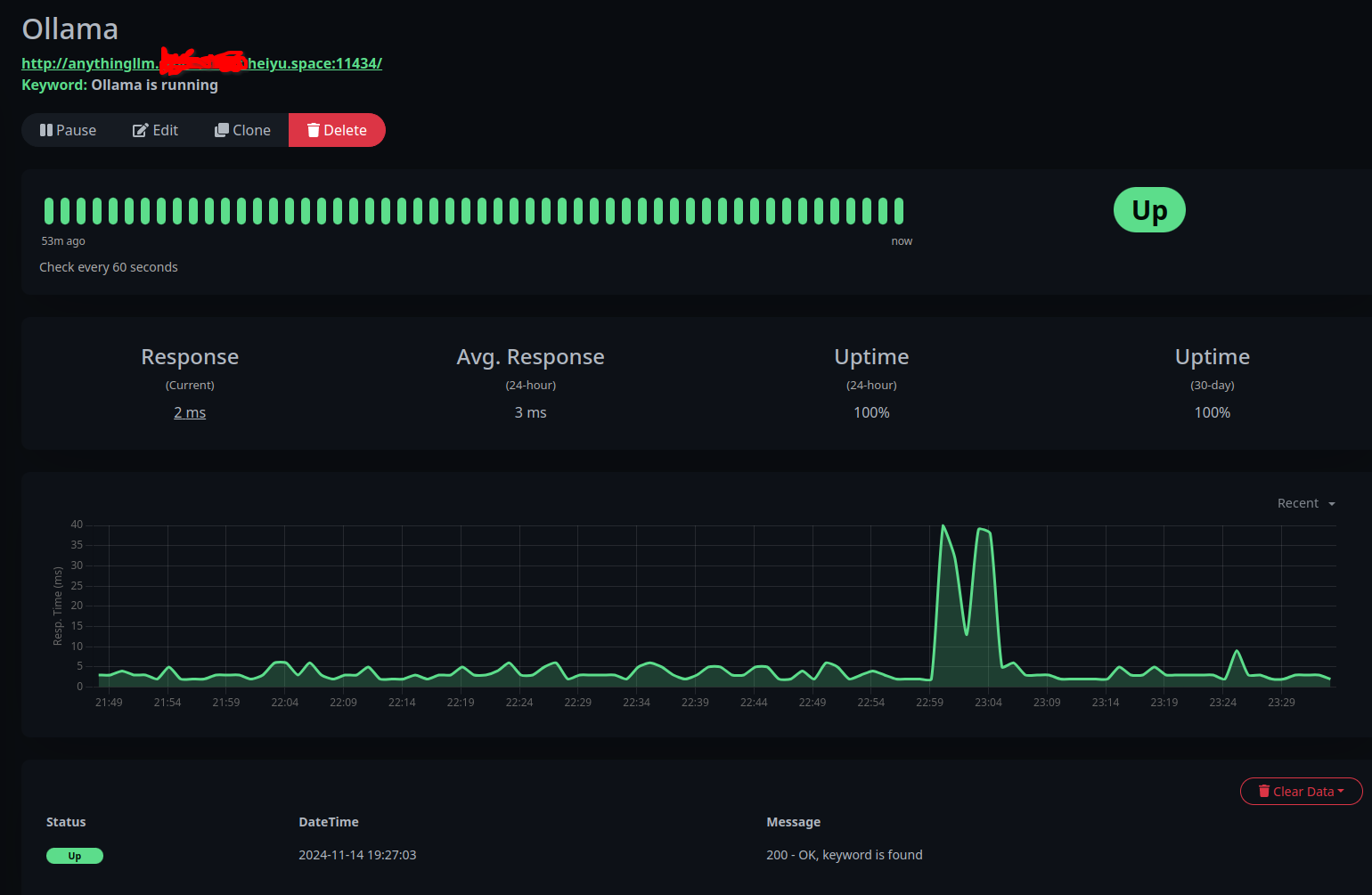This project involves porting the lightweight RAG implementation of AnythingLLM + Ollama to LazyCat MicroServer.
So, please do not expect this project to help you run this RAG implementation on platforms other than LazyCat MicroServer.
- AnythingLLM:1.2.4
- Ollama:0.4.1
-
How to Use AnythingLLM
Please refer to AnythingLLM Official Documentation
-
How to Manage the Models with Ollama
Please refer to Ollama API Documentation
For example, the command below is to pull a model.
curl http://anythingllm.${YourLazyCatMicroServerName}.heiyu.space:11434/api/pull -d '{
"name": "llama3.2"
}Due to the LazyCat MicroServer's limited memory and CPU, it is highly not recommended to run LLMs with 10s of billions of parameters for real-time chat on the LazyCat MicroServer.
- Chat Model: API
- Agent Model: API
- Embedder: API
- Vector DB: LanceDB
- Chat Model: API
- Agent Model: API
- Embedding Model: Ollama - mxbai-embed-large
- Vector DB: LanceDB
- Chat Model: Ollama - llama3.2
- Agent Model: Ollama - llama3.2
- Embedding Model: Ollama - mxbai-embed-large
- Vector DB: LanceDB
Here are the commands for pulling llama3.2 and mxbai-embed-large models.
curl http://anythingllm.${YourLazyCatMicroServerName}.heiyu.space:11434/api/pull -d '{
"name": "llama3.2"
}
curl http://anythingllm.${YourLazyCatMicroServerName}.heiyu.space:11434/api/pull -d '{
"name": "mxbai-embed-large"
}Due to the LazyCat MicroServer's limited memory and CPU, it is highly not recommended to run LLMs with 10s of billions of parameters for real-time chat on the LazyCat MicroServer.
- Access http://anythingllm.${YourLazyCatMicroServerName}.heiyu.space:11434/ to check whether "Ollama is running" is shown.
- Alternatively, you can install and leverage the Uptime Kuma to track Ollama's status easily.