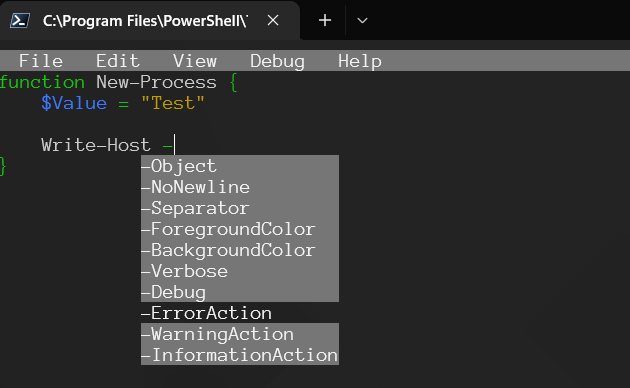Edit PowerShell scripts directly in your terminal.
- IntelliSense
- Syntax Higlighting
- Format on Save
- Script Execution
- Error View
- Syntax Error View
This module is available on the PowerShell Gallery.
Install-Module pseditTo start the editor, you can simply call Show-PSEditor in a terminal.
Show-PSEditorYou can open a file by using the -Path parameter.
Show-PSEditor -Path .\file.pathSyntax errors will be shown in the editor by a red highlight. To view the text of the syntax error, click View \ Syntax Errors.
You can format your code in the editor if you have PSScriptAnalyzer installed. To format a script, either press Ctrl+Shift+R or click Edit \ Format. If you don't have PSScriptAnalyzer installed, you can do so with the command below.
Install-Module PSScriptAnalyzerTo execute your script, press F5 to run the entire script. If you want to execute a select, you can press F8. You can also execute the script in the terminal and exit the editor by pressing Ctrl+Shift+F5.
You can also use the Debug menu to access these options.
Errors generated when running scripts will be shown in the error window. You can access it by clicking View \ Errors.
For more free tools, visit the Ironman Software free tools index.