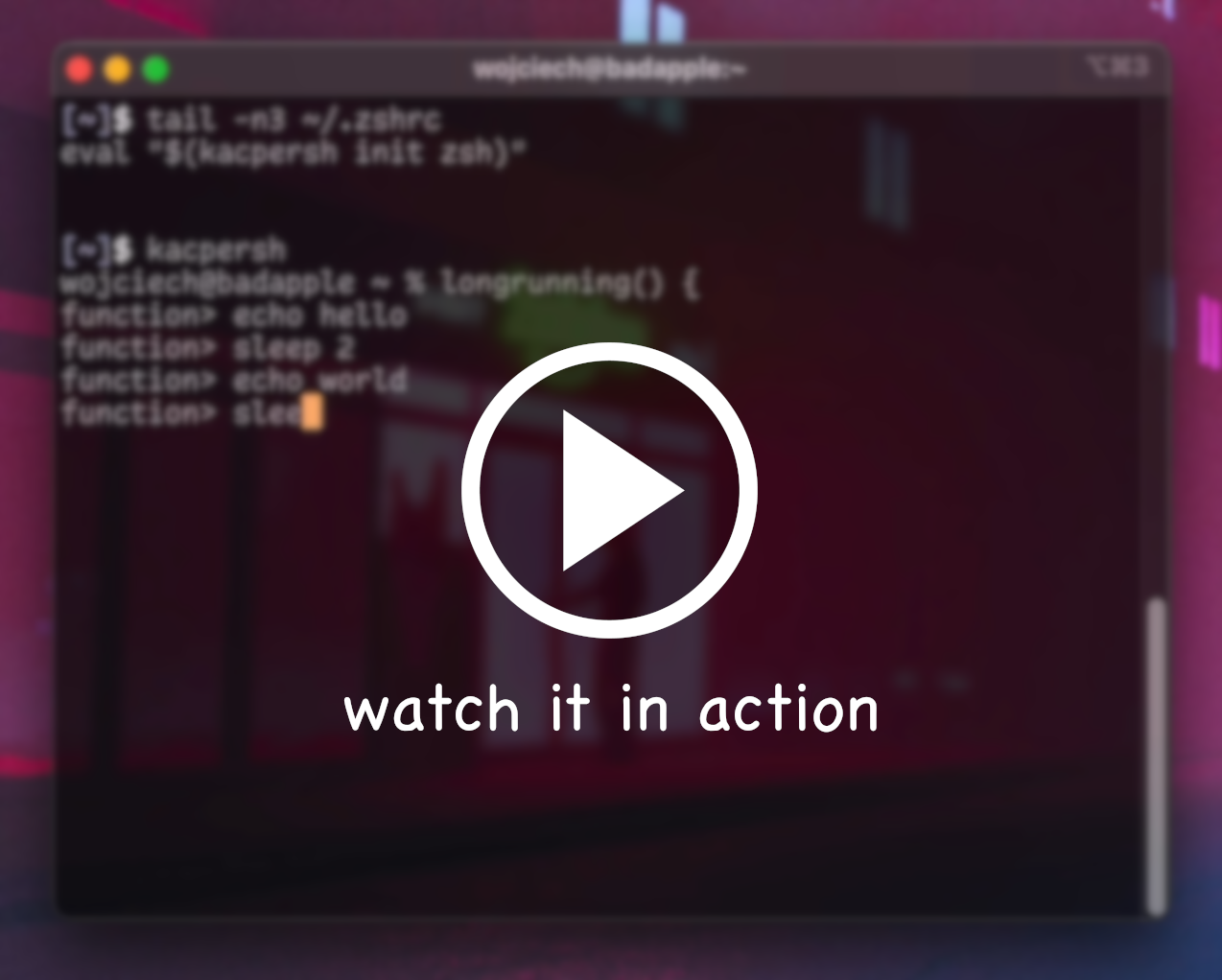My friend Kacper told me about an inconvenience that sometimes happened to him - you execute a long running command, then want to do something with the output, but you forgot to redirect it to a file or something, so you have to re-run it all.
The idea is to make the shell/terminal/whatever capture all commands, and make the last command's outputs available to the user easily.
Also, Kacper sounds a bit like "capture". So, it fits.
Homebrew:
brew tap irth/irth
brew install irth/irth/kacpershYou can download precompiled kacpersh from the releases page.
Alternatively, install go and compile it yourself:
go build
sudo mv kacpersh /usr/local/binCurrently only ZSH is supported.
echo 'eval "$(kacpersh init zsh)"' >> ~/.zshrc$ kacpersh
$ # this is now running under kacpersh
$ echo -n 'test\nhello'
test
hello
$ _
test
hello
$ _ | grep hello
hello
$ _
hellohttps://gist.github.com/irth/ffba9da0a9a4f6df54f02fe06605f19c
- launch users shell (according to SHELL/profile by default) instead of a hardcoded one
- communicate over a unix socket, path to which is passed through an env variable (so that u can have more than one shell)
- generate config for zsh, so that it can be eval'ed in .zshrc easily
- limit the saved buffer size so that it doesn't fill up your ram (for now I hardcoded it to 32MiB)
- allow auto-activation through zshrc
- in-band signalling - this will allow as to implement buffering for performance, as we don't have to keep perfect synchronisation anymore
- see if we can support bash and fish
- a version of
_command that doesn't replace the stored output with its own so that you can do something like this:
$ curl example.com/a/slow/api
first line of output
some more output
hello
$ __ | grep some
some more output
$ __ | grep output
first line of output
some more output- capture multiple commands instead of just the last one, decreasing the odds of losing data
- configuration? (e.g. setting last command buffer limit)