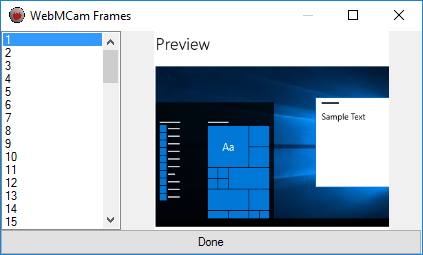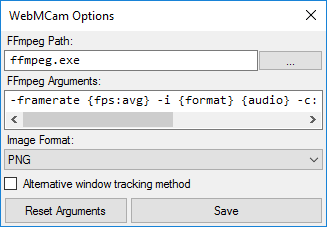Release / Downloads: https://github.com/TheTarkus/WebMCam/releases
NAudio Repository: https://github.com/naudio/NAudio
FFmpeg Website: https://www.ffmpeg.org/
Capture frames in real-time and save them as WebM.
Hotkeys: (Must run as Administrator)
- Ctrl+F12 to Record
- Ctrl+F11 to Pause
WebM Examples:
https://github.com/thetarkus/WebMCam/tree/master/Preview
Recording massive resolutions with high framerate may not work out as expected! Do not open an issue about this!