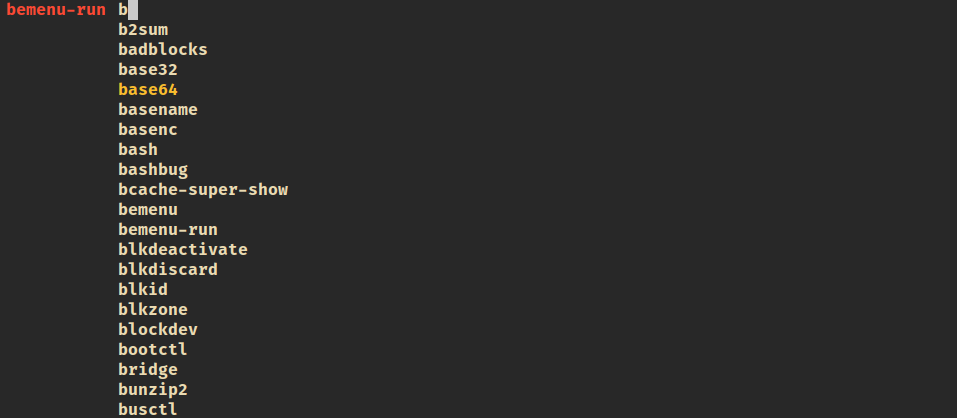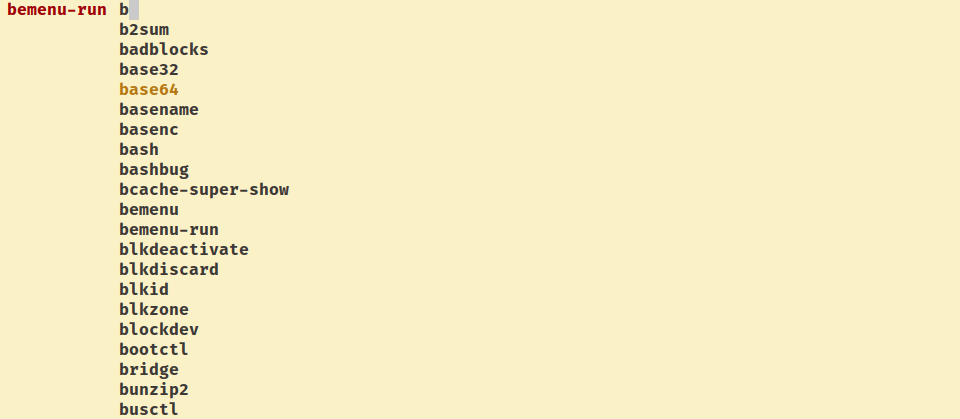⚫ Dark
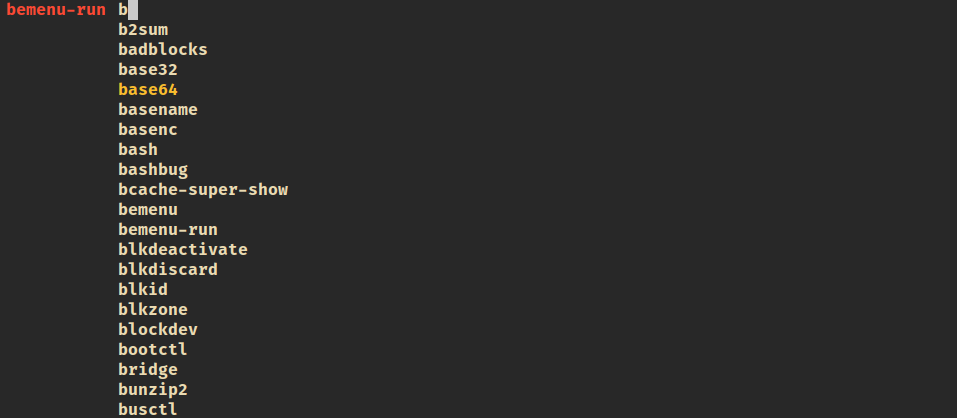
⚪ Light
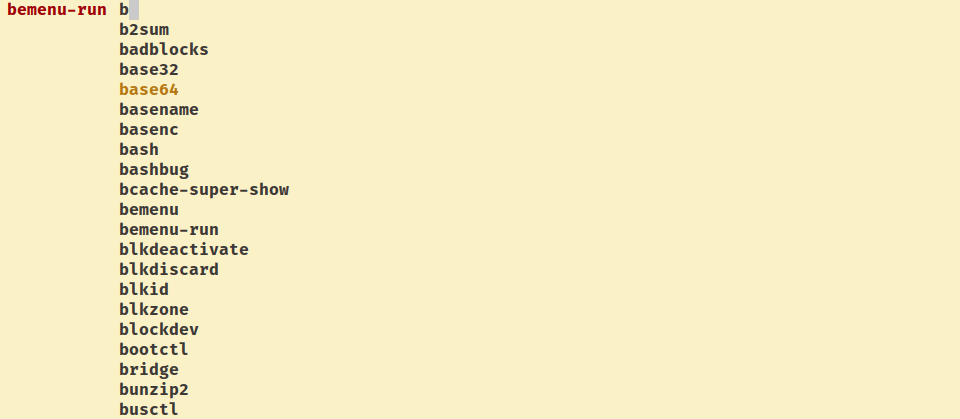
- Launch from your wm, script or command bemenu adding the desired theme as params:
# dark
bemenu-run -i -l 20 --fb "#282828" --ff "#ebdbb2" --nb "#282828" --nf "#ebdbb2" --tb "#282828" --hb "#282828" --tf "#fb4934" --hf "#fabd2f" --nf "#ebdbb2" --af "#ebdbb2" --ab "#282828"
# light
bemenu-run -i -l 20 --fb "#fbf1c7" --ff "#3c3836" --nb "#fbf1c7" --nf "#3c3836" --tb "#fbf1c7" --hb "#fbf1c7" --tf "#9d0006" --hf "#b57814" --nf "#3c3836" --af "#3c3836" --ab "#fbf1c7"
- Example for i3/sway config:
set $menu bemenu-run -i -l 20 --fb "#282828" --ff "#ebdbb2" --nb "#282828" --nf "#ebdbb2" --tb "#282828" --hb "#282828" --tf "#fb4934" --hf "#fabd2f" --nf "#ebdbb2" --af "#ebdbb2" --ab "#282828"
bindsym $mod+d exec $menu
- You can also use an environment variale to set the theme.
export BEMENU_OPTS='-i -l 20 --fb "#282828" --ff "#ebdbb2" --nb "#282828" --nf "#ebdbb2" --tb "#282828" --hb "#282828" --tf "#fb4934" --hf "#fabd2f" --nf "#ebdbb2" --af "#ebdbb2" --ab "#282828"'