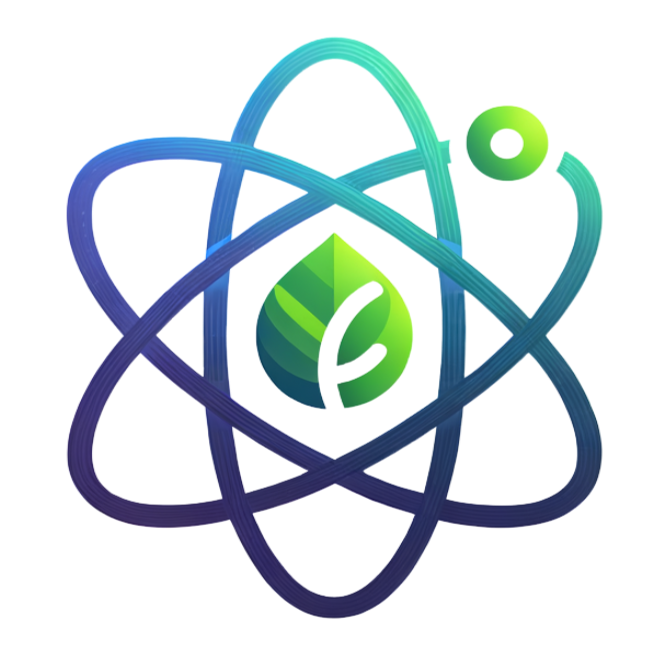A React KeepAlive component like keep-alive in vue
中文 | English
Attention!
-
DO NOT use <React.StrictMode />, it CANNOT work with keepalive-for-react in development mode. because it can lead to some unexpected behavior when you use keepalive-for-react's useOnActive hook.
-
In Router only support react-router-dom v6+
- support react 16.8+ ~ 18+
- dramatically reduce the number of dom elements in the page
- support for caching component state
- simply implement, without any extra dependencies and hacking ways
- support for custom cache rules
- high performance, no performance loss
- easy to use, just wrap the component you want to cache
npm install --save keepalive-for-react in simple tabs
import KeepAlive from 'keepalive-for-react';
function TabsPage() {
const tabs = [
{name: 'Tab1', cache: true, component: Tab1,},
{name: 'Tab2', cache: true, component: Tab2,},
{name: 'Tab3', cache: false, component: Tab3,},
];
const [activeTab, setActiveTab] = useState('Tab1');
const page = useMemo(() => {
return tabs.find(tab => tab.name === activeTab);
}, [activeTab]);
return <div>
<KeepAlive
max={20} strategy={'PRE'} activeName={activeTab} cache={page?.cache}
>
{page && <page.component name={page.name} />}
</KeepAlive>
</div>
}in react-router-dom v6+
import {useLocation, useOutlet} from 'react-router-dom';
function BasicLayoutWithCache() {
const outlet = useOutlet();
const location = useLocation();
/**
* to distinguish different pages to cache
*/
const cacheKey = useMemo(() => {
return location.pathname + location.search;
}, [location]);
return <div>
<KeepAlive activeName={cacheKey} max={10} strategy={'LRU'}>
{outlet}
</KeepAlive>
</div>
}useEffectOnActive is a hook to listen to the active state of the component which is wrapped by KeepAlive.
import {useEffectOnActive} from 'keepalive-for-react';
useEffectOnActive((active) => {
console.log('useOnActive', active);
}, false, []);useKeepAliveContext is a hook to get the KeepAlive CacheComponent context.
import {useKeepAliveContext} from 'keepalive-for-react';
function CachedComponent() {
const { active, destroy, refresh} = useKeepAliveContext();
// active: boolean, whether the component is active
// destroy: () => void, destroy the component from cache
// refresh: (name?: string) => void, refresh the component from cache
// ...
}interface Props {
children: ReactNode;
/**
* active name
*/
activeName: string;
/**
* max cache count default 10
*/
max?: number;
/**
* cache: boolean default true
*/
cache?: boolean;
/**
* maxRemoveStrategy: 'PRE' | 'LRU' default 'PRE'
*
* PRE: remove the first cacheNode
*
* LRU: remove the least recently used cacheNode
*/
strategy?: "PRE" | "LRU";
/**
* aliveRef: KeepAliveRef
*
* aliveRef is a ref to get caches, remove cache by name, clean all cache, clean other cache except current
*
*/
aliveRef?: RefObject<KeepAliveRef | undefined> | MutableRefObject<KeepAliveRef | undefined>;
exclude?: Array<string | RegExp> | string | RegExp;
include?: Array<string | RegExp> | string | RegExp;
/**
* suspenseElement: Suspense Wrapper Component
*/
suspenseElement?: ComponentType<{
children: ReactNode,
}>;
/**
* errorElement: for every cacheNode's ErrorBoundary
*/
errorElement?: ComponentType<{
children: ReactNode,
}>;
animationWrapper?: ComponentType<{
children: ReactNode
}>
/**
* onBeforeActive: callback before active
* @param name
*
* you can do something before active like set style for dropdown
*
* example:
* ```tsx
* // if your react version is 18 or higher, you don't need to use onBeforeActive fix the style flashing issue
* // fix the style flashing issue when using Antd Dropdown and Select components, which occurs when the components are wrapped by Suspense and cached.
*
* // set .ant-select-dropdown .ant-picker-dropdown style to ''
* const dropdowns = document.querySelectorAll('.ant-select-dropdown');
* dropdowns.forEach(dropdown => {
* if (dropdown) {
* dropdown.setAttribute('style', '');
* }
* });
*
* const pickerDropdowns = document.querySelectorAll('.ant-picker-dropdown');
* pickerDropdowns.forEach(pickerDropdown => {
* if (pickerDropdown) {
* pickerDropdown.setAttribute('style', '');
* }
* });
* ```
*/
onBeforeActive?: (name: string) => void
/**
* containerDivRef: root node to mount cacheNodes
*/
containerDivRef?: MutableRefObject<HTMLDivElement>
/**
* cacheDivClassName: className set for cacheNodes
*/
cacheDivClassName?: string
}
type KeepAliveRef = {
getCaches: () => Array<CacheNode>
/**
* remove cacheNode by name
* @param name cacheNode name to remove
* @returns
*/
removeCache: (name: string) => Promise<void>
/**
* clean all cacheNodes
*/
cleanAllCache: () => void
/**
* clean other cacheNodes except current active cacheNode
*/
cleanOtherCache: () => void
/**
* refresh cacheNode by name
* @param name cacheNode name to refresh if name is not provided, refresh current active cacheNode
*/
refresh: (name?: string) => void
}import { useKeepaliveRef } from "keepalive-for-react"
function Example() {
const aliveRef = useKeepaliveRef()
function clean(){
aliveRef.current?.cleanAllCache()
}
// ...
return <KeepAlive aliveRef={aliveRef} >
...
</KeepAlive>
}link to React Keepalive Demo Repo
Preview Online Demo: Link: https://irychen.github.io/react-keepalive-demo/