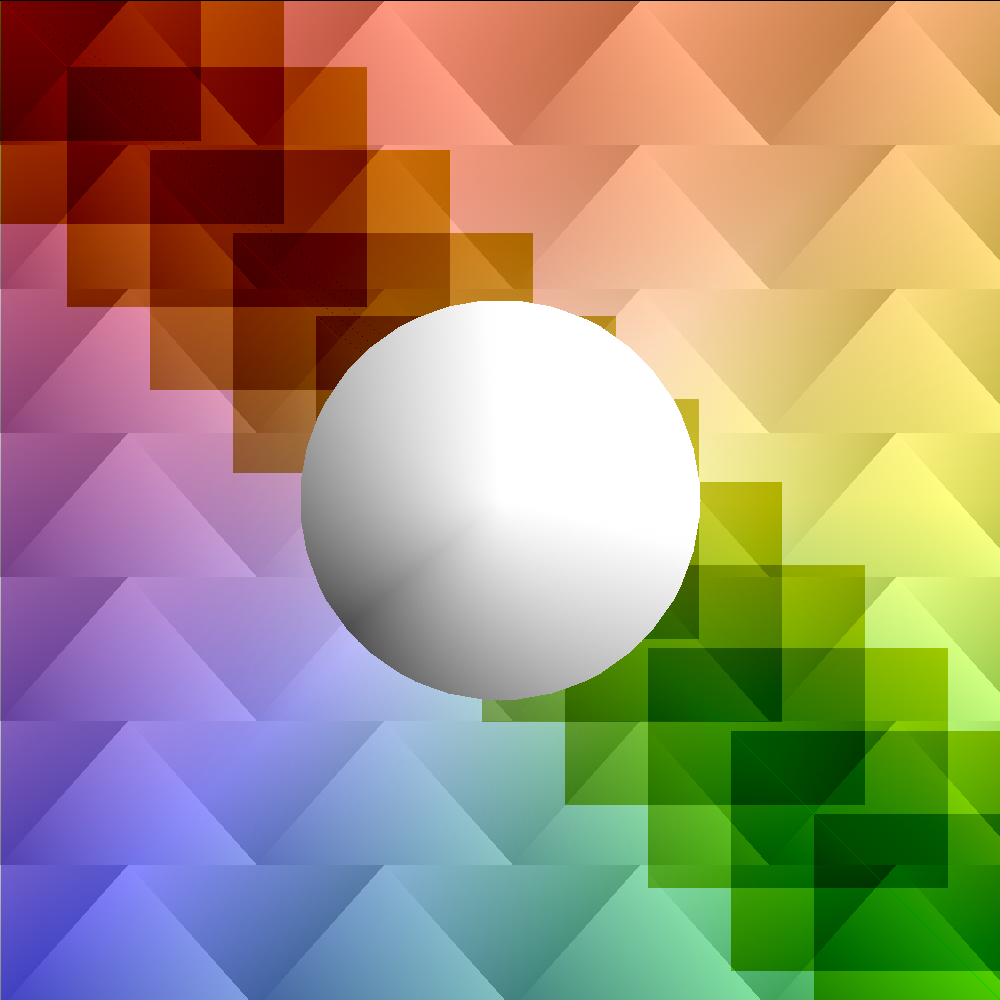Implements a simple drawing api
Windows
Open git bash to the directory containing this repository.
canvas-drawer $ mkdir build
canvas-drawer $ cd build
canvas-drawer/build $ cmake -G "Visual Studio 16 2019" ..
canvas-drawer/build $ start Draw-2D.sln
Your solution file should contain two projects: pixmap_art and pixmap_test.
To run from the git bash command shell,
canvas-drawer/build $ ../bin/Debug/draw_test
canvas-drawer/build $ ../bin/Debug/draw_art
macOS
Open terminal to the directory containing this repository.
canvas-drawer $ mkdir build
canvas-drawer $ cd build
canvas-drawer/build $ cmake ..
canvas-drawer/build $ make
To run each program from build, you would type
canvas-drawer/build $ ../bin/draw_test
canvas-drawer/build $ ../bin/draw_art
-
LINES- Interpolation between two vertices with individual stroke color/alpha/width attributes
-
TRIANGLES- Joins three vertices into three lines with per-vertex fill color and alpha
-
QUADS- Joins four vertices into two triangles
-
FANS- Joins
$n$ vertices into a polygon made of$n-1$ triangles. First vertex specifies the central vertex where all triangles meet.
- Joins
- Quads
- Triangle Fans
- Add and subtract blend modes
- Alpha blending
Background color gradient uses a triangle fan to specify colors at specific points and is blended over the triangles using alpha blending. Rectangles are implemented with a QUAD primitive and use the subtract blend mode. The central sphere is a triangle fan with per-vertex shading.