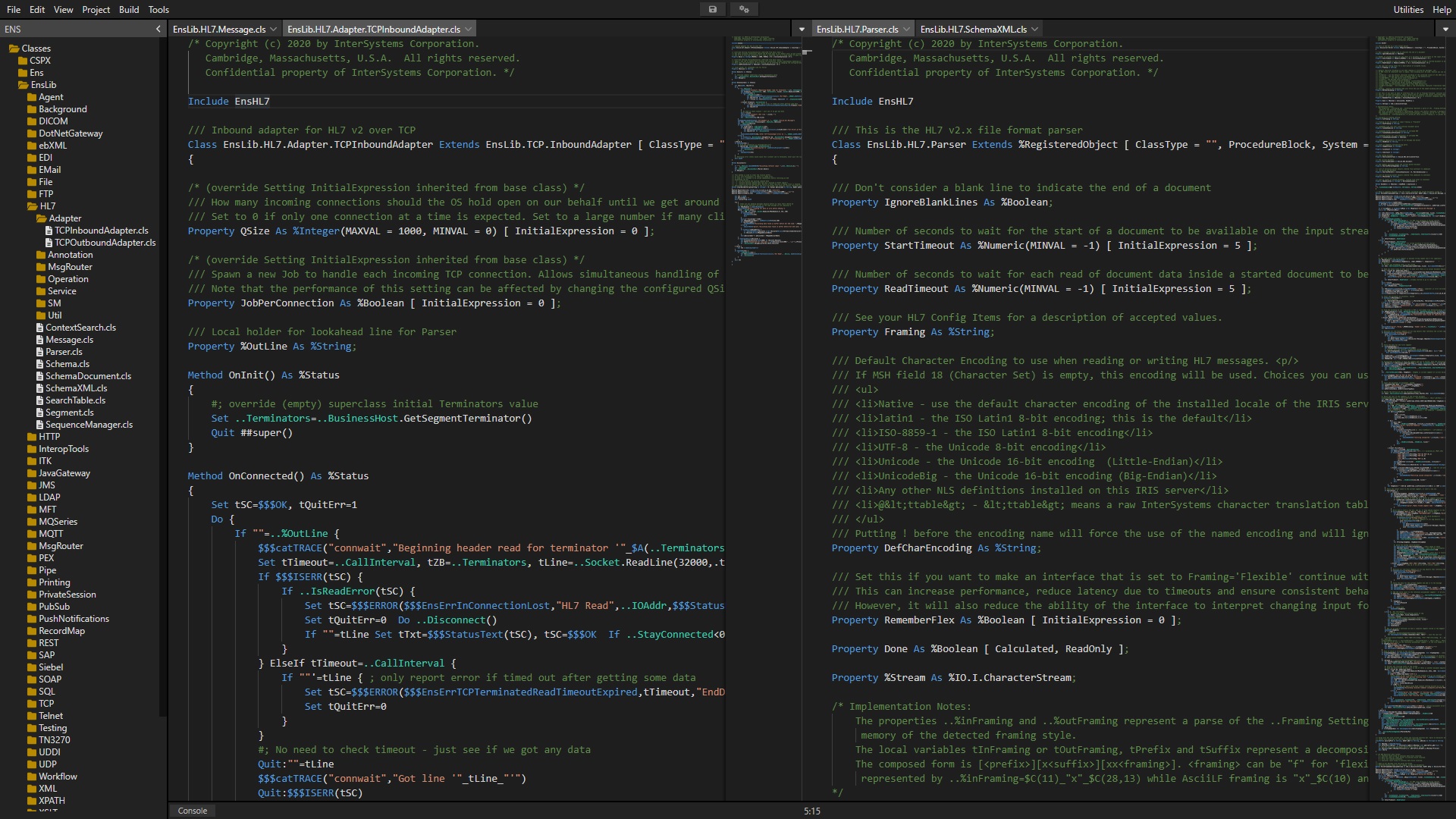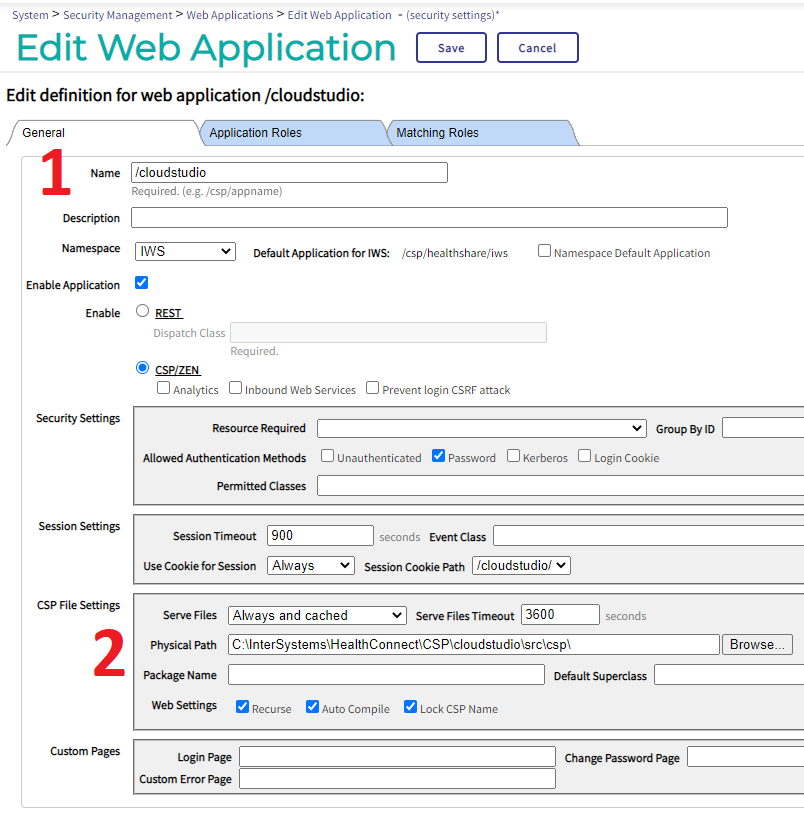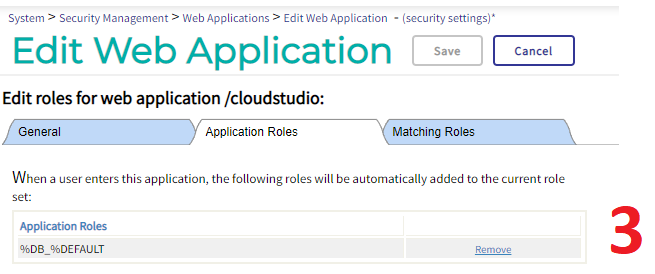Welcome to a very early Preview release of Cloud Studio, a code editor for InterSystems Iris. Documentation will follow an Alpha release.
The project is currently "work in progress" and is at the early stages of development and testing.
Use of the project should be experimental for now.
The project will be available on ZPM soon.
-
Download the project from GitHub and save / unpack the project files into a suitable drive + folder location.
-
Using (classic) "Studio", import CloudStudio.Index.cls into a namespace. You can make a new namespace or import it into an existing namespace.
/src/cls/CloudStudio.Index.cls
- Configure a new web application
3.1. Using the "Management Portal", create a new web application, name it "/cloudstudio"
3.2. Configure the "Physical Path" to point to the sub folder "\src\csp" at the location in step 1.
3.3 Give the application a suitable role
- Browse to the index page (replace port number to match your installation setup)
http://localhost:52773/cloudstudio/CloudStudio.Index.cls
- Release a working beta a.s.a.p
- Make Cloud Studio a stable code editor that is fit for production
- Continually add new features until it's a complete and battle tested IDE
- Focus on 10x developer productivity
The project is currently in high flux as it works towards a beta release. There are numerous features that are greyed out / disabled in the app at the moment. These will be completed in the coming weeks.
A more detailed list of requirements for the Roadmap are listed on the wiki page
https://github.com/SeanConnelly/CloudStudio/wiki/Requirements