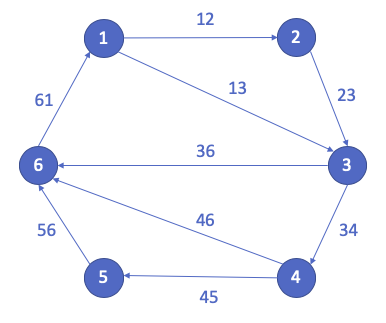Kaypher is Cypher for Kafka Graphs
A graph in Kafka Graphs is represented by two tables from Kafka Streams, one for vertices and one for edges. The vertex table is comprised of an ID and a vertex value, while the edge table is comprised of a source ID, target ID, and edge value.
KTable<Long, Long> vertices = ...
KTable<Edge<Long>, Long> edges = ...
KGraph<Long, Long, Long> graph = new KGraph<>(
vertices,
edges,
GraphSerialized.with(Serdes.Long(), Serdes.Long(), Serdes.Long())
);
For example, in the class TestGraphUtils we define the following graph
-
Its
verticesare defined by:1,1 2,2 3,3 4,4 5,5 6,6 -
Its
edgesare defined by:1,2,12 1,3,13 2,3,23 3,4,34 3,6,36 4,5,45 4,6,46 5,6,56 6,1,61
Adding data in Cypher works very similarly to any other data access language’s insert statement. Instead of the INSERT keyword like in SQL, though, Cypher uses CREATE. You can use CREATE to insert nodes, relationships, and patterns into Kafka Graphs.
-
To create the above
verticesusing theCREATEstatement:CREATE (vertex:Vertex {name: '1'}) RETURN vertex CREATE (vertex:Vertex {name: '2'}) RETURN vertex CREATE (vertex:Vertex {name: '3'}) RETURN vertex CREATE (vertex:Vertex {name: '4'}) RETURN vertex CREATE (vertex:Vertex {name: '5'}) RETURN vertex CREATE (vertex:Vertex {name: '6'}) RETURN vertex -
To create the
edgesfirst we use theMATCHstatement to name the Vertices and thenCREATEto add the Edges:MATCH (one:Vertex {name: '1'}) MATCH (two:Vertex {name: '2'}) MATCH (three:Vertex {name: '3'}) MATCH (four:Vertex {name: '4'}) MATCH (five:Vertex {name: '5'}) MATCH (six:Vertex {name: '6'}) CREATE (one)-[rel:'12']->(two) CREATE (one)-[rel:'13']->(three) CREATE (two)-[rel:'23']->(three) CREATE (three)-[rel:'34']->(four) CREATE (three)-[rel:'36']->(six) CREATE (four)-[rel:'45']->(five) CREATE (four)-[rel:'46']->(six) CREATE (five)-[rel:'56']->(six)
You can write a query that looks for specific values, just like with the MATCH clause, but you can also use the WHERE clause in the same manner. Both queries execute with the same performance.
//query using equality check in the MATCH clause
MATCH (v:Vertex {name: 'one'})
RETURN v
//query using equality check in the WHERE clause
MATCH (v:Vertex)
WHERE v.name = 'one'
RETURN v
Sometimes, you may want to return results that do not match a property value. In this case, you need to search for where value is not something using WHERE NOT.
There are a few types of these comparisons that you can run in Cypher with the standard boolean operators AND, OR, XOR, and NOT. To show a comparison using NOT, we can write the opposite of the query example just above.
//query using inequality check in the WHERE clause
MATCH (v:Vertex)
WHERE NOT v.name = 'one'
RETURN v
You may only be interested if a property exists on a node or relationship. To write this type of existence check, you simply need to use the WHERE clause and the exists() method for that property.
//Query1: find all the vertices who have a grade property
MATCH (v:Vertex)
WHERE exists(v.grade)
RETURN v.name
//Query2: find all the relationships that have a weight property
MATCH (v1:Vertex)-[rel:]->(v2:Vertex)
WHERE exists(rel.weight)
RETURN v1, rel, v2
There are frequently queries where you want to look for data within a certain range. Date or number ranges can be used to check for events within a certain timeline. The syntax for this criteria is very similar to SQL and other programming language logic structures for checking ranges of values.
//Find all the vertex that have a weight between 3 and 7 inclusively
MATCH (v:Vertex)
WHERE 3 <= v.weight <= 7
RETURN v
Kafka Graphs provides a number of APIs for transforming graphs in the same manner as Apache Flink Gelly and Apache Spark GraphX.
- Filtering methods
filterOnEdgesfilterOnVerticessubgraph
- Joining methods
joinWithEdgesjoinWithEdgesOnSourcejoinWithEdgesOnTargetjoinWithVertices
- Mapping methods
mapEdgesmapVertices
- Reducing methods
groupReduceOnEdgesgroupReduceOnNeighborsreduceOnEdgesreduceOnNeighbors
- Transforming methods
inDegreesoutDegreesundirected
For example, the following will compute the sum of the values of all incoming neighbors for each vertex.
graph.reduceOnNeighbors(new SumValues(), EdgeDirection.IN);
In the class GraphOperations we run the Operations over the defined Graph
-
The method
testOutDegrees()Calculates
KTable<Long, Long> outDegrees = graph.outDegrees();The result is the out-degree of each vertex:
1,2 2,1 3,2 4,2 5,1 6,1 -
The method
testInDegrees()Calculates
KTable<Long, Long> inDegrees = graph.inDegrees();The result is the in-degree of each vertex:
1,1 2,1 3,2 4,1 5,1 6,3 -
The method
testUndirected()Calculates
KTable<Edge<Long>, Long> data = graph.undirected().edges();The result is the all the edges without considering direction:
1,2,12 2,1,12 1,3,13 3,1,13 2,3,23 3,2,23 3,4,34 4,3,34 3,6,36 6,3,36 4,5,45 5,4,45 4,6,46 6,4,46 5,6,56 6,5,56 6,1,61 1,6,61 -
The method
testSubGraph()Calculates
KTable<Edge<Long>, Long> data = graph.subgraph((k, v) -> v > 2, (k, e) -> e > 34).edges();The result is all the edges with vertex greater than 2 and edge greater than 34:
3,6,36 4,5,45 4,6,46 5,6,56 -
The method
testFilterVertices()Calculates
KTable<Edge<Long>, Long> data = graph.filterOnVertices((k, v) -> v > 2).edges();The result are all the vertex greater that 2:
3,4,34 3,6,36 4,5,45 4,6,46 5,6,56 -
The method
testFilterEdges()Calculates
KTable<Edge<Long>, Long> data = graph.filterOnEdges((k, e) -> e > 34).edges();The result are all the edges greater than 34:
4,5,45 4,6,46 5,6,56 6,1,61
-
To list all the Edges in the graph:
MATCH (v1:Vertex)-[r:]->(v2:Vertex) RETURN v1.name, r.name, v2.name -
To list all the Out edges of the Vertex
one:MATCH (v1:Vertex)-[r:]->(v2:Vertex) WHERE v1.name = 'one' RETURN v1.name, r.name, v2.name -
To list all the In edges of the Vertex
one:MATCH (v1:Vertex)-[r:]->(v2:Vertex) WHERE v2.name = 'one' RETURN v1.name, r.name, v2.name -
List all the edges with vertex greater than 2 and edge greater than 34:
MATCH (v1:Vertex)-[r:]->(v2:Vertex) WHERE v1.value > 2 AND r.value > 34 RETURN v1.name, r.name, v2.name
- As Kaypher still doesn't have a CLI, to test it check the classes under the
kaypher-examplesmodule
- Implement a CLI
- Implement a REST client
- Implement updates to the graph
- Implement CRUD on the graph
- Implement more Cypher instructions:
- CREATE
- SET
- MERGE
- DELETE
- REMOVE
- FOREACH
- CALL