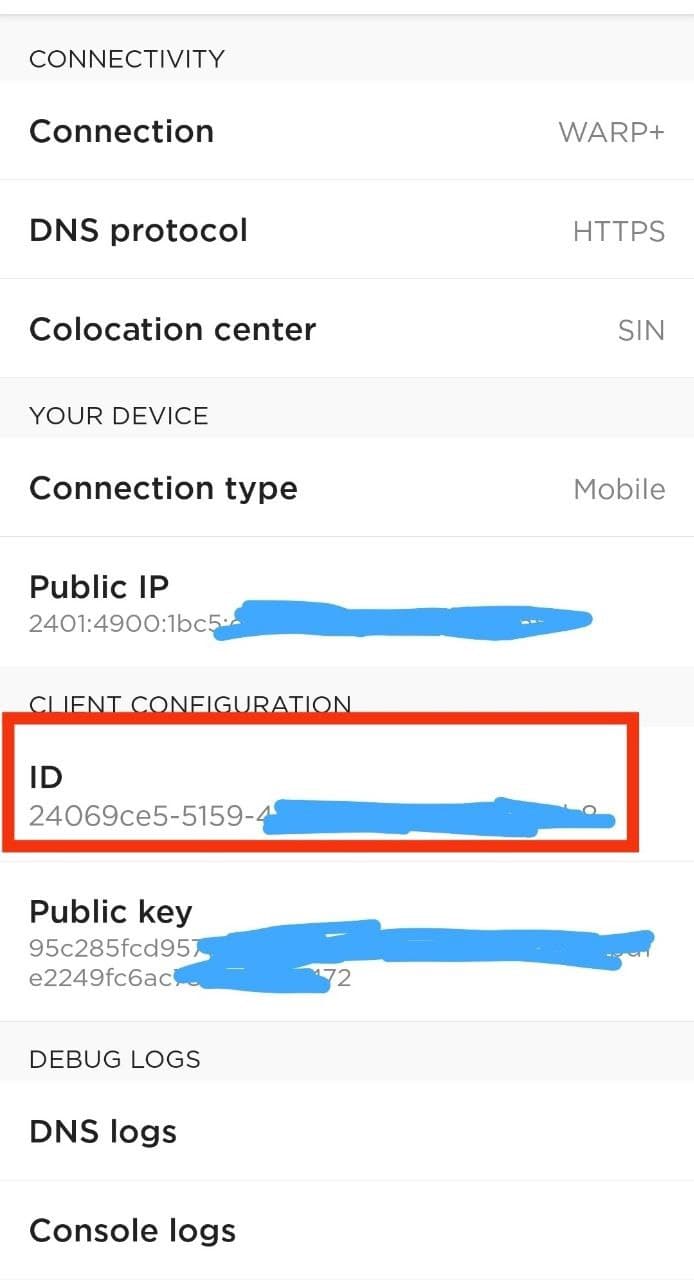WARP+ UNLIMITED (New Methods!😊)
Get Unlimited amount of Data in Cloudflare's WARP/WARP+ VPN
📑 Features
1.Get 1GB Per 10 Seconds!🔥
🪧Before you Procced
1.Using this code on Google Colab will only work for 24 Hours if Time out preventer is used and that Tab is opened in your Phone or PC.
2.If you deploy this Code through Heroku or Railway app then it will run for lifetime!
3.It does not matter this trick works on both that's on WARP or WARP+.
⚙️ How to use ?
1.First Get your Warp+ ID by going into Settings > Advanced > Diagnostics and copy the ID under CLIENT CONFIGURATION section
🕹️ Through Google Colab
2.First Open this Code on Google Colab: Open Code!
3.Now Run the Timeout Preventer to prevent Google Colab from getting timeout
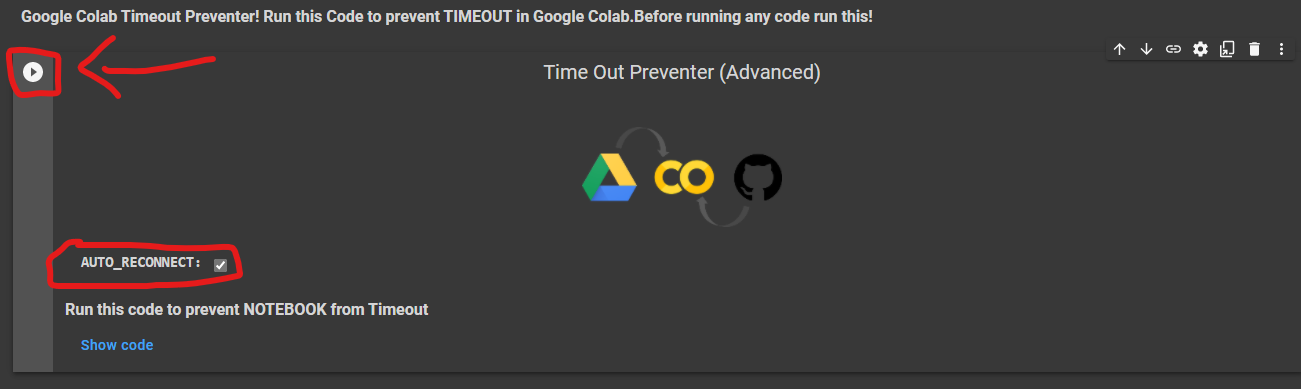
4.Then Run The WARP+ (1.1.1.1) Code and Enter your Warp ID (Also Hit Enter after it!) as shown in the Image
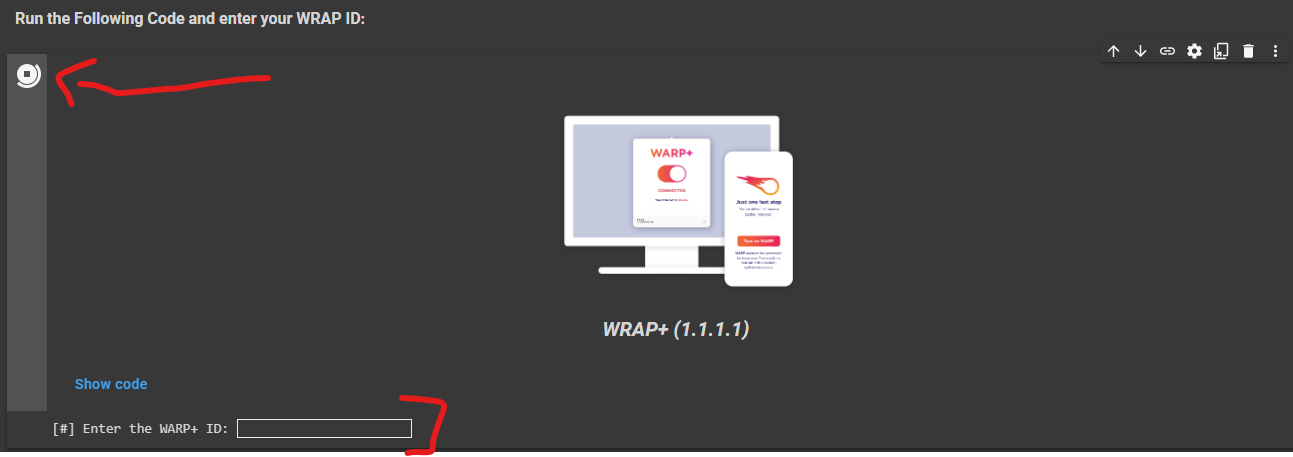
5.After that! Let the code run, It will give you 1GB per 10 Seconds. But you have to update the value in the app! To do it
Go to Settings > Advanced > Connection options and press on Reset security keys
❗You have to manually update the Value in the app as written in above step❗
⚡Through Heroku
1.First open the app deployment page: Open it!
2.Now Enter a unique App name and your Warp+ ID and click Deploy as shown in the Image.
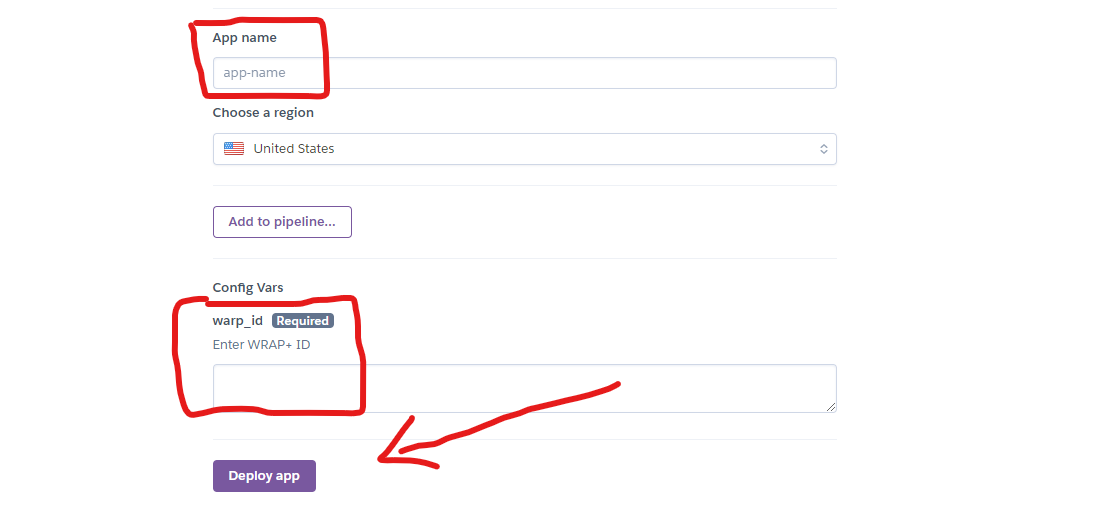
3.After Deployment! Click "Manage App" button and then click "Resources" Tab and enable the dyno.
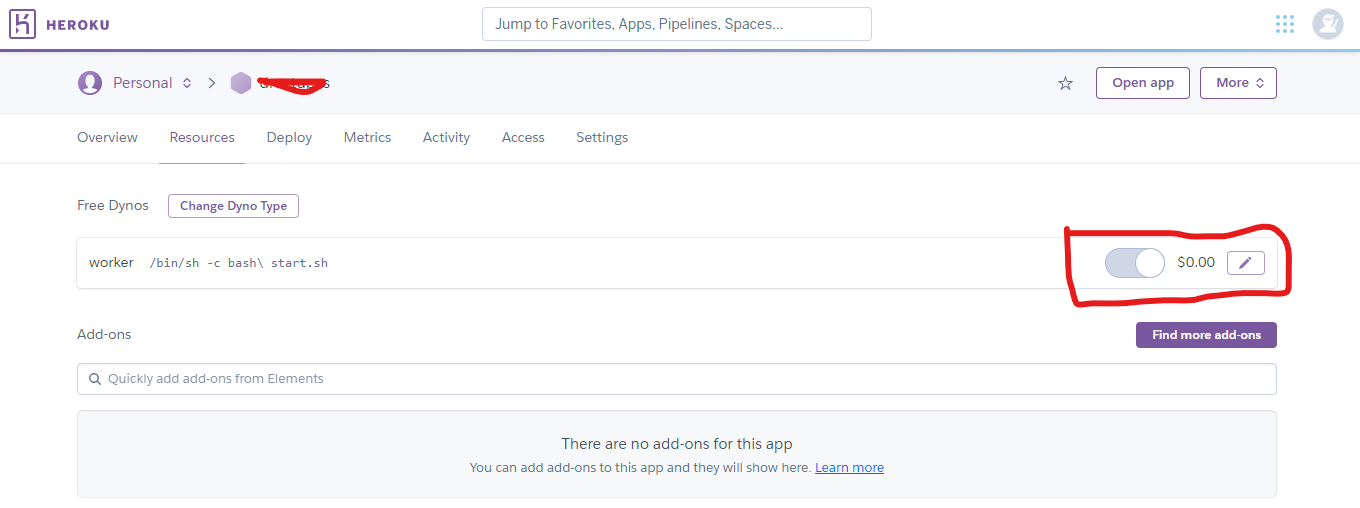
4.Enjoy! Now you will get 1GB per 10 Seconds for Lifetime until your Heroku Account exist.
❗You have to manually update the Value in the app To do it
Go to Settings > Advanced > Connection options and press on Reset security keys
❗
Go to Settings > Advanced > Connection options and press on Reset security keys
Go to Settings > Advanced > Connection options and press on Reset security keys
🧿 Through Railyway App
First open the App Deployment page on Railway! Open it!
Now Click on "Login with GitHub" if you are doing it for first time! and set below config var
warp_id = Your WARP ID
After it! Click Deploy and once it got Deployed, Enjoy!
❗The Major Advantage of the Railway app is that, it never restarts. So it will generate more Amount of Data in 24 Hours if compared with Heroku.❗
🖥️ Host on Computer
Running this script on your Computer is simple than ABC!
1.If your PC do not have python! Then install it first: Download Python
2.Now first open the WRAP+ Unlimited Script code and paste it in notepad and save it as "warp.py" don't forget to type ".py": Show Code
3.After it run the code as shown in the Image and Enter WARP ID and Hit Enter and Enjoy!
❗The Script will run and give you 1GB data / 10 Second until your PC is on and the Window is open. Make sure that your PC or Local System is connected to INTERNET CONNECTION.❗
📲 Host on Mobile Phone
1.First Download the Termux app from Google Play Store.
2.Now run the following commands in it one by one!
1.pkg install python - This Command will Download Python.
2.pkg install git - This Command will Download Git.
3.git clone https://github.com/TheCaduceus/WARP-UNLIMITED-ADVANCED - This Command will clone this Repository in your Device.
4.cd WARP-UNLIMITED-ADVANCED - This Command will set Directory to this Repository's created Folder.
5.python3 warp.py - This Command will run the main Script.
3.After above! Now Enter your WARP ID and get started.😚
📈Update Values
After Successfully Deploying or Running your Script! You have to update the "Data Reamaining Value in your App."
📲For Mobile:
Go to Settings-->Advanced-->Connection Options-->Press Reset Security Keys
🖥️For PC:
Just again Enter your Activation key! For getting Activation key, Open App in Mobile-->Settings-->Account-->Copy Key
🎯Points to be Remembered
1.You have to manually update the Value in the app.
2.The Major Advantage of the Railway app is that, it never restarts. So it will generate more Amount of Data in 24 Hours if compared with Heroku
3.On your Computer,The Script will run and give you 1GB data / 10 Second until your PC is on and the Window is open.
4.This Tricks works on both! That's WARP or WARP+.
5.If you are hosting this Script on your PC or Local System then confirm that it is connected to INTERNET CONNECTION.
🎮How to use this Data on PC!
Open the WARP or 1.1.1.1 app in your Phone and go to Settings > Account > Key and copy the License Key | Now paste that Key in your Warp app in Windows or MacOS
⛑Contact Us!
Join our Update Channel at Telegram: Join Now!
Directly Contact the Developer using Telegram @HelpAutomatted_Bot
❤️Credits & Thanks
ALI-B: The Original Developer of the Script
Dr.Caduceus: For making New 5 Methods and this all in one Guide.