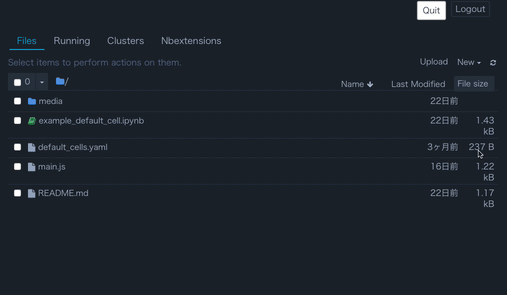Add default cells to each new jupyter notebook.
You have to modify this line in the main.js file to change your default cell.
For example:
Jupyter.notebook.insert_cell_above('code', 0).set_text("import numpy as np\nimportpandas as pd")
You can also add another default cell by creating a new line just below:
Jupyter.notebook.insert_cell_above('code', 1).set_text("from sklearn.meatrics import mean_squared_error")
Don't forget to increment 1 if you want more than one extra cell.
Put me in /usr/local/share/jupyter/nbextensions/default_cells in Mac OS.
If you use other OS, you can search the path in your terminal by:
python -c "from jupyter_core.paths import jupyter_path; print(jupyter_path())"
Note!!
default_cells requires jupyter-contrib-nbextensions
Example .ipynb file is available here.