TreasuredTales is a captivating web app designed to help you store, share, and cherish your most treasured memories and stories with others. With TreasuredTales, you can create a virtual space where you can store your memories, whether it's a heartwarming anecdote, a significant milestone, or a memorable adventure. The app allows you to connect and collaborate with other users by creating groups, enabling you to share and celebrate common memories together. TreasuredTales serves as a digital vault to safeguard your precious tales while fostering a sense of community and togetherness. Let TreasuredTales be the platform where your stories find their place, creating lasting connections and preserving the legacy of shared experiences.
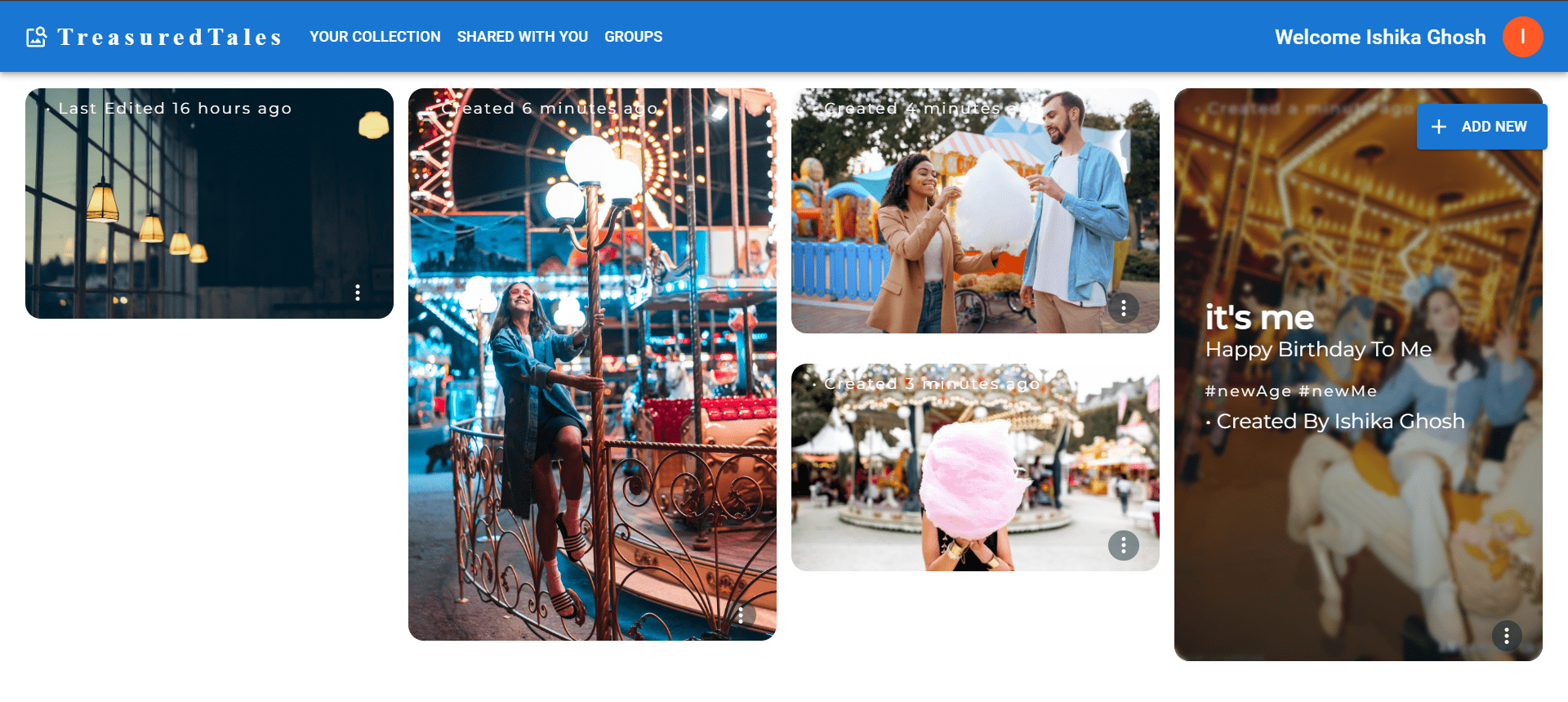
To get started with TreasuredTales, follow these steps:
- Visit treasuredtales in your web browser.
- If you are a new user, click on the "Sign Up" button to create a new account. If you are an existing user, click on "Log In" to access your account.
- Once logged in, you will be directed to your dashboard, where you can begin creating and managing your memories.
- New users can register by providing their name, unique email address, and password.
- Existing users can log in using their registered credentials.
- Passwords are securely hashed and stored to ensure user account security.
- Users can create and store memories by providing a title, date, description, and media (photos).
- They can also update or edit the provided data whenever they want.
- Users can edit, and delete the details of their stored memories.
- Users can share their created memories with others with limited access.
- You can also restrict access by mentioning Editing or Viewing access at the time of sharing.
- Users can also see the posts that have been shared with them in one place
- They can also add to their favorites any particular post.
- They can also filter the posts with respect to their access to those memories.
- Users can create groups and add other members to that group.
- The admin of the group can give access to specific members to Create Memories in that group.
- Group members can share their memories within the group, creating a shared collection of cherished experiences.
- The members who have access to the group can also share their previously created memories.
- Admin can remove other members from the group and also delete the group.
TreasuredTales takes privacy and security seriously. Here are some key points:
- User passwords are securely hashed and never stored in plaintext.
- User data and memories are encrypted to protect against unauthorized access.
- Users can control the privacy settings of their memories and groups, choosing to make them public, private, or shared with specific users.







