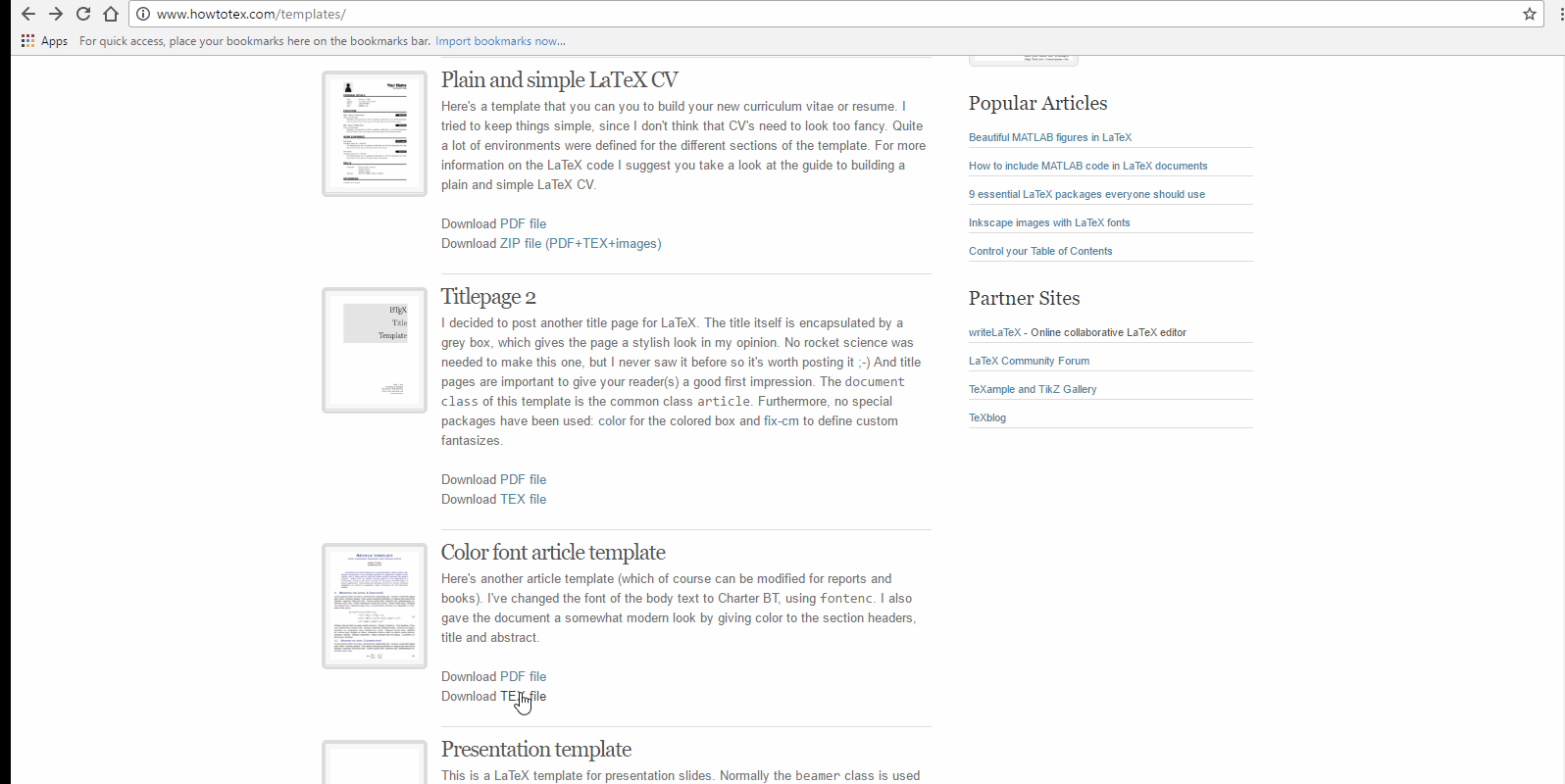A Google Chrome extension that allows you to open/edit latex files online using www.overleaf.com without the need of any software to be installed.
Download and install the extension from the Chrome Web Store
- Right Click on the link containing latex files that you would like to open/edit.
- Select Open with Overleaf from the Context Menu
- The latex file will open for editing on www.overleaf.com
Note: The context menu is only shown when you right click on a link
Supporting files can be in the following formats:
- Figures: .pdf, .jpeg, .png
- Bibliography: .bib, .bst
- Styles, packages and classes: .sty, .cls, .clo
- LaTeX include files: .tex
- Data files: .dat, .txt, .csv, .tsv
- Source listings: .py, .m, .R, .rb, .erl (Python, MATLAB, R, Ruby, Erlang)