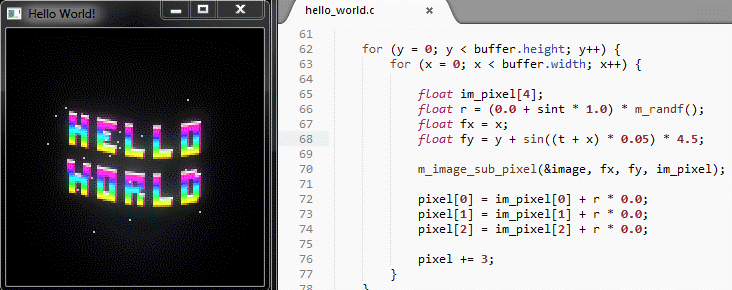CToy is a C(99) live-coding environment based on TCC.
Small, simple, no bullshit. Write standard cross-platform code and see the result immediately. No installation or compiler required, download (~2mb), run CToy and play. Ready for Windows 64 bit and MacOSX 64 bit (linux in progress). Ideal for games, image processing, teaching, or anything C can do.
- CToy: live-coding on file save (use any text editor)
- CToy_player: to publish your project (live-coding disabled)
- API for window managment, inputs, persistent memory...
- Image processing with MaratisTCL
- OpenGLES-2 simulation
- OpenAL
- Embedded libtcc
- Plug external libraries: use C-symbols from dll or dylib files
- Can also compile your project with other compilers (CMake script for gcc, vs, mingw)
- Emscripten compatible (tool in progress)
CToy 1.00 Win64
CToy 1.00 MacOSX
- Launch CToy
- Open src/main.c using your favorite text editor
- Start coding (samples included)
- Save your file(s) and see the result in realtime
Unix:
mkdir Build
cd Build
cmake -G "Unix Makefiles" ../ -DCMAKE_INSTALL_PREFIX=../bin -DCMAKE_BUILD_TYPE=Release
make
make install
Windows:
mkdir Build
cd Build
cmake -G "Visual Studio 11 Win64" ../ -DCMAKE_INSTALL_PREFIX=../bin
(libtcc.dll and libtcc.dylib where pre-built from a fork of tcc: libtcc-fork)