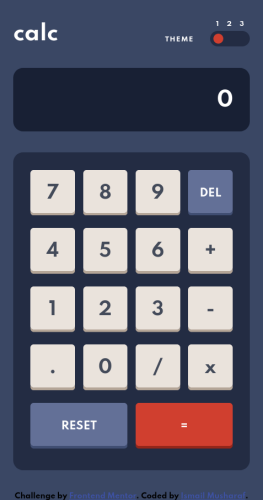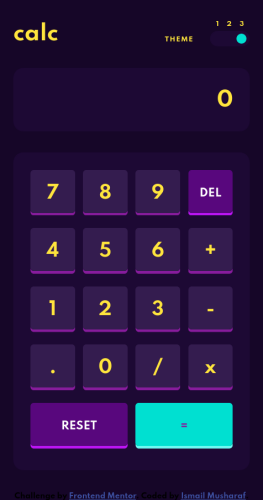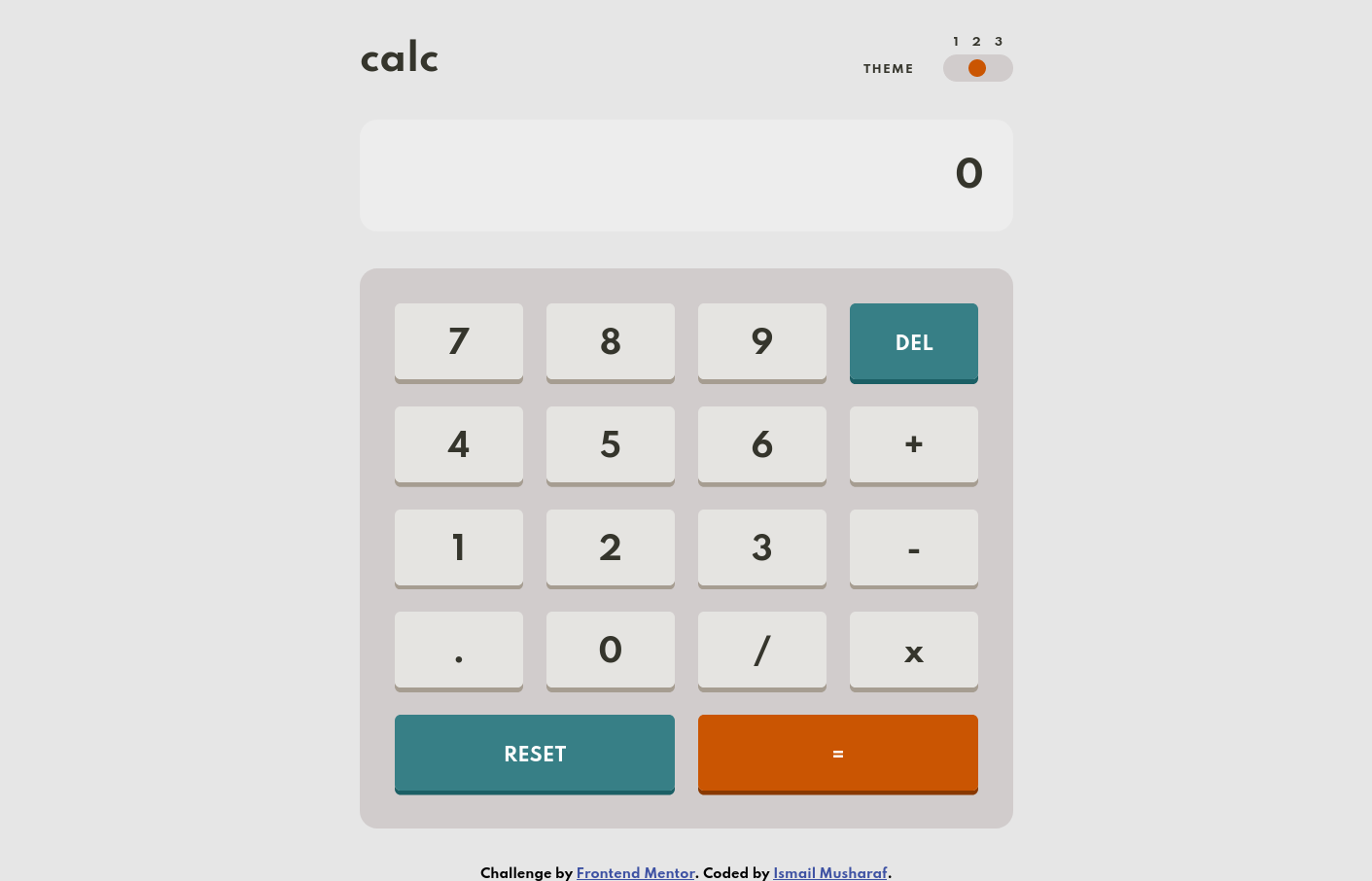This is a solution to the Calculator app challenge on Frontend Mentor. Frontend Mentor challenges help you improve your coding skills by building realistic projects.
Users should be able to:
- See the size of the elements adjust based on their device's screen size
- Perform mathmatical operations like addition, subtraction, multiplication, and division
- Adjust the color theme based on their preference
- Bonus: Have their initial theme preference checked using
prefers-color-schemeand have any additional changes saved in the browser
- Solution URL: GitHub Repo
- Live Site URL: Live Website
- Semantic HTML5 markup
- CSS custom properties
- CSS Grid
- Mobile-first workflow
- Neovim
- npm live-server
- Firefox
Some of the Things I've Learned from working on this Project, see below:
<header>Header consist of themeToggler and Heading</header>
<main>Main consist of Keypad</main>Semantic HTML is the use of HTML markup to reinforce the semantics, or meaning, of the information in webpages and web applications rather than merely to define its presentation or look.
#themeToggler {
transition: margin-left .5s;
}- Here, the first parameter
margin-leftis the property we need to add an animation to. - Second parameter
.5sis the duration of the animation
.keypad {
display: grid;
grid-template-columns: 1fr 1fr 1fr 1fr;
}frstands for "fraction of available space". It divides the space into equal number of parts.1frtakes 25% of this space. Because there are 4 cols in a row.100% / 4 = 25%.
.num-key {
align-items: center;
justify-content: center;
}This helped me to center the keypad numbers vertically and horizontally in the keypad <div>.
if (window.matchMedia('(prefers-color-scheme:dark)').matches) {
applyDarkTheme();
}Used to update the Theme according to the preference of the user.
- Website - Micoder.me
- Frontend Mentor - @ismailmushraf
- Twitter - @ismaimushraf