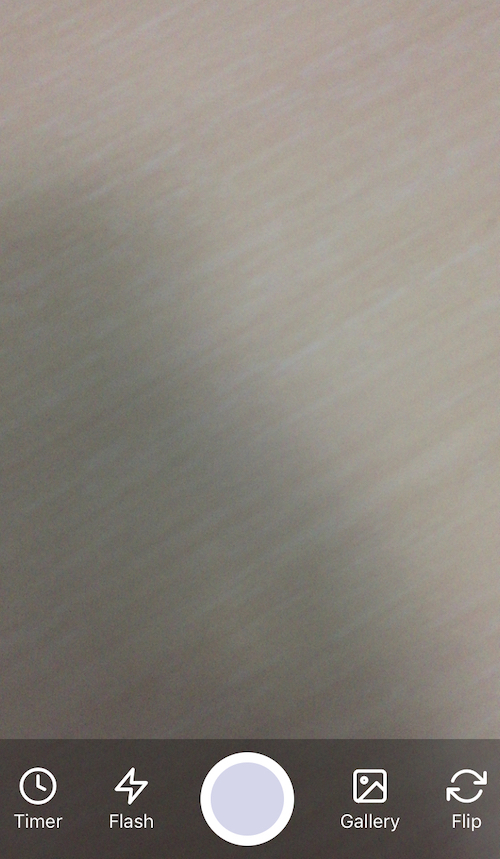The most needed high-quality native camera for react native. A fast native camera controllable by react native components.
I was looking for a flexible and fast camera component for react native, tried react-native-camera and react-native-camera-kit but was not satisfied with the performance. In a nutshell, this module is the product of months of research and experimentations with an aim to create a useful solution.
- with yarn:
yarn add react-native-fast-camera - with npm:
npm install --save react-native-fast-camera
-
- Copy
ios/FastCamerafolder to youriosfolder.
- Copy
-
- from Xcode Project navigator select
Add Files to "project name"then selectios/FastCamera.
- from Xcode Project navigator select
Add the following permission strings to your info.plist file, update the messages according to your needs. Otherwise your app will crash.
<key>NSCameraUsageDescription</key>
<string>We need to access your camera to take pictures.</string>
<key>NSPhotoLibraryAddUsageDescription</key>
<string>We need to access your photo library to save the captured pictures.</string>
import FastCamera, { Methods } from 'react-native-fast-camera'; <FastCamera style={{ height: cameraHeight, width: cameraWidth }}
onSaveSuccess={imageUrl => {
console.log("onSaveSuccess: ", imageUrl);
}}
onGalleryImage={imageUrl => {
console.log("onGalleryImage: ", imageUrl);
}}
onFlashToggle={isflashOn => {
console.log('flash info: ', isflashOn);
}}
>
{/* here render your buttons to control the camera component */}
</FastCamera>| Property | Type | Description |
|---|---|---|
| onSaveSuccess | Callback | a callback triggered when the image was captured and saved successfully |
| onGalleryImage | Callback | a callback triggered when the image was selected from the user photo library |
| onFlashToggle | Callback | a callback triggered when the flash status change |
| timer | Method | Methods.timer() a method to show timer UI |
| toggleFlash | Method | Methods.toggleFlash() a method to toggle flash mode |
| takePicture | Method | Methods.takePicture() a method to capture a picture |
| pickImage | Method | Methods.pickImage() a method to pick an image from the photo library |
| flipCamera | Method | Methods.flipCamera() a method to flip the camera face (front/back) |
- Take a picture.
- Pick an image from photo library.
- Flip camera.
- Flash On/Off mode.
- Add timer.
- Add Android support.
- Add prop to set camera default face (front/back).
- Export the iOS component as a pod module.
- EVNCamera, used as the base for iOS part.