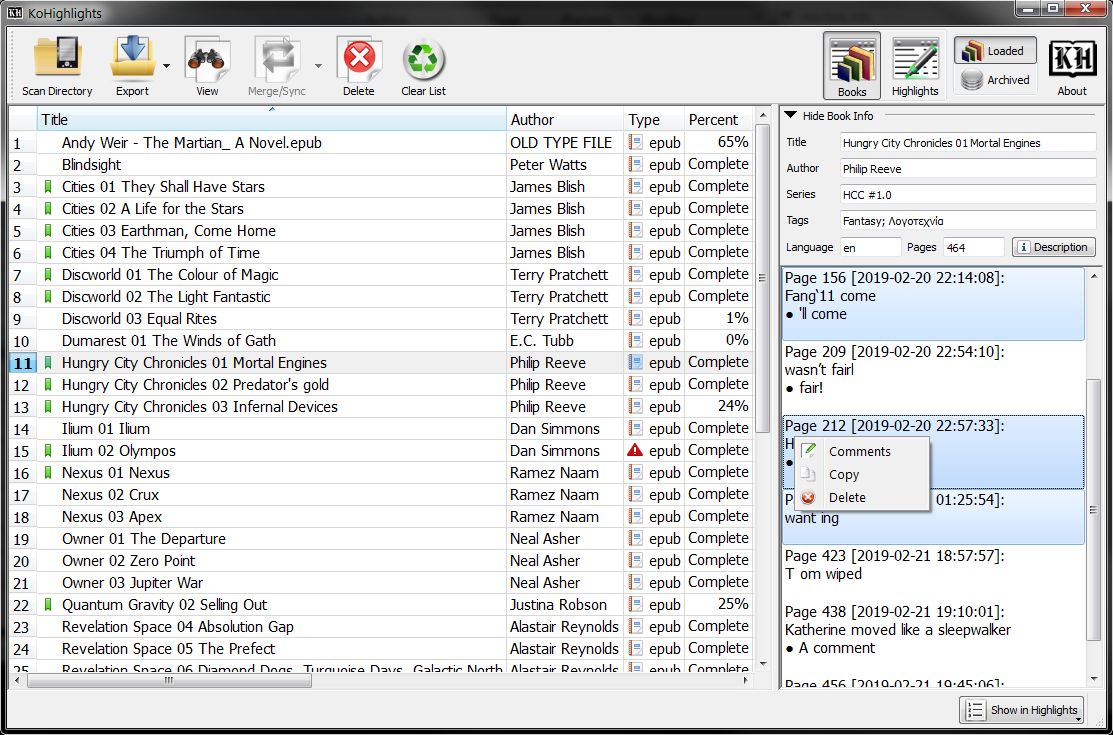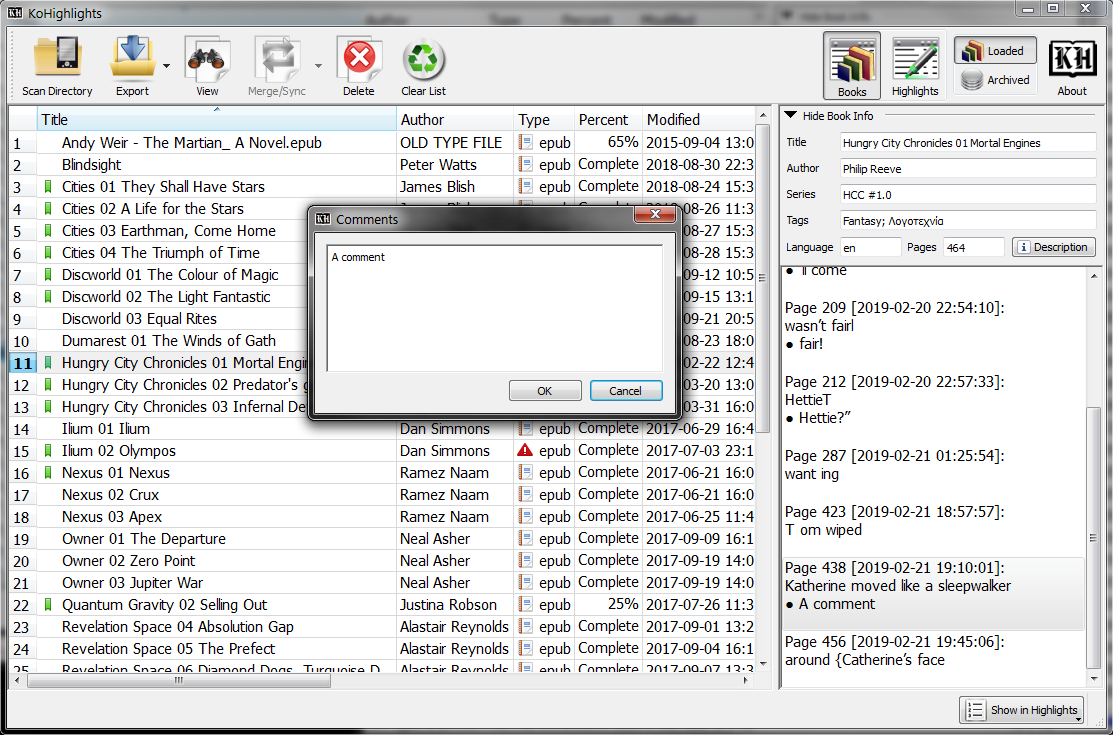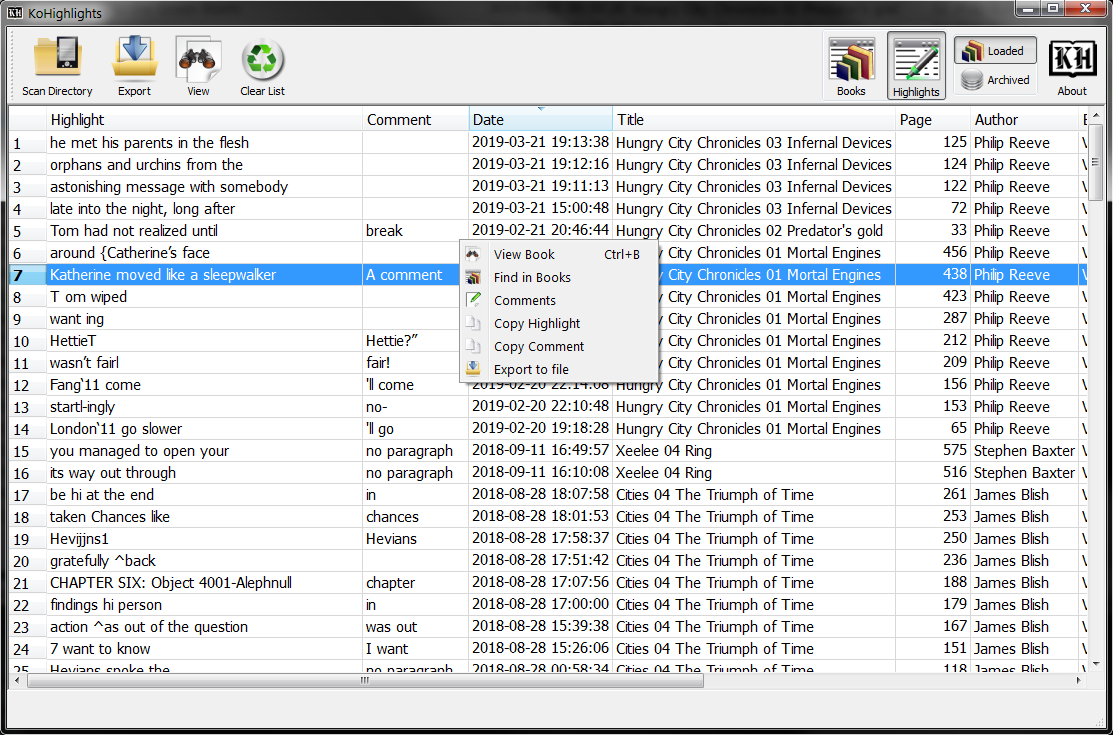Archived in favour of https://github.com/isosphere/logseq-koreader-sync - sorry Obsidian users, you'll have to write your own!
KOHighlights is a utility for viewing and exporting Koreader's highlights to text, html, csv, or markdown files. This repository is a fork of the original project at KOHighlights; the purpose of this fork is to promote better inter-operability with personal knowledge management software, such as Logseq and Obsidian.
- Load items by:
- Selecting the reader's drive or any folder that contains books that where opened with Koreader. This will automatically load all the metadata files from all subdirectories.
- Drag and drop files or folders. This will load the files and/or all the files inside the folders.
- Export the highlights of the selected books to individual files or to one merged file.
- Supported formats for exporting:
- Plain text files (.txt)
- Hypertext document files (.html)
- Comma-separated values files (.csv)
- Markdown files (.md)
- View the highlights and various info for a book by selecting it in the list.
- Save the highlights to the "Archive" and view them, even if your reader is not connected.
- Merge highlights/Sync position from the same book that is read in two different devices and/or sync its reading position. To do it you have to:
- Load both metadata (e.g. by scanning your reader's and your tablet's books).
- Select the relevant rows of the (same) book.
- If the book has the same cre_dom_version (version of the CREngine), then the "Merge/Sync" button gets activated and you get the options to sync the highlights or the position or both.
- Merge highlights/Sync position of a book with its archived version (book's right click menu)
- Show/hide the page, date, chapter or even the highlight text while viewing or saving the highlights of the books.
- Double click or press the Open Book button to view the book in your system's reader.
- Delete some or all the highlights of any book.
- Clear/reset the .sdr folders with the metadata or the books in the eReader.
- Progress sync plugin must be enabled in KOReader
This project uses poetry for Python dependency management. See the pyproject.toml for detailed dependency information.
On a Debian-compatible system, these packages are sufficient:
apt install libxcb-cursor0 libxcb-xkb1 libxcb-icccm4 libxcb-keysyms1 libxkbcommon-x11-0.
In Windows, KOHighlights can run in Portable mode using a portable_settings directory to store its settings, that is located inside the installation directory of the app.
Because of this, it is advised to not install the app inside the Program Files folder if you indent to use it as portable.
There are two ways to start the app in Portable mode:
- Run the
KoHighlights Portable.exethat is located next to theKoHighlights.exe. - Run
KoHighlights.exewith a-pargument.
E.g. create a shortcut for theKoHighlights.exeand add a space and a-pargument at the end of the target filename.
KOHighlights includes SLPPU (a converter between python and lua objects).
If you want it to be globally available, get it from its
GitHub's page or install it with:
pip install git+https://github.com/noembryo/slppu