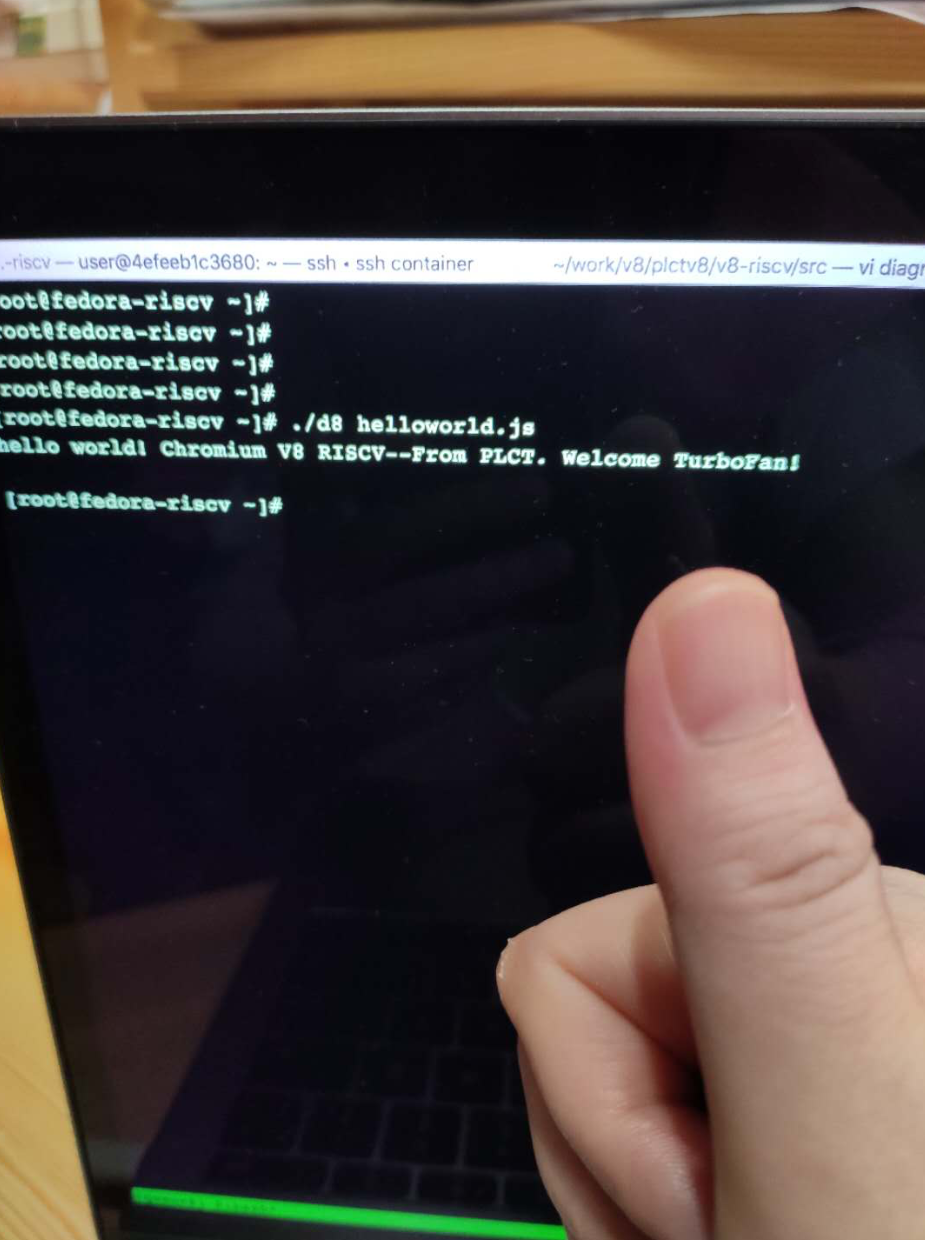After we release the intial helloworld porting work to public, Peng Wu's team from FutureWei had also released their codebase. The two teams have a quick meeting, and all agree that there is no reason to keep two porting work separately.
So, FutureWei (and RIOS Lab) and PLCT Lab has united now! We will transfer all our work to https://github.com/v8-riscv/v8 as the unique codebase for V8 RISC-V Porting.
Press: Peng Wu will give a talk about V8 porting in RISC-V Global Forum 2020!
https://events.linuxfoundation.org/riscv-global-forum/program/schedule/
目前项目还在开发中。欢迎提供意见和帮助!
This is an ongoing project. Comments are welcome!
当前状态:目前d8已经可以跑一个helloworld,可以用QEMU搭配Fedora的RV64 port 尝试下。
Current Status: Now d8 can run helloworld.js on QEMU Emulator, using Fedora Developer RV64 image.
**大陆的朋友:你很有可能跟我们一样,面临的最大问题是网络环境太糟糕了。 推荐花点钱,在AWS或者其他便宜的云服务商,在美国或者其他国家购买一个虚拟机,磁盘空间大,做V8的实验。
If you are in mainland China, you might have troubles with the network connections. We recommand you to buy a VPS oversea, with a large HDD. Your life would be happier after you have your own VPS.
0x00 构建起来V8的X64构建环境:
- 获取 depot_tools 和 v8 源代码。这一步可以参考V8官方的构建方法,也可以直接使用 https://github.com/isrc-cas/PLCT-Toolbox/blob/master/get_v8_env.sh 。如果fetch/clone有困难,可以从 https://mirror.iscas.ac.cn/plct/v8.snapshot-20200531.tbz 到本地之后解压缩
- 配置 PATH 路径,将
depot_tools加入,并放在 PATH 路径的前面。注意这对于后续的clang-format等工具有影响。 - 注意步骤1中的压缩文件是克隆和构建v8之后的快照,基本是全的;但是v8构建的时候会在用户的 HOME 下建立两个隐藏文件夹,不在上述快照的压缩里,所以,构建的时候依然需要有海外基础设施。
- 进入到 v8 目录,运行
./build/install-build-deps.sh --no-chromeos-fonts确保必要的内容都安装了。 tools/dev/gm.py x64.release验证下是否能够成功构建。如果等了很久然后报错误的话,挂上海外节点,把缺失的 vpython 环境补上。- 至此,基础环境OK了,接下来基本不再需要海外设施。如果上述步骤出错,那么在步骤5之前再加一个
gclient sync运行下。接下来就是 RISC-V 范围啦。
0x01 构建 RISC-V V8:
- 准备 build 配置。
cd build/ && git remote add isrc https://github.com/isrc-cas/chromium-v8-build && git fetch isrc && git checkout plct-dev - 添加PLCT的V8代码。
cd ../ && git remote add isrc https://github.com/isrc-cas/v8-riscv && git fetch isrc && git checkout plct-riscv64 - 准备好RV64工具链 Get your RISCV64 toolchain ready。可以参考 https://github.com/isrc-cas/PLCT-Toolbox/blob/master/build_riscv_toolchain.sh 直接运行OK,注意,PATH和RISCV的环境变量的添加需要手工来。
- 测试下X64下的构建。
tools/dev/gm.py riscv64.release试试,应该就行了(并不会)出现了错误,然后进去out/riscv64.release目录,将treat_warnings_as_errors = false追加到args.gn中。重新回到 v8 目录,重新运行。完成。orecho 'treat_warnings_as_errors = false' >> out/riscv64.release/args.gn - 开始真正的 ricv64 d8 (目前构建的是 release 版本):
mkdir rv64.natived8.release && cd rv64.natived8.release
cat >args.gn <<"EOT"
is_component_build = false
is_debug = false
target_cpu = "riscv64"
v8_target_cpu = "riscv64"
use_goma = false
goma_dir = "None"
v8_enable_backtrace = true
v8_enable_disassembler = true
v8_enable_object_print = true
v8_enable_verify_heap = true
is_clang=false
treat_warnings_as_errors = false
EOT
gn gen .
ninja d8 -j $(nproc)
- 注意最后构建之后,ninja会尝试测试和上传log,测试的原理是访问一个google的url。不巧,国内只能等超时才行。简单fix方法是参考
https://gist.github.com/lazyparser/1623a3952646d1339bc964eeffa1505b
(注意 GitHub Gist 在大陆无法直接访问。)
- Check.
file ./d8应该会输出UCB RISC-V等字样,就成功了。
0x02 准备运行的 QEMU 虚拟机:
参考
https://github.com/isrc-cas/PLCT-Toolbox/blob/master/deploy_riscv64fedora_qemu.sh
注意里面的注释。
0x03 Hello World!
将 d8, snapshot_blob.bin 和 ./testcase/helloworld.js 拷贝进入 QEMU (用 scp 命令)就可以得到以下画面:
其他情况运行就大概率会得到 core dumped。这是在预期之中的,毕竟还有很多 BUILTINS 没实现。
0x04 What's Next?
目前 milstone 1 只是跑通了 hello world. 还有大量的工作要做。例如 BUILTINS 有 1000 个,跑通 helloworld 只实现了 18 个。 1.8% 的完成度。欢迎加入我们一起填坑!
- 邱吉 Ji Qiu qiuji@iscas.ac.cn (Team Lead)
- 邹小芳 Xiaofang Zou zouxiaofang@iscas.ac.cn
- 陆亚涵 Yahan Lu yahan@iscas.ac.cn
- 陈家友 Jiayou Chen 1132021192@qq.com
- 杨文章 Wenzhang Yang yywwzz@mail.ustc.edu.cn
- 陶立强 Liqiang Tao taolq@outlook.com
- 吴伟 Wei Wu wuwei2016@iscas.ac.cn
We are hiring!
V8 is Google's open source JavaScript engine.
V8 implements ECMAScript as specified in ECMA-262.
V8 is written in C++ and is used in Google Chrome, the open source browser from Google.
V8 can run standalone, or can be embedded into any C++ application.
V8 Project page: https://v8.dev/docs
Checkout depot tools, and run
fetch v8
This will checkout V8 into the directory v8 and fetch all of its dependencies.
To stay up to date, run
git pull origin
gclient sync
For fetching all branches, add the following into your remote
configuration in .git/config:
fetch = +refs/branch-heads/*:refs/remotes/branch-heads/*
fetch = +refs/tags/*:refs/tags/*
Please follow the instructions mentioned at v8.dev/docs/contribute.