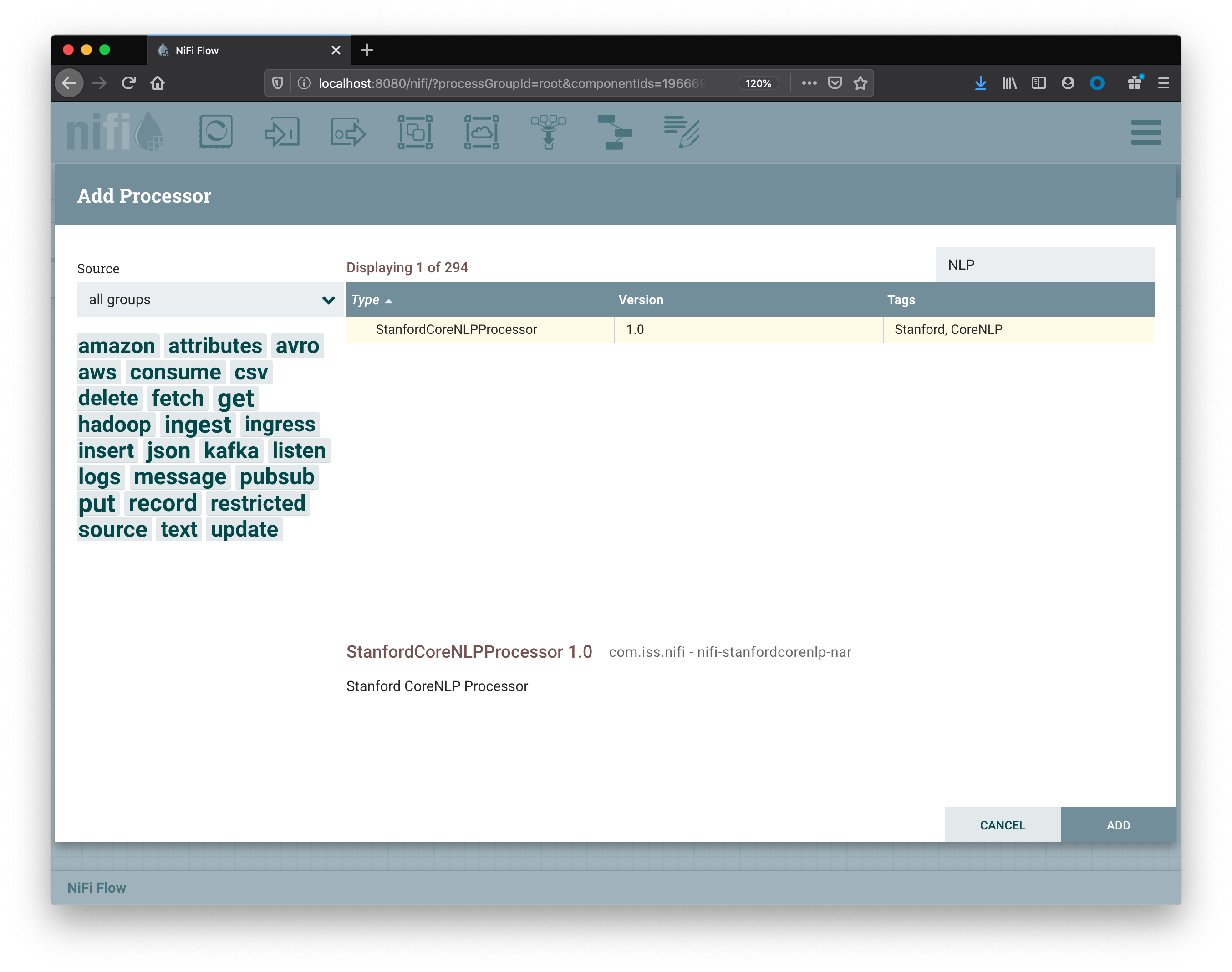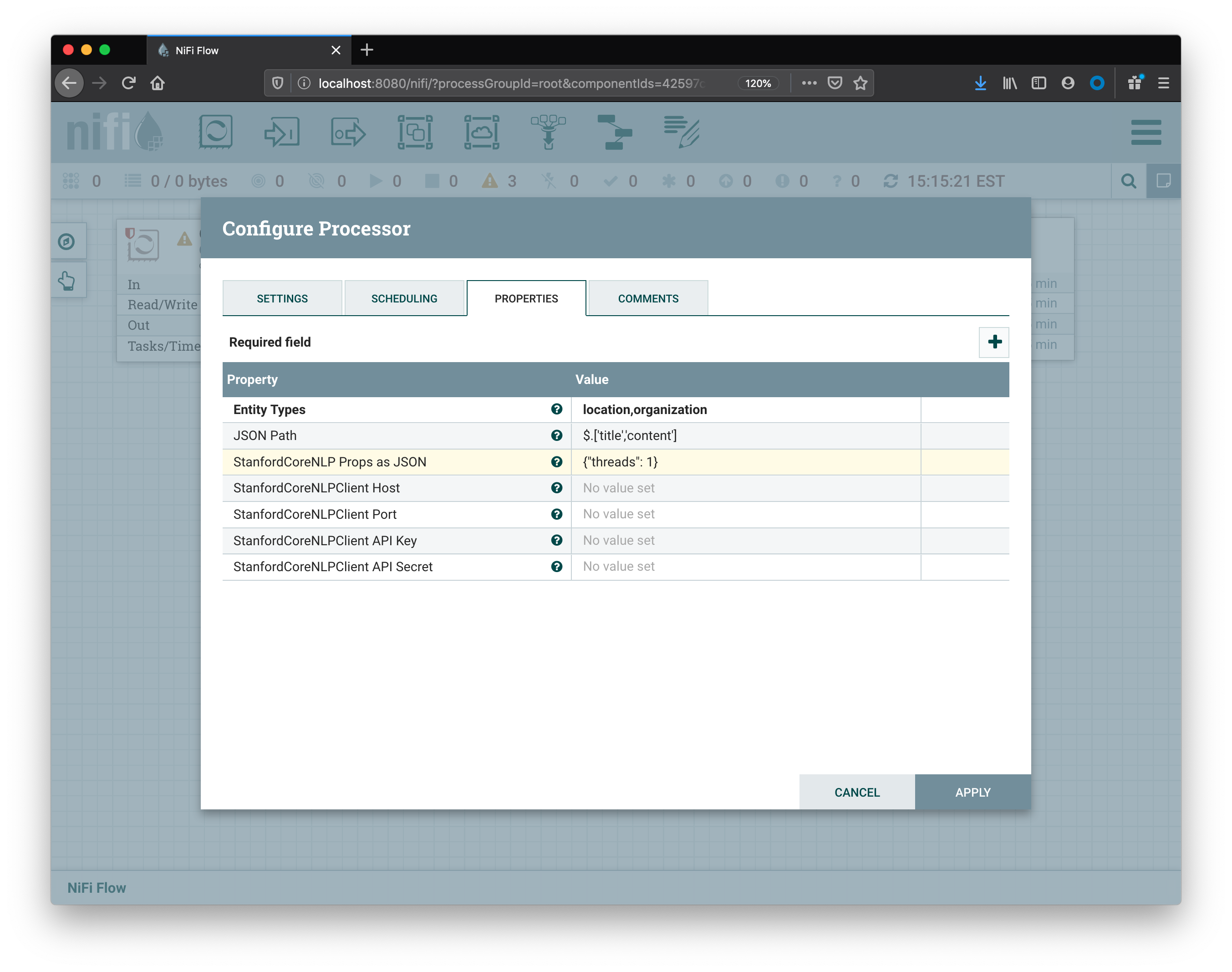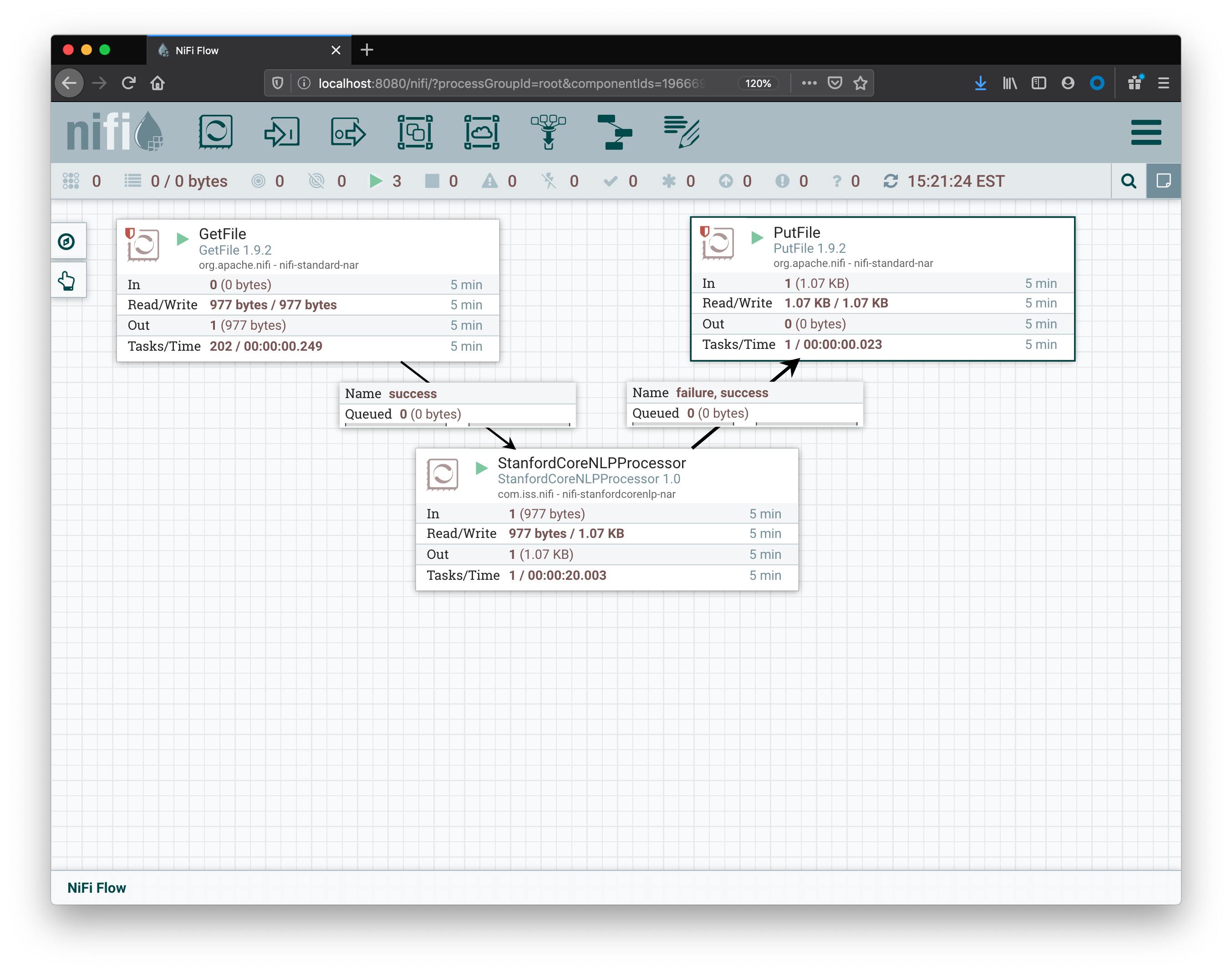This project contains a custom processor for Apache Nifi which implements a subset of the functionality in the Stanford CoreNLP toolkit.
For additional reading, check out our Blog Post on Medium: "Augmenting Data in Pipelines with NLP"
Currently, this processor only implements the extraction of Entities from the NER (Named Entity Recognition) annotator. There are many other features in the CoreNLP toolkit, but they are not currently exposed in this processor. Another similar processor implements sentiment analysis, you can find it here: https://github.com/tspannhw/nifi-corenlp-processor.
Create an input folder in a location that Nifi has read access, and add a file called 1.json there with the contents:
{
"title": "Worldwide film production company opens ABQ facility",
"content": "ALBUQUERQUE, N.M. — A worldwide film production company is expanding to Albuquerque, according to Albuquerque Business First. The company, Production Resource Group, has worked on various movie productions including \"House of Cards.\" They plan to move into a 6,000-square-foot warehouse space in northeast Albuquerque, located at 5821 Midway Park Blvd. NE.\n\nFor more information, click here.",
}
In this example I'm using the standard GetFile and PutFile processors. They should be configured with input / output folders that Nifi can read / write.
Assuming the nar file was configured properly in the Installation step, you should be able to search for Core or NLP to find the StanfordCoreNLPProcessor.
In the Properties tab of the processor configuration, you will need to configure the entity types that you want to extract from the input as a comma separated list. Here is a brief summary of the configuration options:
Entity Types- Description: Lowercase comma separated list of NER tags to extract from text, such as:
location,organization. - Valid Values:
person,location,organization,misc,money,number,ordinal,percent,date,time,duration,set,email,url,city,state_or_province,country,nationality,religion,title,ideology,criminal_charge,cause_of_death. - Notes: when using the
locationentity type, the following other types are automatically also grouped under it:city,country,state_or_province. For more information about ner tags, visit the CoreNLP NER Docs.
- Description: Lowercase comma separated list of NER tags to extract from text, such as:
JSONPath- Description: The JSON Path from incoming flow file to extract for analyzing, such as:
$.['title','content']. - Notes: If left blank, the flow file will be treated as plain text.
- Description: The JSON Path from incoming flow file to extract for analyzing, such as:
StanfordCoreNLP Props as JSON- Description: Properties to configure the StanfordCoreNLP object or StanfordCoreNLPClient object as JSON, such as:
{"threads": 1}.
- Description: Properties to configure the StanfordCoreNLP object or StanfordCoreNLPClient object as JSON, such as:
StanfordCoreNLPClient Host- Description: StanfordCoreNLPClient host address, such as:
http://localhost - Notes:
- If left blank, all processing will be performed locally. This requires nifi to be configured with additional memory as noted in the installation section.
- An external Stanford CoreNLP server can be run with docker:
docker run -p 9000:9000 --name coreNLP --rm -i -t isslab/corenlp:2018-10-05.
- Description: StanfordCoreNLPClient host address, such as:
StanfordCoreNLPClient Port- Description: StanfordCoreNLPClient port, such as:
9000.
- Description: StanfordCoreNLPClient port, such as:
StanfordCoreNLPClient API Key- Description: StanfordCoreNLPClient API Key for servers that have authentication configured, not required.
StanfordCoreNLPClient API Secret- Description: StanfordCoreNLPClient API Secret for servers that have authentication configured, not required.
After the StanfordCoreNLPProcessor is configured, connect it with inputs and outputs. The processor can terminate with success or failure relationships.
Start all of the processors in your Nifi flow. In the configured output folder for the PutFile component, you should see the updated json file:
{
"title": "Worldwide film production company opens ABQ facility",
"content": "ALBUQUERQUE, N.M. — A worldwide film production company is expanding to Albuquerque, according to Albuquerque Business First. The company, Production Resource Group, has worked on various movie productions including \"House of Cards.\" They plan to move into a 6,000-square-foot warehouse space in northeast Albuquerque, located at 5821 Midway Park Blvd. NE.\n\nFor more information, click here.",
"organization": [
"Albuquerque Business First",
"Production Resource Group"
],
"location": [
"ALBUQUERQUE",
"N.M.",
"Albuquerque",
"Albuquerque",
"Midway Park Blvd.",
"NE"
]
}
Create a directory for custom nifi processors if it doesn't exist:
mkdir -p $NIFI_HOME/nars/lib1
Copy nifi-stanfordcorenlp-nar-1.2.nar to $NIFI_HOME/nars/lib1
Update your $NIFI_HOME/conf/nifi.properties to include the following:
nifi.nar.library.directory.lib1=/nars/lib1
Update your $NIFI_HOME/conf/bootstrap.conf with increased memory needed for CoreNLP:
# JVM memory settings
#java.arg.2=-Xms512m
#java.arg.3=-Xmx512m
java.arg.2=-Xms4g
java.arg.3=-Xmx4g
Start nifi as usual
nifi start
For more information on how to configure custom nar files, visit the Nifi Documentation.
If you have Maven installed, you can build the package with:
mvn -DskipTests package
You can also build using Docker:
docker run -v ~/.m2/repository:/usr/share/maven/ref/repository -v $(PWD):/usr/src/app -w /usr/src/app maven:3.5.2-jdk-8-alpine /usr/src/app/docker_entrypoint.sh
After building, your nar file will located at nifi-stanfordcorenlp-nar/target/nifi-stanfordcorenlp-nar-1.2.nar.
In order to run the full suite of tests, an external Stanford CoreNLP server is required. Having an external server is optional when actually using this processor.
docker run -p 9000:9000 --name coreNLP --rm -i -t isslab/corenlp:2018-10-05
Initiate the tests with:
mvn test