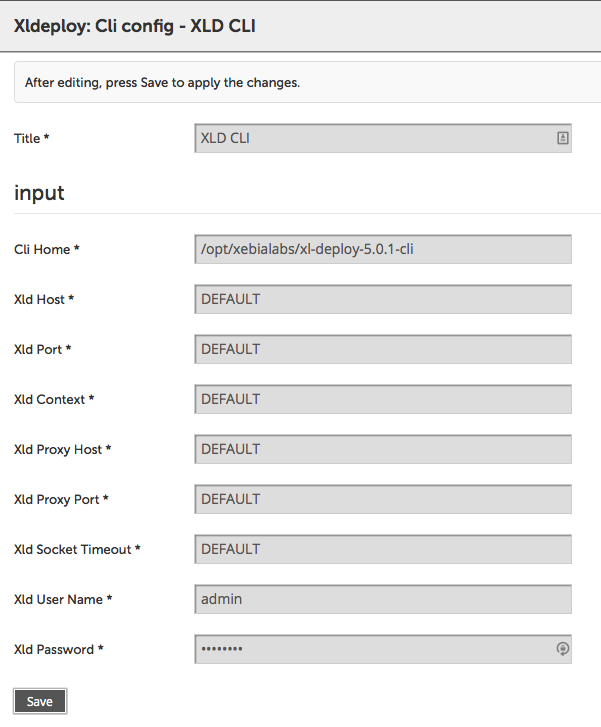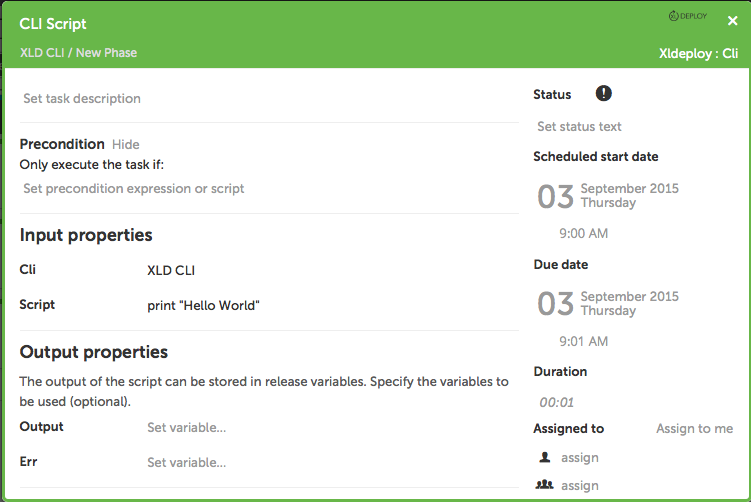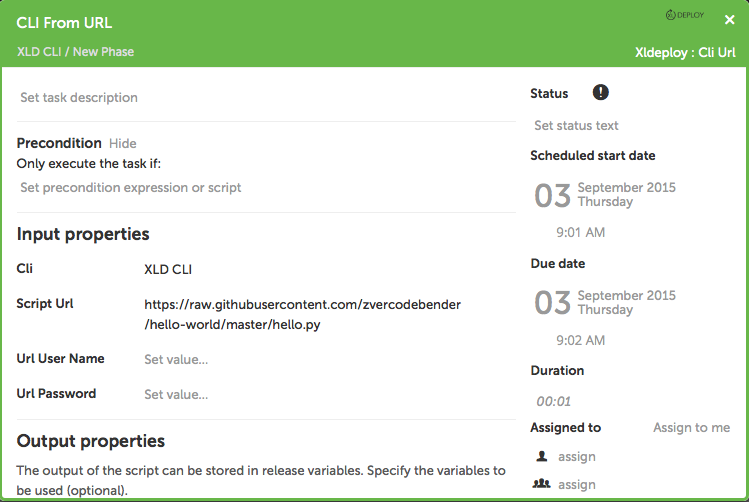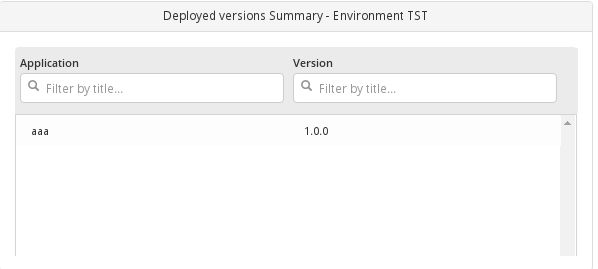This document describes the functionality provided by the xlr-xldeploy-plugin.
See the XL Release Documentation for background information on XL Release and release concepts.
The xlr-xldeploy-plugin is a XL Release plugin that allows to start a control task, start a deployment, migrate a deployment package to another server or get the latest version of an application on XL Deploy.
Place the latest released version under the plugins dir. If needed append the following to the script.policy under conf:
permission java.io.FilePermission "plugins/*", "read";
permission java.io.FilePermission "conf/logback.xml", "read";
- This plugin (2.3.x+) requires XLR 5.x+
- When using XL Release 7.x:
v2.9.1is compatible with XLR 7.x. Use this version if you don't want to go experimental.v3.xwill only work with XLR 7.x+ and has breaking changes. This means shared configurations and tasks will need to be reconfigured. When an upgrader has been written this will also be mentioned here.- v3.x is dependent upon the out-of-box xlr-xld-plugin-7.x plugin bundled with the v7.x server. v2.9.1 and lower are independent.
- If you're using a
v7.xof the plugin, these are deprecated and should be replaced with av3.xversion.
-
ControlTask (compatible with XL Deploy 4.5.2 and up)
ciIdcontrolTaskNameparameterscontinueIfStepFails(Will try to continue if a step in a control task fails)numberOfContinueRetrials(Number of times to retry a step)pollingIntervalnumberOfPollingTrials
-
DeployTask (compatible with XL Deploy 4.5.1 and up)
deploymentPackage(ID of the deployment package to deploy e.g.:Applications/XL Release/XLR/1.0)environment(ID of the environment to deploy to e.g.:Environments/Xl Release/XL Release)orchestrators(Comma separated list of orchestrators to be used:parallel-by-deployment-group, parallel-by-container)deployedApplicationProperties(Dictionary containing all the deployed application properties to be set (except orchestrators). e.g.:{"maxContainersInParallel": "2"})overrideDeployedProps(Map contain xpath expression to override deployed properties.) e.g.: {'deployeds/openshift.ResourceModule[@id="Infrastructure/Server/Openshift/project/myapp"]/placeholders/entry[@key="openshift.placeholder"]', 'value'}deployedPropertiesDEPRECATED - (use overrideDeployedProps)(Dictionary containing all the properties to be set. Remark: Each key is an xlrTag in the deployeds - See also https://github.com/xebialabs-community/xld-xlrelease-plugin, e.g.:{"Gate1": "{'taskId':'1234567890'}"})continueIfStepFails(Will try to continue if a step in the deployment task fails)numberOfContinueRetrials(Number of times to retry a step)rollbackOnError(Whether rollback should be done if the deployment fails)pollingInterval(Number of seconds to wait before polling the task status)numberOfPollingTrials(Number of times to poll for task status)failOnPause(If checked task will fail if the deployment enters a STOPPED state, for example if the xld-pause-plugin is in use. Set to True by default for backwards compatibility)
-
UndeployTask (compatible with XL Deploy 4.5.1 and up)
deployedApplication- Name of the deployed application you want to undeploy (Only the name, without Environments, etc...)environment(ID of the environment to deploy to e.g.:Environments/Xl Release/XL Release)orchestrators(Comma separated list of orchestrators to be used:parallel-by-deployment-group, parallel-by-container)deployedApplicationProperties(Dictionary containing all the deployed application properties to be set (except orchestrators). e.g.:{"maxContainersInParallel": "2"})continueIfStepFails(Will try to continue if a step in the deployment task fails)numberOfContinueRetrials(Number of times to retry a step)rollbackOnError(Whether rollback should be done if the deployment fails)pollingInterval(Number of seconds to wait before polling the task status)numberOfPollingTrials(Number of times to poll for task status)failOnPause(If checked task will fail if the deployment enters a STOPPED state, for example if the xld-pause-plugin is in use. Set to True by default for backwards compatibility)
-
BulkUndeployTask (compatible with XL Deploy 4.5.1 and up)
applicationFolder- Folder containing the Applications you want to UndeployenvironmentEnvironment you want to undeploy from (fully qualified starting with Environments/...)containerTypeType of Group task to be added (case sensitive): Parallel,SequentialrecurseIf True, recurses through child directories of Application Folderorchestrators(Comma separated list of orchestrators to be used:parallel-by-deployment-group, parallel-by-container)deployedApplicationProperties(Dictionary containing all the deployed application properties to be set (except orchestrators). e.g.:{"maxContainersInParallel": "2"})continueIfStepFails(Will try to continue if a step in the deployment task fails)numberOfContinueRetrials(Number of times to retry a step)rollbackOnError(Whether rollback should be done if the deployment fails)pollingInterval(Number of seconds to wait before polling the task status)numberOfPollingTrials(Number of times to poll for task status)failOnPause(If checked task will fail if the deployment enters a STOPPED state, for example if the xld-pause-plugin is in use. Set to True by default for backwards compatibility)
-
Migrate Package (compatible with XL Deploy 6.0.0 and up)
server- Server to pull a package fromusername- Override source usernamepassword- Override source passworddestinationServer- Server to pull package todestinationUsername- Override destination usernamedestinationPassword- Override destination passworddeploymentPackage- ID of the package in the source instance to migrate (starting withApplications/)autoCreatePath- If set the task will automatically create a matching path and application on the destination instance if the application doesn't exist in the destination. It will not force the application to the same path if a pre-existing application with the same name exists.idempotent- If True anddeploymentPackageexists ondestinationServer, it will be overwritten. If false, it will error.
-
Import Package
server- Server to import a package tousername- Override usernamepassword- Override passwordrepositoryUrl- Url of the packagerepositoryUsername- Optional username for the repositoryrepositoryPassword- Optional password for the repository
-
Get CI
server- Server to queryusername- Override usernamepassword- Override passwordciID- ID of the Configuration Item wantedaccept- Desired format of the return: XML or JSONthrowOnFail- Boolean - If True, a False return will Fail the task rather than just returning False.response- Return value of the CI described in the format requested
-
Add/Remove Member
server- Server to queryusername- Override usernamepassword- Override passwordciID- ID of the Configuration Item you want to add or remove from the environmentenvID- The Environment you wish to affectaction- Enum - ADD/REMOVE - Which action you wish to take
-
Rename CI
server- Server to queryusername- Override usernamepassword- Override passwordciID- ID of the Configuration Item you want to renamenewName- The new name for the CI - name only, not the full pathreturn_type- Hidden - JSON or XML
-
Get All Versions
server- Server to queryusername- Override usernamepassword- Override passwordapplicationId- ID of the application to query for all package versions (Note this returns all CI types, not just Applications)recurse- If True, returns only CIs but recurses through child directorie btarget_list_boxtarget_list_box- Populates a List Box with the packageId results so users can select a package (NOTE: this needs to be a variable of the listbox type, and needs to be defined beforehand)packageId- Return value with the all package IDs of the application (NOTE: this needs to be a variable of the list type, and needs to be defined beforehand)
-
Get Latest Version
server- Server to queryusername- Override usernamepassword- Override passwordapplicationId- ID of the application to query for latest package versionstripApplications- Whether to strip "Applications/" from the beginning of the returned package IDpackageId- Return value with the latest package ID
-
Get Last Version Deployed
server- Server to queryusername- Override usernamepassword- Override passwordenvironmentId- ID of the environment to check the application version onapplicationName- Name of the applicaiton in the environment to get the current version of returned package IDapplicationId- Return value with the current application ID
-
Get Environment Delta (Differences between 2 Environments)
server- Server to queryusername- Override usernamepassword- Override passwordcurrentEnvironment- ID of the environment you wish to changemirrorEnvironment- ID of the environment you wish to mirrorto_add- Return list of package IDs missing from currentto_remove- Return list of package IDs present on current which are not present on mirror
-
Get Environment Hosts
server- Server to queryciID- Environment you wish to pollusername- Override usernamepassword- Override passwordtags_to_check- List of Tags, which you want the hosts for. If left blank, will return all hosts.host_list- List of all hostnameshost_dict- Map of CI IDs and Hostnames
-
Get Application Checklist
server- Server to queryusername- Override usernamepassword- Override passwordci_ID- ID of the Application you wish to get the checklist forcreateReleaseVariables- Boolean. If True, creates/updates variables in the release relating to the Checklistunique- Boolean. If True (and createReleaseVariables is True) will create variables as follows: APPLICATION_VERSION_VARIABLENAMEvariableDict- Return map of the checklist as it currently stands for the Application
-
Does CI exist
server- Server to queryusername- Override usernamepassword- Override passwordciID- Repo path to CI to check for existence, e.g.Infrastructure/myHostthrowOnFail- Boolean - If True, a False return will Fail the task rather than just returning False.
-
Create CI
server- Server to queryusername- Override usernamepassword- Override passwordciID- Repo path to CI to create, e.g.Infrastructure/myHostciType- Type of CI to create, e.g.overthere.CifsHostxmlDescriptor- XML with the fields to set on the CI, e.g.<os>WINDOWS</os><connectionType>WINRM_NATIVE</connectionType><address>${address}</address><username>${username}</username><password>${password}</password>- or if you use Credential Objects:
<os>WINDOWS</os><connectionType>WINRM_NATIVE</connectionType><address>${address}</address><credential ref="Configuration/MyCredential"/> addToEnvironment- Switch to decide if to add the CI to an environmentenvID- Environment to add the CI to.
-
Create Folder (Tree)
server- Server to queryusername- Override usernamepassword- Override passwordfolder_id- Path of folder structure you wish to create without top level type, e.g.TeamA/DEV/Applicationfolder_type- Top level type under which the folder should be created e.g.Applications
-
Delete CI
server- Server to queryusername- Override usernamepassword- Override passwordciID- ID of the Configuration Item you want to deleteenvID- If provided, will remove the CI from an Environment firstthrowOnFail- Boolean - If True, the Task will fail if the Deletion does not succeed.
-
Delete Infrastructure - This task will delete the specified Infrastructure CI, AND will also undeploy any deployed applications on the infrastrucutre as well as remove the infrastructure from any environments where it is referenced as a container.
server- Server to queryusername- Override usernamepassword- Override passwordci_id- Fully qualified id from the Infrastructure CI to delete
-
Application Trigger - This triggers a Release whenever a new version of an Application lands in XL Deploy. This uses the "Latest Version" as defined by XL Deploy.
server- Server to queryusername- Override usernamepassword- Override passwordapplicationId- Fully qualified id from the Application CI to monitor
-
CLI Config (Global Configuration)
CLI Home- Home directory where XL Deploy CLI is installedXLD Host- Host the CLI should connect to DEFAULT will work if on the same server as XL DeployXLD Port- Port for XL Deploy server. DEFAULT will work if using the default XL Deploy portXLD Secure- Specify secure connection for XL Deploy. If true, Port will default to 4517XLD Context- XLD CLI context. If no context is needed then DEFAULT will be fineXLD Proxy Host- Proxy host if needed.XLD Proxy Port- Proxy Port if needed.XLD Socket timeout- Connection timeout to XL DeployXLD User Name- User name to connect to XL DeployXLD Password- Password to connect to XL Deploy
-
CLI
script- CLI Script to execute
-
CLI URL
scriptURL- URL to CLI Script to execute