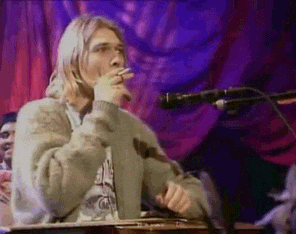Imagine the situation when you have to take over a codebase which is not completed. The exercise is to finish the remaining tasks within 1 hour. First start with the MVP requirements then continue with the Nice to have tasks if you have enough time for them!
Hurry up the time is running out.
- your email adderss
- password: Secret123
- Implement
validateResponseaccording to the Token Specifications - Implement missing redux part on
AUTHENTICATE_SUCCESS - Fix
Login.jsto redirect after successful login (redirect withthis.props.history.replace)
- fix
generateTokenaccording to the Token Specifications - fix
logOutbutton. (logout should also redirect to the main screen)
-
Handle service error (returned in service response)
-
Implement Error handling on Login & Profile pages
Possible Errors:
- User not exists
- Invalid token
- Invalid request
- Invalid request body
- Nothing to update
- Internal Server Error
-
Implement Token validation on client side
- ~30% of the tokens returned by the server are not valid (token can be still decoded!!). The app should display an error message.
-
Persist user session
-
Fix
Nothing to updateerror on client side / appears when you land on Profile and you submit the form /
Frontend Challenge 1 is using a very basic JWT like token to send and receive user profile information. This token contains the user data encoded. It has to be used to communicate with the server.
How to generate a token:
- generate checksum of the request body (using checksum module in redux.js)
- base64 encode request body
- concat request body with your base64 string:
checksum.base64_body_string
How to decode a token:
- Tokens are built from 2 parts concatenated by a dot.
- First part is a validator checksum
- Second part is a base64 string
- decode base64 part of the service response body
- validate it with the checksum (checksum should be generated from the decoded body (STRING)) (optional see Nice to have section)
Token format:
checksum.base64_body_string
If you are not familiar with the reducer syntax please check:
If you are not familiar with the UI framework: