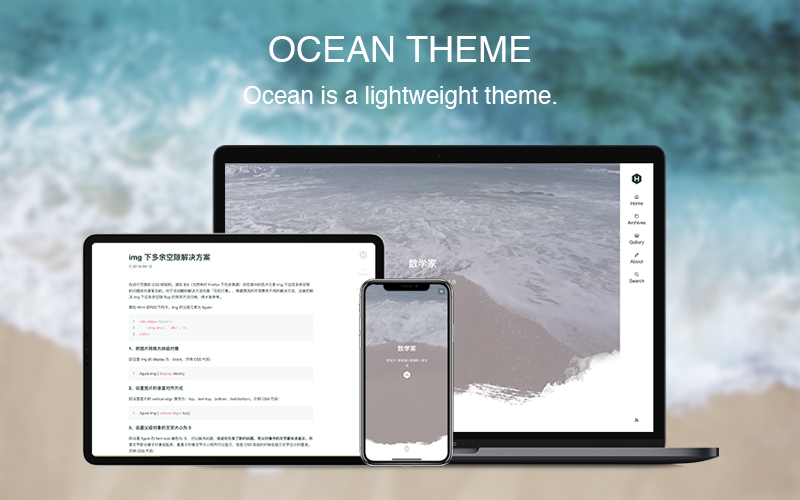Ocean is a mobile-enabled Hexo theme based on the features in Hexo's default theme landscape. Since I am a Designer and not a Coder, so please advise! I am very grateful to youchen1992 for providing technical support during the Ocean production process.
$ git clone https://github.com/zhwangart/hexo-theme-ocean.git themes/oceanModify theme setting in _config.yml to ocean
theme: oceancd themes/ocean
git pulllet me know if you can’t find something.
# Menu
menu:
Home: /
Archives: /archives
Gallery: /gallery
About: /about
Links: /links
rss: /atom.xml
# Miscellaneous
favicon: /favicon.ico
brand: /images/hexo.svg
# Ocean Video
# Because I put videos in multiple formats on the same path, I just labeled the path here.
ocean:
overlay: true
path: images/ocean/ # Video storage path, formats: mp4/ogg/webm
brand: /images/hexo-inverted.svg # Optional, a small logo
# Content
excerpt_link: Read More...
# fancybox
fancybox: true
# Local search
search_text: Search
# Gitalk
gitalk:
enable: true
clientID: # GitHub Application Client ID
clientSecret: # Client Secret
repo: # Repository name
owner: # GitHub ID
admin: # GitHub ID
# Valine
valine:
enable: false # Default: false.
el: 'vcomments' # The DOM element to be mounted on initialization.
appId: # Application appId from Leancloud.
appKey: # Application appKey from Leancloud.
notify: false # Mail notifier, Default: false.
verify: true # Validation code, Default: true.
avatar: 'mp' # Gravatar type.
pageSize: '10' # Number of pages per page.
placeholder: '请输入...' # Comment box placeholders.The feathericon in the menu is programmed ordely in "CSS source/css/_partial/navbar.styl " and can be changed or added if needed.
.nav-item
&:nth-child(1) // home
.nav-item-link
&::before
content '\f12f'
&:nth-child(2) // archives
.nav-item-link
&::before
content '\f12a'
//&:nth-child(3) // gallery
// .nav-item-link
// &::before
// content '\f1a9'
//&:nth-child(4) // about
// .nav-item-link
// &::before
// content '\f174'-
hexo-generator-search Local search
$ npm install hexo-generator-searchdb --saveThen add the plugin configuration for hexo's configuration file
_config.yml(note: not the theme's configuration file):# Hexo-generator-search search: path: search.xml field: post format: html
-
$ npm install hexo-generator-feed --saveThen add the plugin configuration for hexo's configuration file
_config.yml(note: not the theme's configuration file):feed: type: atom path: atom.xml limit: 20 hub: content: content_limit: 140 content_limit_delim: ' ' order_by: -date
-
$ npm uninstall hexo-generator-index --save $ npm install hexo-generator-index-pin-top --save
---
title: Post name
photos: [
["img_url"],
["img_url"]
]
---Need to write in the head of the markdown, this is not a good way to write, I hope to get a better way to write on github.
---
title: Gallery
albums: [
["img_url","img_caption"],
["img_url","img_caption"]
]
---Use Tocbot to parse the title tags (h1~h6) in the content and insert the directory.
-
ocean/_config.yml
# Toc toc: true
-
If Toc is turned on in ocean/_config.yml, then Tocbot will generate a Toc article directory in the title tag of each blog parsing content, but not all blogs require Toc, so in the Front-matter section of markdown Can be closed:
--- toc: false ---