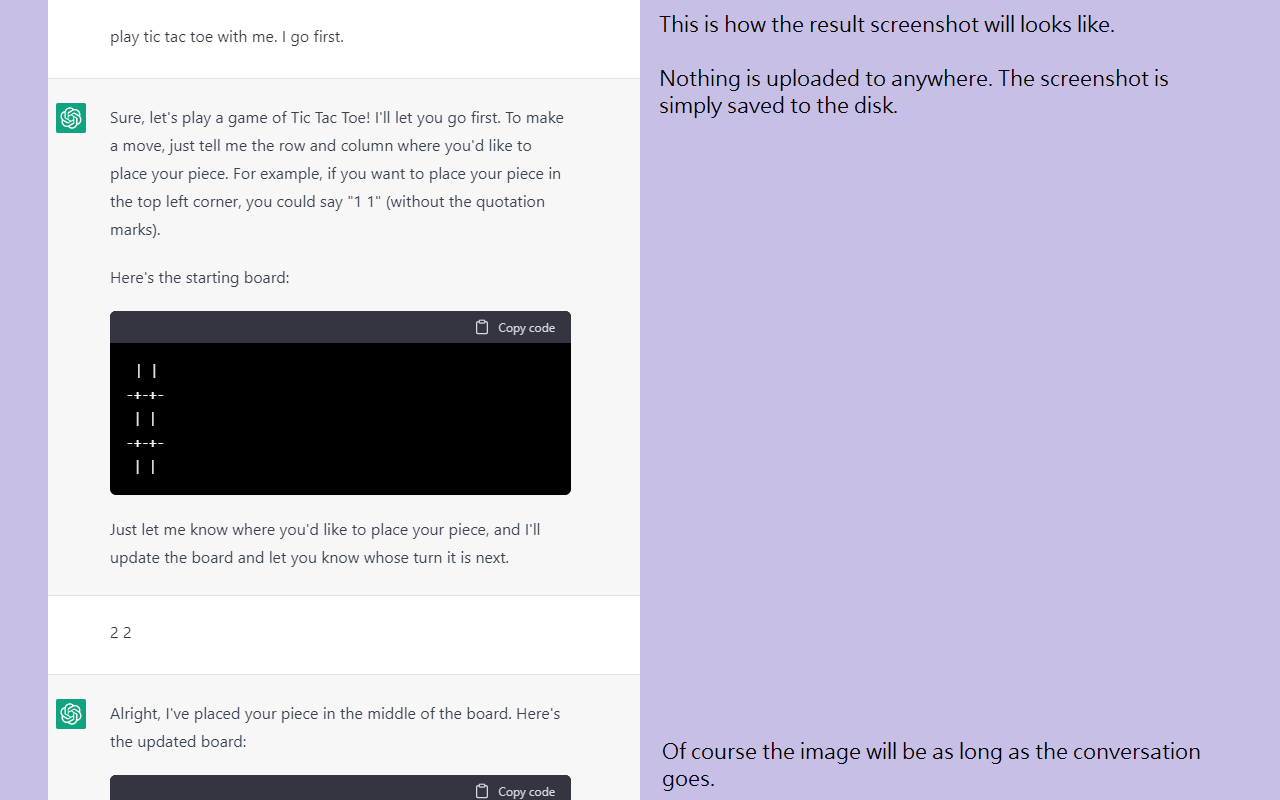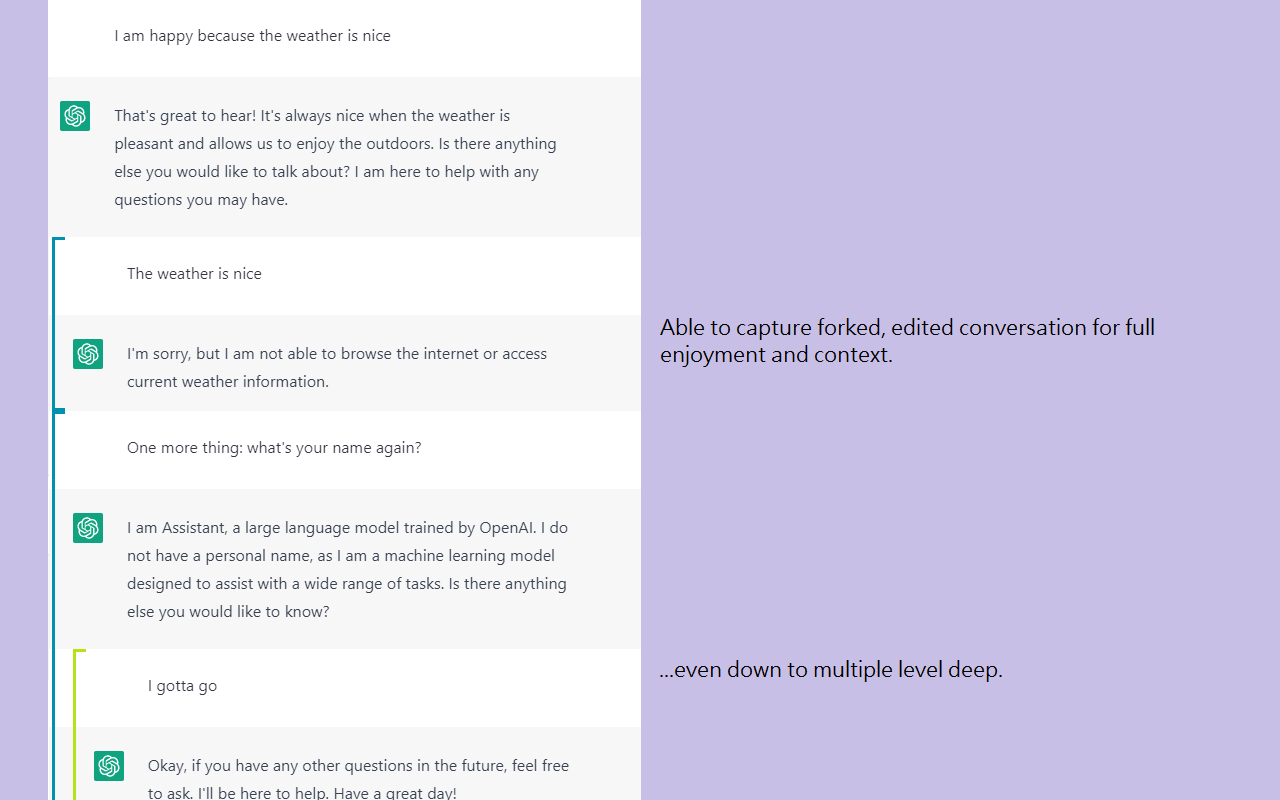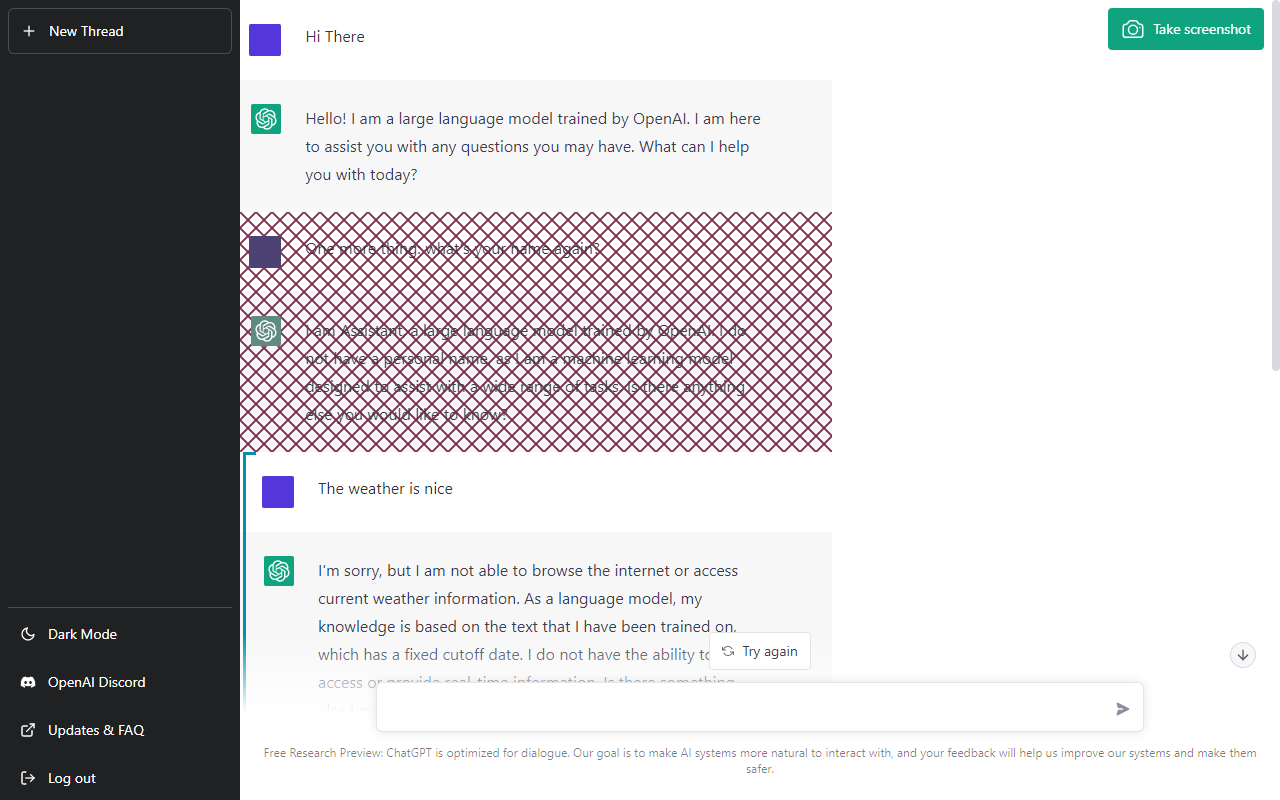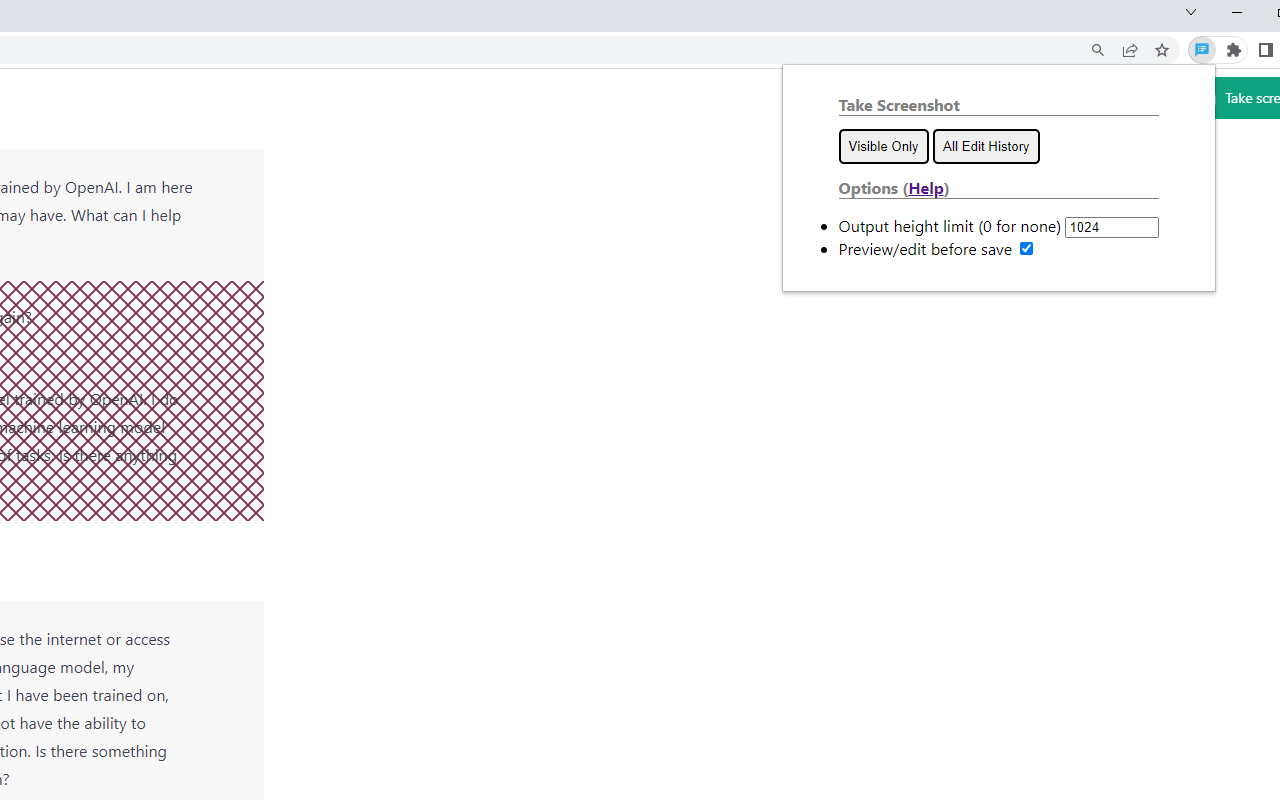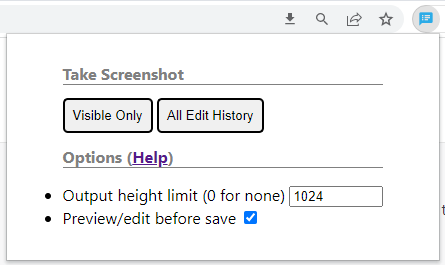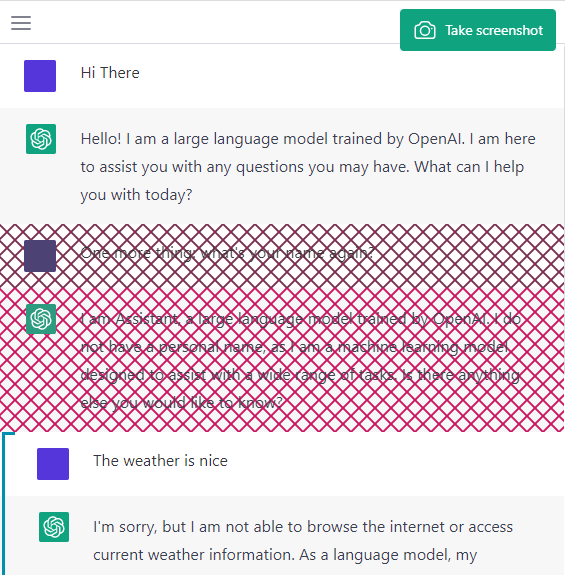chatgpt-screenshot-ex
A Chrome extension that takes screenshot of a ChatGPT conversation (https://chat.openai.com/). It can capture all hidden conversation branches and split long image.
Sample Output and Screenshot
Sample Screenshot - Forked Conversation
Usage
During conversation, click the extension button to bring up the options dialog.
Visible Onlywill make a screenshot with only the visible conversation, without any edit histories.All Edit Historywill make a screenshot with all the histories. The alternating "timelines" are shown with color bracket appended.Output height limitwill enforce a maximum upper limit for an image, splitting output into sequence of images. At least one line will be captured even under constrain.Preview/edit before savelet you mask out some lines before saving.
The page will flickers a bit while the screenshots are being made.
Preview and Edit
Once the preview mode is checked, click any of the Take Screenshot button, to enter preview state.
Click any of the line to cross out them. Click again to undo. Crossed lines will not be included.
Click Reverse Selections to quickly toggle the skipping status for all lines.
Click the Take Screenshot button on the upper right to compose the final screenshots.
Limitation
- The avatar image couldn't be captured. I couldn't make
dom-to-imageworks on it. PR is welcome.
Dependency
- https://github.com/tsayen/dom-to-image (License: MIT)
- https://github.com/eligrey/FileSaver.js/ (License: MIT)