Create your own Proof of Stake cryptocurrency with its own blockchain based on "Nxt Blockchain Creation Kit". It should satisfy the requirements of the Jelurida Public License version 1.1 for the Nxt Public Blockchain Platform. Basically 10% of your tokens should be given to the owners of the Nxt Cryptocurrency. Furthermore, the source needs to be disclosed and under the same license. Keep in mind that this generator is not perfect!
- Website: https://coingenerator.sh
- Read the story: https://medium.com/learning-lab/how-to-build-your-own-cryptocurrency-proof-of-stake-in-just-a-few-minutes-6d526bca4a91
This generator will assist you building your NXT clone. If you are an advanced user follow directly the official tutorial:
- Nxt-clone-starter: https://bitbucket.org/Jelurida/nxt-clone-starter
- Introduction to the NXT Blockchain Creation Kit: https://www.youtube.com/watch?v=6Wg3uv07GU4
- Motive - https://motive.network
- Java
- NodeJS (>= version 8.0)
- General - Java 8
- Ubuntu - http://www.webupd8.org/2012/09/install-oracle-java-8-in-ubuntu-via-ppa.html
- Debian - http://www.webupd8.org/2014/03/how-to-install-oracle-java-8-in-debian.html
- FreeBSD - pkg install openjdk8
- General - https://nodejs.org/en/download/
- Clone this repository with
git clone https://github.com/sandoche/Proof-of-Stake-Cryptocurrency-generator, also feel free to fork this repository! - Go to the cloned folder and install the npm dependencies with
npm install - Run the Nxt Blockchain with
npm run nxt - Then open http://localhost:7876/index.html in your favourite browser. Then create an account and save the private keys securely, wait until the full blockchain is synced, this can take a few hours. Copy your nxt address and also its public key.
- Open the file
docs/config/newGenesisAccounts.json, this file will define the repartition of the coins your are creating. On the first block creation 1 billion of coins will be distributed, 10% of them will be distributed to the Nxt holders (this is part of the Jelurida Public License). You have to put the list of accounts you want to credit in the first block (the genesis block) and its matching public key. The total of the amounts should be 90000000000000000 if you don't know what to do, just put your NXT address your created (Step 1-4), and it's public key like this and save it. If you are not sure about what you are doing check this video: https://www.youtube.com/watch?v=6Wg3uv07GU4
{
"balances": {
"my nxt address here": 90000000000000000
},
"publicKeys": [
"the public key of this nxt address"
]
}
- Go to http://localhost:7876/test?requestTag=ADDONS click on "downloadJPLSnapshot" then upload your file "newGenesisAccounts.json" and copy paste the height you can see in your wallet as in the screenshot below, then submit. A file will be generated after a few minutes, save it as "genesisAccounts.json" in the
templates/conf/datafolder.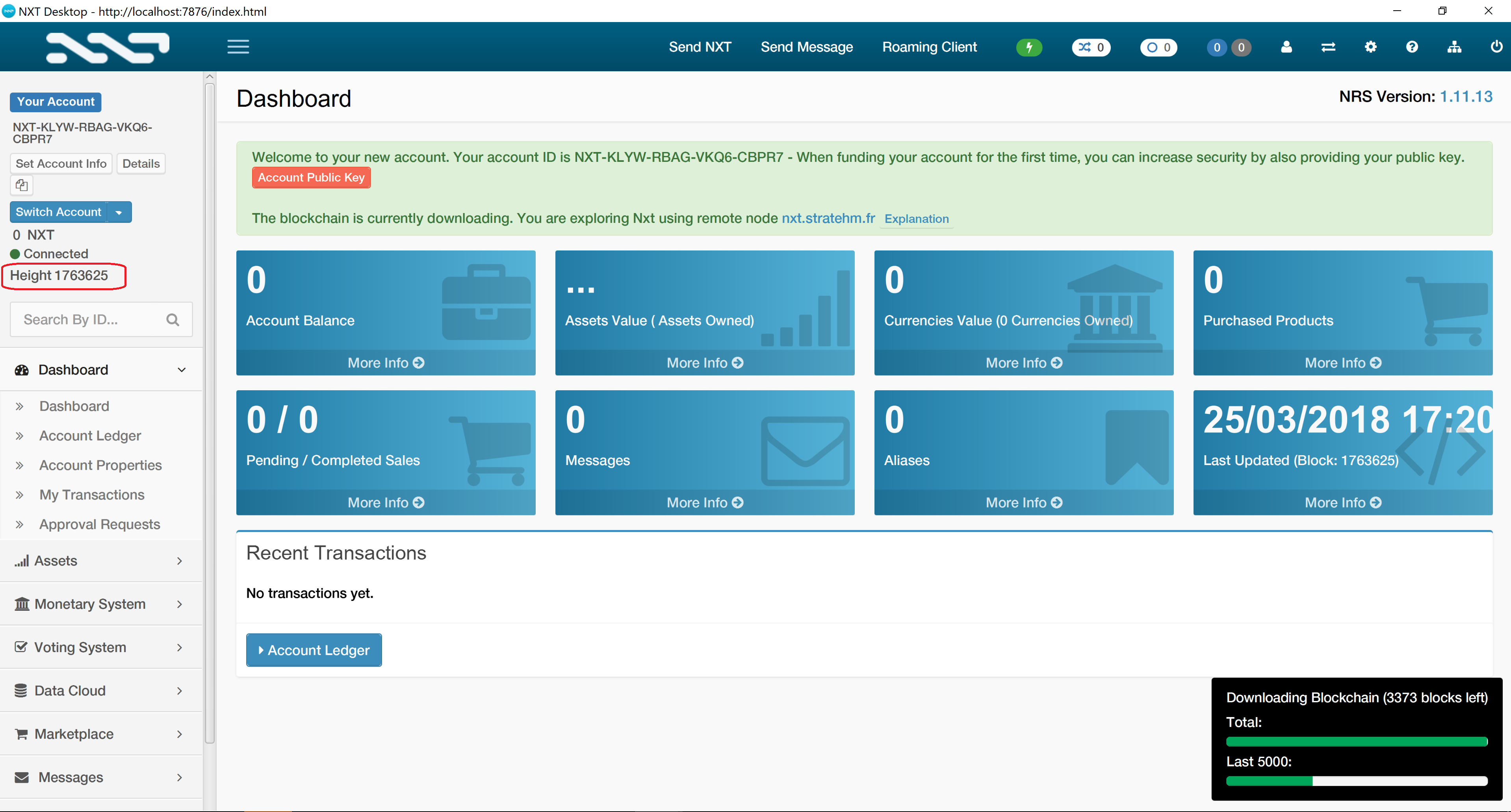
- Create another account (like in Step 1.4), and save its public address in the file
templates/conf/data/genesisParameter.json, also edit the epochBeginning with the current date.
- Update the images from
templates/imgaccording to your blockchain images and the favicon intemplates - Then just run
npm run generateand answer the generator's questions. The generator will automatically clone the nxt-clone-starter, change the port and name in the source code. For Windows user you should usenpm run generate:dockerand have docker installed. - Once the cryptocurrency generated you can of course edit the interface inside the
<yourCrypto>/htmlfolder and find the java source in<yourCrypto>/src/java, note that you can find many parameters that you can edit in the following file<yourCrypto>/src/java/nxt/Constants.java - Run it ! Go to
<yourCrypto>folder compile withsh ./compile.sh(or win-compile.sh for Windows) then run withsh ./run.sh(or run.bat for windows). Note that you can delete all the other folders they are now useless. Also you need to start forging yourself if you want to try to make transactions. - Find the API doc in the
docfolder
- In order to build, please read the build documentation
Once your cryptocurrency ready for deployement, you need to host some nodes online. These nodes will share the transactions with other nodes, validates transactions, and forge blocks. You can do that in any virtual machine, you can use for example Amazon Web Services, or OVH. Once you have your virtual machine. Here is how to do:
- Connect to the machine, I recommend Ubuntu or Debian
- Clone your cryptocurrency
- Install java
- Open as an Inboud and Outbound TCP Port the "Peer port" that you chose when you run the generator, you can find it also in the
<yourCrypto>/src/java/nxt/peer/Peers.javaasDEFAULT_PEER_PORT - Run
screenand run the node withsh ./run.shaftersh ./compile.sh - You now need to run the forging mode of your node, in order to do that you can either do in command line following this do it also inside
screento let it forge:curl -d requestType=startForging -d secretPhrase="<passphrase>" http://localhost:<port>/nxtdon't forget of course to replace the of the API port, and the with the passphrase of an account that has enough effective balance to forge. If the command line to launch forging does not work you can do it with the GUI after, installing a vnc server check the following links:
- https://medium.com/@Arafat./graphical-user-interface-using-vnc-with-amazon-ec2-instances-549d9c0969c5
- https://www.digitalocean.com/community/tutorials/how-to-set-up-vnc-server-on-debian-8
- If step 1 doesn't work go to the
nxtfolder and runsh ./compile.shthensh ./run.sh
- If step 1 doesn't work go to the
nxtfolder and runsh ./win-compile.shthen openrun.bat - For step 2 you need to use Docker, so first install docker and then run
npm run generate:dockerordocker run -it --rm --name coin-generator -v "$PWD":/usr/src/app -w /usr/src/app node:8 npm run generate
- Sometime when running the wallet it's not logging in, open the wallet url in private navigation
- You can find the source of the mobile app in the
mobilefolder
If you like this project, feel free to donate:
- Bitcoin: 19JiNZ1LkMaz57tewqJaTg2hQWH4RgW4Yp
- Ethereum: 0xded81fa4624e05339924355fe3504ba9587d5419
- Monero: 43jqzMquW2q989UKSrB2YbeffhmJhbYb2Yxu289bv7pLRh4xVgMKj5yTd52iL6x1dvCYs9ERg5biHYxMjGkpSTs6S2jMyJn
- Motive: MOTIV-25T5-SD65-V7LJ-BBWRD (Get Motive Now: https://motive.network)
- Paypal: https://www.paypal.me/kanbanote