SideMenu is an easy-to-use side bar style container view controller written in pure Swift.
Besides all the features a Side Menu should have, it supports:
- Four types of status bar behaviors which adopts by most Apps
- Three different menu position
- Both storyboard and programmatically
- Caching the content view controller and lazy initialization
- Rubber band effect while panning
Menu Position / Status Bar Behavior
| Above + None | Below + Slide |
|---|---|
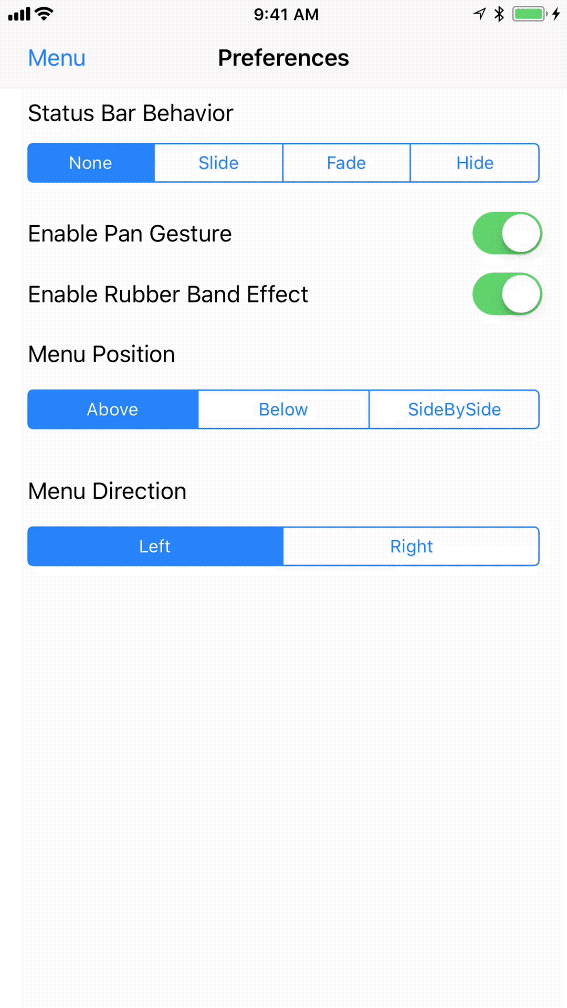 |
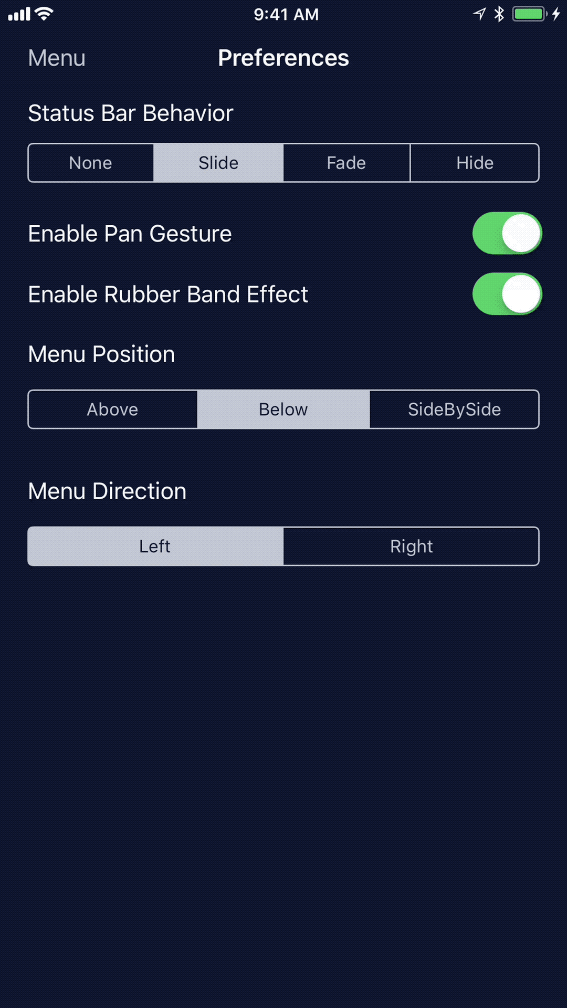 |
| SideBySide + Fade | SideBySide + HideOnMenu |
|---|---|
 |
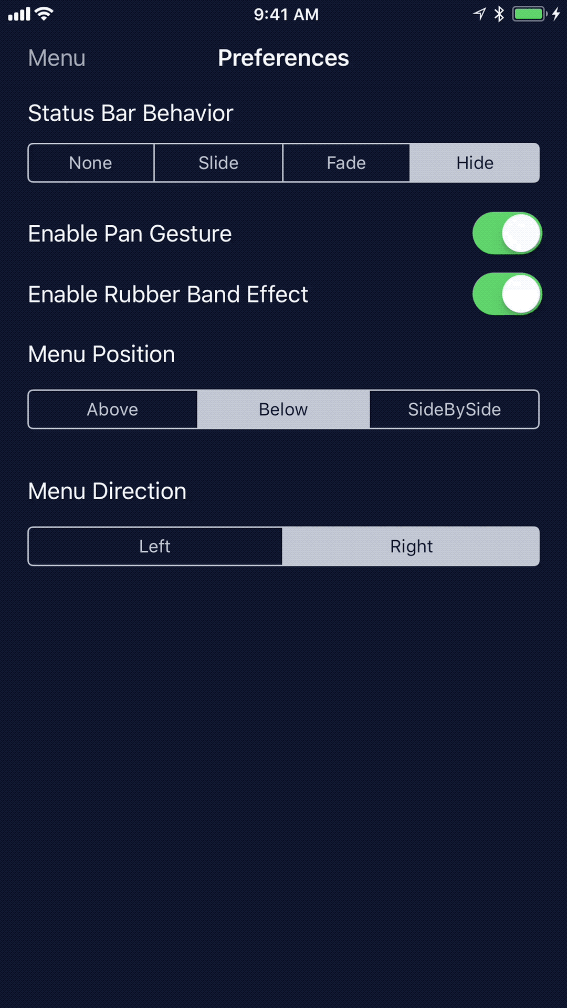 |
We call the left/right view controller as the menu view controller, the central view controller as content view controller.
To install SideMenu with CocoaPods, add the below line in your Podfile:
pod 'SideMenuSwift'
# Note its NOT 'SideMenu'To install SideMenu with Carthage, add the below line in your Cartfile:
github "kukushi/SideMenu" "master"
To set up SideMenu in storyboard:
- Open the view controller's Identity inspector. Change the Class to
SideMenuControllerand Module toSideMenuSwift. - Set up the menu view controller and the initial content view controller in your Storyboard. Add a Custom segue from the
SideMenuControllerto each of them.- Change the menu segue's identifier to
SideMenu.Menu, Class toSideMenuSegueand Module toSideMenuSwift. - Change the content segue's identifier to
SideMenu.Content, Class toSideMenuSegueand Module toSideMenuSwift.
- Change the menu segue's identifier to
- (Optional) If you want to use custom segue identifier:
- Open the
SideMenuController's Attribute inspector. - In the Side Menu Controller section, modify the Content SegueID/Menu SegueID to the desired value and change the corresponding segue's identifier.
- Open the
- It's done. Check this screenshot a for clear view.
To start the app with SideMenu:
import UIKit
import SideMenuSwift
// If you are using Carthage, using `import SideMenu`
@UIApplicationMain
class AppDelegate: UIResponder, UIApplicationDelegate {
var window: UIWindow?
@objc func applicationDidFinishLaunching(_ application: UIApplication) {
let contentViewController = ...
let menuViewController = ...
window = UIWindow(frame: UIScreen.main.bounds)
window?.rootViewController = SideMenuController(contentViewController: contentViewController, menuViewController: menuViewController)
window?.makeKeyAndVisible()
return true
}
}Use the sideMenuController method provided in UIViewController's extension to get the parent SideMenuController:
viewController.sideMenuController?.revealMenu()All the preferences of SideMenu can be found in SideMenuController.preferences. Its recommend to check out the Example to see how those options will take effect.
SideMenuController.preferences.basic.menuWidth = 240
SideMenuController.preferences.basic.statusBarBehavior = .hideOnMenu
SideMenuController.preferences.basic.position = .below
SideMenuController.preferences.basic.direction = .left
SideMenuController.preferences.basic.enablePanGesture = true
SideMenuController.preferences.basic.enablePanGesture = true
// Many other options.One of the coolest features of SideMenu is caching.
// Cache the view controllers somewhere in your code
sideMenuController?.cache(viewControllerGenerator: secondViewController, with: "1")
sideMenuController?.cache(viewControllerGenerator: thirdViewController, with: "2")
// Switch to it when needed
sideMenuController?.setContentViewController(with: "1")What about the content view controller initialized from the Storyboard? We can use the preferences to apply a default key for it!
SideMenuController.preferences.basic.defaultCacheKey = "0"What if we can't want to load all the content view controllers so early? We can use lazy caching:
sideMenuController?.cache(viewControllerGenerator: { self.storyboard?.instantiateViewController(withIdentifier: "SecondViewController") }, with: "1")
sideMenuController?.cache(viewControllerGenerator: { self.storyboard?.instantiateViewController(withIdentifier: "ThirdViewController") }, with: "2")- Xcode 9
- iOS 9.0 or later
SideMenu is available under the MIT license. See the LICENSE file for more info.





