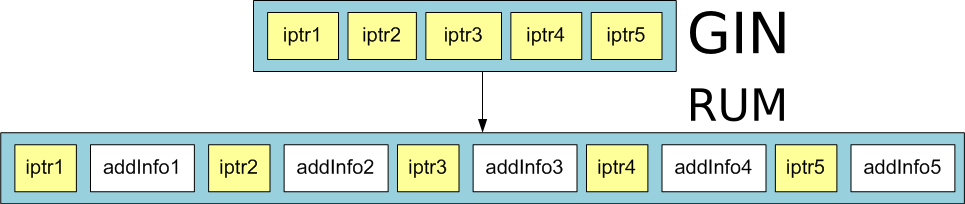RUM - RUM access method
Introduction
The rum module provides access method to work with RUM index. It is based
on the GIN access methods code.
GIN index allows to perform fast full text search using tsvector and
tsquery types. But full text search with GIN index has several problems:
- Slow ranking. It is need position information about lexems to ranking.
GINindex doesn't store positions of lexems. So after index scan we need additional heap scan to retreive lexems positions. - Slow phrase search with
GINindex. This problem relates with previous problem. It is need position information to perform phrase search. - Slow ordering by timestamp.
GINindex can't store some related information in index with lexemes. So it is necessary to perform additional heap scan.
RUM solves this problems by storing additional information in posting tree.
For example, positional information of lexemes or timestamps. You can get an
idea of RUM by the following picture:
Drawback of RUM is that it has slower build and insert time than GIN.
It is because we need to store additional information besides keys and because
RUM uses generic WAL records.
License
This module available under the license similar to PostgreSQL.
Installation
Before build and install rum you should ensure following:
- PostgreSQL version is 9.6+.
Typical installation procedure may look like this:
Using GitHub repository
$ git clone https://github.com/postgrespro/rum
$ cd rum
$ make USE_PGXS=1
$ make USE_PGXS=1 install
$ make USE_PGXS=1 installcheck
$ psql DB -c "CREATE EXTENSION rum;"
Using PGXN
$ USE_PGXS=1 pgxn install rum
Important: Don't forget to set the
PG_CONFIGvariable in case you want to testRUMon a custom build of PostgreSQL. Read more here.
Common operators and functions
rum module provides next operators.
| Operator | Returns | Description |
|---|---|---|
| tsvector <=> tsquery | float4 | Returns distance between tsvector and tsquery. |
| timestamp <=> timestamp | float8 | Returns distance between two timestamps. |
| timestamp <=| timestamp | float8 | Returns distance only for left timestamps. |
| timestamp |=> timestamp | float8 | Returns distance only for right timestamps. |
Last three operations also works for types timestamptz, int2, int4, int8, float4, float8, money and oid.
Operator classes
rum provides next operator classes.
rum_tsvector_ops
For type: tsvector
This operator class stores tsvector lexemes with positional information. Supports
ordering by <=> operator and prefix search. There is the example.
Let us assume we have the table:
CREATE TABLE test_rum(t text, a tsvector);
CREATE TRIGGER tsvectorupdate
BEFORE UPDATE OR INSERT ON test_rum
FOR EACH ROW EXECUTE PROCEDURE tsvector_update_trigger('a', 'pg_catalog.english', 't');
INSERT INTO test_rum(t) VALUES ('The situation is most beautiful');
INSERT INTO test_rum(t) VALUES ('It is a beautiful');
INSERT INTO test_rum(t) VALUES ('It looks like a beautiful place');To create the rum index we need create an extension:
CREATE EXTENSION rum;Then we can create new index:
CREATE INDEX rumidx ON test_rum USING rum (a rum_tsvector_ops);And we can execute the following queries:
SELECT t, a <=> to_tsquery('english', 'beautiful | place') AS rank
FROM test_rum
WHERE a @@ to_tsquery('english', 'beautiful | place')
ORDER BY a <=> to_tsquery('english', 'beautiful | place');
t | rank
---------------------------------+---------
It looks like a beautiful place | 8.22467
The situation is most beautiful | 16.4493
It is a beautiful | 16.4493
(3 rows)
SELECT t, a <=> to_tsquery('english', 'place | situation') AS rank
FROM test_rum
WHERE a @@ to_tsquery('english', 'place | situation')
ORDER BY a <=> to_tsquery('english', 'place | situation');
t | rank
---------------------------------+---------
The situation is most beautiful | 16.4493
It looks like a beautiful place | 16.4493
(2 rows)rum_tsvector_hash_ops
For type: tsvector
This operator class stores hash of tsvector lexemes with positional information.
Supports ordering by <=> operator. But doesn't support prefix search.
rum_TYPE_ops
For types: int2, int4, int8, float4, float8, money, oid, time, timetz, date, interval, macaddr, inet, cidr, text, varchar, char, bytea, bit, varbit, numeric, timestamp, timestamptz
Supported operations: <, <=, =, >=, > for all types and
<=>, <=| and |=> for int2, int4, int8, float4, float8, money, oid,
timestamp and timestamptz types.
Supports ordering by <=>, <=| and |=> operators. Can be used with
rum_tsvector_addon_ops, rum_tsvector_hash_addon_ops' and rum_anyarray_addon_ops` operator classes.
rum_tsvector_addon_ops
For type: tsvector
This operator class stores tsvector lexems with any supported by module
field. There is the example.
Let us assume we have the table:
CREATE TABLE tsts (id int, t tsvector, d timestamp);
\copy tsts from 'rum/data/tsts.data'
CREATE INDEX tsts_idx ON tsts USING rum (t rum_tsvector_addon_ops, d)
WITH (attach = 'd', to = 't');Now we can execute the following queries:
EXPLAIN (costs off)
SELECT id, d, d <=> '2016-05-16 14:21:25' FROM tsts WHERE t @@ 'wr&qh' ORDER BY d <=> '2016-05-16 14:21:25' LIMIT 5;
QUERY PLAN
-----------------------------------------------------------------------------------
Limit
-> Index Scan using tsts_idx on tsts
Index Cond: (t @@ '''wr'' & ''qh'''::tsquery)
Order By: (d <=> 'Mon May 16 14:21:25 2016'::timestamp without time zone)
(4 rows)
SELECT id, d, d <=> '2016-05-16 14:21:25' FROM tsts WHERE t @@ 'wr&qh' ORDER BY d <=> '2016-05-16 14:21:25' LIMIT 5;
id | d | ?column?
-----+---------------------------------+---------------
355 | Mon May 16 14:21:22.326724 2016 | 2.673276
354 | Mon May 16 13:21:22.326724 2016 | 3602.673276
371 | Tue May 17 06:21:22.326724 2016 | 57597.326724
406 | Wed May 18 17:21:22.326724 2016 | 183597.326724
415 | Thu May 19 02:21:22.326724 2016 | 215997.326724
(5 rows)rum_tsvector_hash_addon_ops
For type: tsvector
This operator class stores hash of tsvector lexems with any supported by module
field.
Doesn't support prefix search.
rum_tsquery_ops
For type: tsquery
Stores branches of query tree in additional information. For example we have the table:
CREATE TABLE query (q tsquery, tag text);
INSERT INTO query VALUES ('supernova & star', 'sn'),
('black', 'color'),
('big & bang & black & hole', 'bang'),
('spiral & galaxy', 'shape'),
('black & hole', 'color');
CREATE INDEX query_idx ON query USING rum(q);Now we can execute the following fast query:
SELECT * FROM query
WHERE to_tsvector('black holes never exists before we think about them') @@ q;
q | tag
------------------+-------
'black' | color
'black' & 'hole' | color
(2 rows)rum_anyarray_ops
For type: anyarray
This operator class stores anyarrray elements with length of the array.
Supports operators &&, @>, <@, =, % operators. Supports ordering by <=> operator.
For example we have the table:
CREATE TABLE test_array (i int2[]);
INSERT INTO test_array VALUES ('{}'), ('{0}'), ('{1,2,3,4}'), ('{1,2,3}'), ('{1,2}'), ('{1}');
CREATE INDEX idx_array ON test_array USING rum (i rum_anyarray_ops);Now we can execute the query using index scan:
SET enable_seqscan TO off;
EXPLAIN (COSTS OFF) SELECT * FROM test_array WHERE i && '{1}' ORDER BY i <=> '{1}' ASC;
QUERY PLAN
------------------------------------------
Index Scan using idx_array on test_array
Index Cond: (i && '{1}'::smallint[])
Order By: (i <=> '{1}'::smallint[])
(3 rows
SELECT * FROM test_array WHERE i && '{1}' ORDER BY i <=> '{1}' ASC;
i
-----------
{1}
{1,2}
{1,2,3}
{1,2,3,4}
(4 rows)rum_anyarray_addon_ops
For type: anyarray
This operator class stores anyarrray elements with any supported by module
field.
Todo
- Allow multiple additional information (lexemes positions + timestamp).
- Improve ranking function to support TF/IDF.
- Improve insert time.
- Improve GENERIC WAL to support shift (PostgreSQL core changes).
Authors
Alexander Korotkov a.korotkov@postgrespro.ru Postgres Professional Ltd., Russia
Oleg Bartunov o.bartunov@postgrespro.ru Postgres Professional Ltd., Russia
Teodor Sigaev teodor@postgrespro.ru Postgres Professional Ltd., Russia
Arthur Zakirov a.zakirov@postgrespro.ru Postgres Professional Ltd., Russia