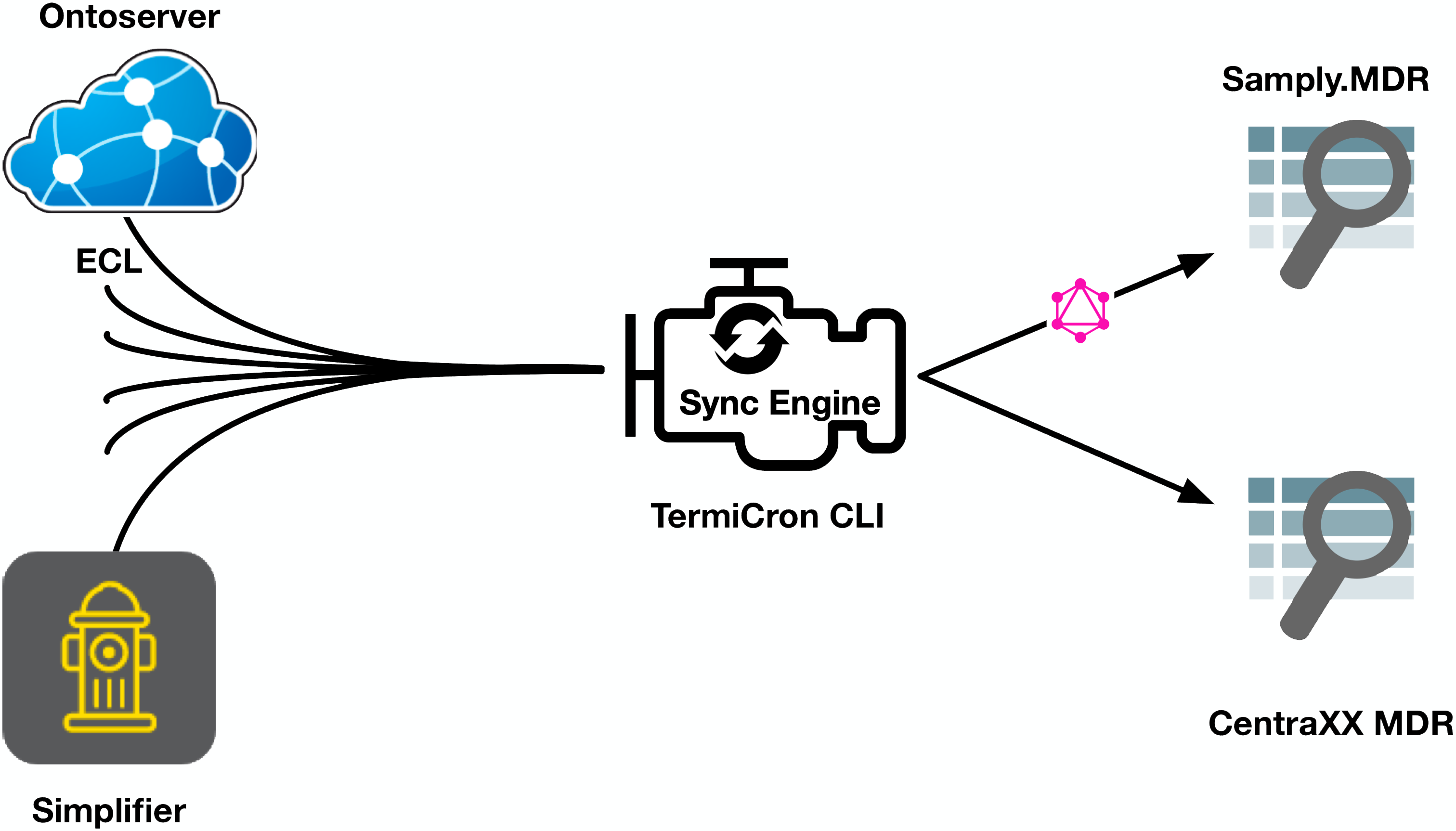TermiCron is a system to synchronize terminology with metadata repositories (MDRs).
It takes in HL7 FHIR ValueSets and CodeSystems and is able to convert those to the MDR-specific representations.
This way, the line between MDRs and terminology (servers) becomes clear, and management of terminology in MDRs can be delegated to FHIR terminology tooling.
This work is the subject of a paper submitted to MedInfo 2021:
Wiedekopf, J., Ulrich, H., Drenkhahn, C., Kock-Schoppenhauer, A., & Ingenerf, J. (in press). TermiCron – Bridging the Gap between FHIR Terminology Servers and Metadata Repositories. MedInfo 2021.
Currently, the following input methods are supported:
- FHIR files in JSON/XML format from disk (CodeSystem/ConceptMap)
- FHIR resources from a FHIR (Terminology) server, using the bundle profile
at https://simplifier.net/termicron/termicronbundle
- see below for the Bundle Builder web application
- A package of resources from the Simplifier package registry, using the name and version
- A SNOMED CT ECL expression that is expanded at run-time.
Currently, we support the following MDR formats:
- The open-source Samply.MDR (repo)
- The commercial CentraXX MDR
- The federated MDR query language QL4MDR (repo)
Adding support to new input and output formats is easy! We have implemented the system in Kotlin to be as generic as possible. You can add your own input providers, authentication drivers, output serializers and synchronization engines. We welcome feedback and contributions!
The software is licensed under the GNU Affero General Public License (AGPL). We ask that customizations of our software be licensed under the same terms of that license. This means in particular that source code must be made available for forks of the software.
The program is written in Kotlin and uses the Gradle build system.
You can use an IDE like IntelliJ, or the provided Gradle scripts.
To build a JAR using Gradle, execute (on Windows use gradlew.bat instead of ./gradlew):
./gradlew :bootJar
This builds a JAR in the directory build/libs/TermiCron-1.0.0.jar that you can start with:
java -jar build/libs/TermiCron-1.0.0.jar --helpand you will get a help screen that looks like this:
TermiCron converts FHIR terminology resources to meta data repository definitions.
To run the TermiCron bundle builder web application, run TermiCron with the argument `bundlebuilder`
(e.g. java -jar termicron.jar bundlebuilder).
The bundle builder will be available by default at http://localhost:8080 (you can override the port
using standard Spring Boot mechanisms as needed).
If you provide any other argument, TermiCron will handle argument parsing and run on the command line:
Usage: termicron [OPTIONS] COMMAND [ARGS]...
This program uses options and commands to parse your intention. Commands
have no leading dashes, while options do. You will need to provide options
to the commands as needed.
Help is available at every step, either by providing the --help option to
the current command, or by not including required commands.
Options:
-h, --help Show this message and exit
Commands:
ingest
You will need to provide a command line that specifies the ingest and output routes, with associated commands. The
parser makes use of subcommands (without leading --) and arguments (with --):
ingest \
simplifier --package-name=de.gecco --package-version=1.0.3 --expansion-endpoint=https://your.terminology.server/fhir \
output \
file --mdr=QL4MDR --output=/tmp/gecco-out-test
This uses the specified Simplifier package, expands using the provided Terminology server, and outputs in QL4MDR
to /tmp.
Every subcommand has a help that explains the available options:
ingest --help
If you need help running or customizing the application, please get in touch!
To create bundles that comply to the required specification (
canonical URL: http://fhir.imi.uni-luebeck.de/StructureDefinition/TermiCron%20Bundle), we provide a Bundle Builder GUI
that queries resources from (multiple) terminology servers, and makes them available as a JSON file, or uploads them to
a server directly.
If you run the application with the argument "bundlebuilder", the web application will run instead of the normal command line app.
The application will run by default on port 8080 and will be available at http://localhost:8080.